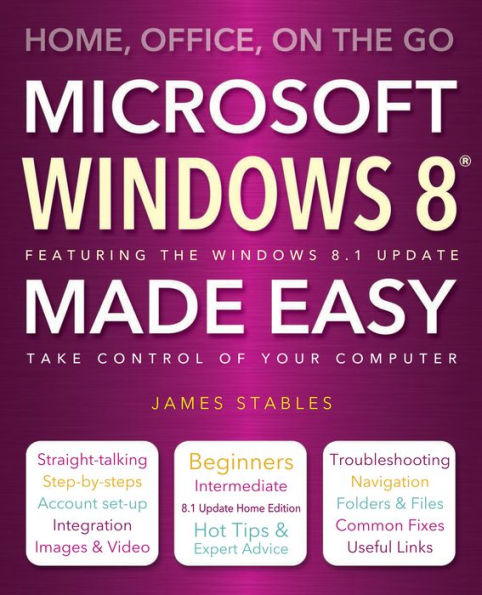Microsoft Windows 8 Made Easy
Windows is the most widely used operating system in the world. The latest edition, Windows 8 (updated to 8.1), has brought with it an impressive new look and a touch-friendly interface. Designed for a new era of devices, it can be used on desktops and laptops, tablets and smartphones. Windows 8 Made Easy, written by expert Windows journalist James Stables, will help you get to grips with this exciting new operating system and the possibilities it presents. He shows you how to upgrade for free from Windows 8 to 8.1 and, if you are still running Windows 7, he gives you advice on making the step up. You will get the lowdown on the Start screen, a feature of Windows 8, and be re-introduced to the Start button and traditional desktop, which have both made a return in the 8.1 update. As well as covering the basics, we will help you to: download, snap and pin apps; surf the Internet and set up email; take photos and Skype your friends; connect to social networks; create a HomeGroup to network your devices; find anything with Search; navigate and organize your files and folders; and edit and share documents. The straight-talking, no-nonsense Windows 8 Made Easy also shows you how to back up your files, keep your family safe and secure and what to do when things go wrong.
1121299418
Microsoft Windows 8 Made Easy
Windows is the most widely used operating system in the world. The latest edition, Windows 8 (updated to 8.1), has brought with it an impressive new look and a touch-friendly interface. Designed for a new era of devices, it can be used on desktops and laptops, tablets and smartphones. Windows 8 Made Easy, written by expert Windows journalist James Stables, will help you get to grips with this exciting new operating system and the possibilities it presents. He shows you how to upgrade for free from Windows 8 to 8.1 and, if you are still running Windows 7, he gives you advice on making the step up. You will get the lowdown on the Start screen, a feature of Windows 8, and be re-introduced to the Start button and traditional desktop, which have both made a return in the 8.1 update. As well as covering the basics, we will help you to: download, snap and pin apps; surf the Internet and set up email; take photos and Skype your friends; connect to social networks; create a HomeGroup to network your devices; find anything with Search; navigate and organize your files and folders; and edit and share documents. The straight-talking, no-nonsense Windows 8 Made Easy also shows you how to back up your files, keep your family safe and secure and what to do when things go wrong.
5.0
In Stock
5
1

Microsoft Windows 8 Made Easy
256
Microsoft Windows 8 Made Easy
256Paperback
$5.00
$8.00
Save 38%
Current price is $5, Original price is $8. You Save 38%.
5.0
In Stock

Product Details
| ISBN-13: | 9781783616169 |
|---|---|
| Publisher: | Flame Tree |
| Publication date: | 06/15/2015 |
| Pages: | 256 |
| Product dimensions: | 6.80(w) x 8.20(h) x 1.00(d) |
About the Author
From the B&N Reads Blog