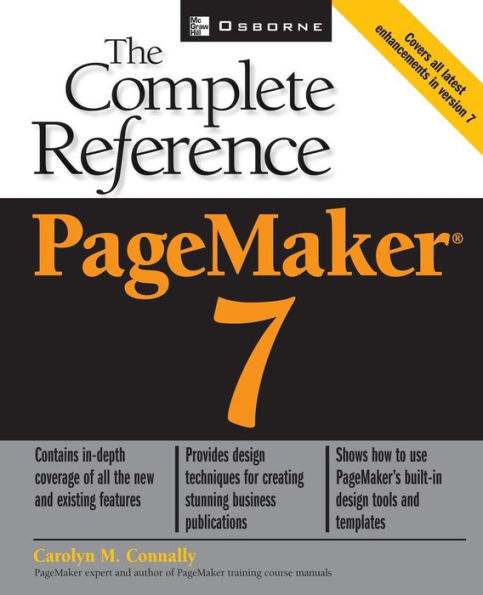| Acknowledgments | xxi |
| Introduction | xxiii |
| Part I | Getting Started with PageMaker | |
| 1 | What's New in PageMaker 7 | 3 |
| The New PageMaker Toolbar | 4 |
| New Text Management Functions | 4 |
| New PageMaker Functions | 6 |
| New Palettes | 7 |
| Summary | 11 |
| 2 | The PageMaker Environment | 13 |
| The PageMaker Window | 14 |
| Viewing the PageMaker Page and Pasteboard | 32 |
| Switching Between Documents | 39 |
| Summary | 40 |
| 3 | The Basics of Creating a New Document | 41 |
| Thinking Ahead | 42 |
| Creating a New Document with the Template Palette | 44 |
| Creating a New Document Using Document Setup | 58 |
| Summary | 60 |
| 4 | The Basics of Using PageMaker Text | 63 |
| Creating a Text Box | 64 |
| Moving and Sizing a Text Box | 66 |
| Editing Text | 67 |
| Formatting Text | 73 |
| Summary | 90 |
| 5 | The Basics of Using PageMaker Graphics | 91 |
| Using Simple Graphics | 92 |
| Organize and Place Graphics Using the Picture Palette | 113 |
| Summary | 125 |
| 6 | Applying Color to Simple Graphics | 127 |
| Coloring Lines | 128 |
| Applying Fills | 133 |
| Using Colors in Electronic Documents | 137 |
| Summary | 137 |
| Part II | PageMaker Essentials | |
| 7 | Managing Document Layout | 141 |
| The Document Setup Dialog Box | 142 |
| The Layout View | 147 |
| Creating Text Columns | 148 |
| Creating and Using a Layout Grid | 150 |
| Summary | 163 |
| 8 | Managing Documents | 165 |
| Naming and Saving a PageMaker Document | 166 |
| Saving Changes to a Named Document | 171 |
| Saving a Document with a New Name or to a New Location | 172 |
| Saving a Document So That It Can Be Opened in PageMaker 6.5 | 173 |
| Closing a Document | 174 |
| Opening a Document That Has Been Saved | 175 |
| Using PageMaker's Revert Feature | 176 |
| Using PageMaker's Mini-Save Safety Net | 177 |
| A Few Words about File Organiation | 178 |
| The Importance of Backup | 179 |
| Summary | 179 |
| 9 | Managing PageMaker Text | 181 |
| Managing Text As an Object | 182 |
| Professional Techniques for Document Editing and Formatting | 193 |
| Summary | 241 |
| 10 | Managing Graphics and Text As Objects | 243 |
| Managing Objects | 244 |
| Working with Graphics in a Frame | 260 |
| Transforming Objects | 263 |
| Cropping Graphics | 267 |
| Masking Objects | 268 |
| Using Text Wrap | 270 |
| Summary | 274 |
| 11 | Using Color in a PageMaker Publication | 275 |
| Understanding the Terminology | 276 |
| Understanding Color Models | 278 |
| Applying Colors | 279 |
| Selecting Colors from a Color Library | 281 |
| Adding a Tint to the Color List | 283 |
| Deleting Colors from the Color List | 284 |
| Editing Colors | 285 |
| Creating a Color Library | 289 |
| Overprinting | 290 |
| Trapping Colors | 291 |
| Summary | 294 |
| Part III | Managing PageMaker Documents | |
| 12 | Setting Defaults and Preferences | 299 |
| Setting Preferences | 300 |
| Layout Adjustment Preferences | 315 |
| Online Preferences | 317 |
| Summary | 320 |
| 13 | Creating Document Consistency Using | |
| Master Pages | 321 |
| Master Page Basics | 322 |
| Adding Material to Your Master Pages | 328 |
| Using Libraries | 364 |
| Summary | 372 |
| 14 | Merging Documents in PageMaker | 373 |
| Data Merge Terminology | 374 |
| The Data Merge Process | 375 |
| Preparing for a Data Merge | 376 |
| Preparing a Data Source | 376 |
| Preparing the Target Publication | 380 |
| Performing the Data Merge | 383 |
| Summary | 386 |
| 15 | Using PageMaker Scripts | 389 |
| The Scripts Palette | 390 |
| Running Scripts | 391 |
| Creating and Editing Scripts | 391 |
| Summary | 395 |
| 16 | Creating Tables of Contents and Indexes | 397 |
| Creating and Formatting a TOC | 398 |
| Creating Indexes | 408 |
| Summary | 436 |
| 17 | Creating a Book in PageMaker | 437 |
| Preparing to Create Publications for Incorporation in a Book | 438 |
| Creating Publications for Incorporation in a Book | 443 |
| Creating a Book List | 447 |
| Copying a Book List | 449 |
| Generating a Table of Contents for All Publications in a Book | 450 |
| Generating an Index for All Publications in a Book | 452 |
| Printing | 455 |
| Summary | 456 |
| 18 | Using PageMaker's Build Booklet Feature | 457 |
| Preparation | 459 |
| Choosing a Layout | 459 |
| Dealing with Creep | 462 |
| Imposing a Publication | 463 |
| Summary | 466 |
| 19 | Creating PDF Documents in PageMaker 7 | 467 |
| Before You Create the PDF Document | 468 |
| Establishing PDF Distiller Settings | 471 |
| Export a Document to PDF | 480 |
| Setting the PDF Options | 482 |
| Summary | 490 |
| Part IV | Using PageMaker's Advanced Features | |
| 20 | Using Object Linking and Embedding (OLE) in PageMaker | 493 |
| Understanding OLE | 494 |
| Importing and Updating a Linked Object in PageMaker | 495 |
| Importing and Updating an Embedded Object in PageMaker | 500 |
| Managing Links | 504 |
| Summary | 510 |
| 21 | Using a Color Management System (CMS) with PageMaker | 513 |
| Why Use a CMS? | 514 |
| Adding Device Profiles | 518 |
| Working with Color Profiles | 519 |
| Turning Off Color Management | 524 |
| Creating a Color-Managed Work Environment | 524 |
| Summary | 525 |
| 22 | PageMaker's Color Separation Capabilities | 527 |
| Why Are Separations Necessary? | 528 |
| Spot Color Separations | 529 |
| Process Color Separations | 535 |
| Summary | 540 |
| Part V | Using PageMaker with Other Programs | |
| 23 | Converting Files into PageMaker 7 Documents | 543 |
| Opening Older PageMaker Documents in PageMaker 7 | 544 |
| Converting Microsoft Publisher and QuarkXPress to PageMaker 7 | 547 |
| Converting Macintosh PageMaker Files to PageMaker 7 for Windows | 554 |
| Summary | 559 |
| 24 | Interfacing with the World Wide Web | 561 |
| Importing Graphics and Text from the Web | 562 |
| Exporting PageMaker Layouts to HTML | 565 |
| Summary | 573 |
| 25 | Preparing for Output | 575 |
| Printing Proofs | 576 |
| Proofing Your Work | 576 |
| Using the Save for Service Provider Feature | 578 |
| Sending a Publication or a PostScript File | 582 |
| Summary | 586 |
| Part VI | PageMaker Printing | |
| 26 | Printing | 589 |
| The Print Process | 590 |
| Printing Proofs | 601 |
| Printing Oversized Documents | 603 |
| Summary | 604 |
| Index | 605 |