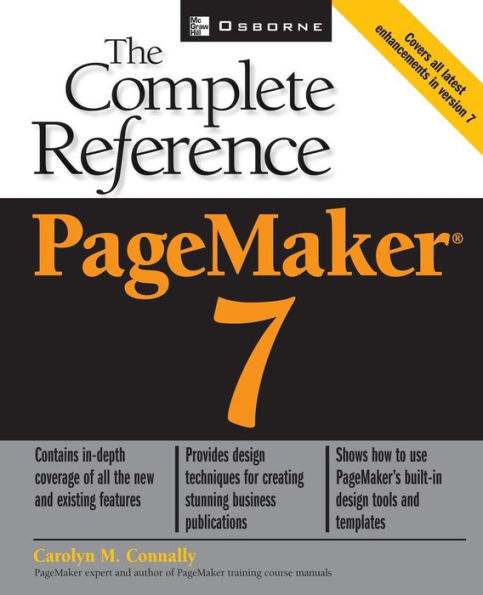5
1


Paperback
$49.00
-
PICK UP IN STORECheck Availability at Nearby Stores
Available within 2 business hours
Related collections and offers
49.0
In Stock
Overview
A comprehensive reference guide that covers all the features, old and new, of PageMaker. New product features are highlighted with a New to Version 7 icon, while design/product tips and techniques are included to expand the experienced-user appeal. A 16-page colour insert shows projects in process and shows how to use and customize the hundreds of templates, stock illustrations, and photos included in PageMaker. Projects provided utilize the features and techniques presented in the chapters up to that point and help solidify the concepts presented.

Product Details
| ISBN-13: | 9780072193589 |
|---|---|
| Publisher: | McGraw-Hill/Osborne Media |
| Publication date: | 01/16/2002 |
| Series: | Complete Reference |
| Pages: | 900 |
| Product dimensions: | 7.46(w) x 9.22(h) x 1.44(d) |
Table of Contents
| Acknowledgments | xxi | |
| Introduction | xxiii | |
| Part I | Getting Started with PageMaker | |
| 1 | What's New in PageMaker 7 | 3 |
| The New PageMaker Toolbar | 4 | |
| New Text Management Functions | 4 | |
| New PageMaker Functions | 6 | |
| New Palettes | 7 | |
| Summary | 11 | |
| 2 | The PageMaker Environment | 13 |
| The PageMaker Window | 14 | |
| Viewing the PageMaker Page and Pasteboard | 32 | |
| Switching Between Documents | 39 | |
| Summary | 40 | |
| 3 | The Basics of Creating a New Document | 41 |
| Thinking Ahead | 42 | |
| Creating a New Document with the Template Palette | 44 | |
| Creating a New Document Using Document Setup | 58 | |
| Summary | 60 | |
| 4 | The Basics of Using PageMaker Text | 63 |
| Creating a Text Box | 64 | |
| Moving and Sizing a Text Box | 66 | |
| Editing Text | 67 | |
| Formatting Text | 73 | |
| Summary | 90 | |
| 5 | The Basics of Using PageMaker Graphics | 91 |
| Using Simple Graphics | 92 | |
| Organize and Place Graphics Using the Picture Palette | 113 | |
| Summary | 125 | |
| 6 | Applying Color to Simple Graphics | 127 |
| Coloring Lines | 128 | |
| Applying Fills | 133 | |
| Using Colors in Electronic Documents | 137 | |
| Summary | 137 | |
| Part II | PageMaker Essentials | |
| 7 | Managing Document Layout | 141 |
| The Document Setup Dialog Box | 142 | |
| The Layout View | 147 | |
| Creating Text Columns | 148 | |
| Creating and Using a Layout Grid | 150 | |
| Summary | 163 | |
| 8 | Managing Documents | 165 |
| Naming and Saving a PageMaker Document | 166 | |
| Saving Changes to a Named Document | 171 | |
| Saving a Document with a New Name or to a New Location | 172 | |
| Saving a Document So That It Can Be Opened in PageMaker 6.5 | 173 | |
| Closing a Document | 174 | |
| Opening a Document That Has Been Saved | 175 | |
| Using PageMaker's Revert Feature | 176 | |
| Using PageMaker's Mini-Save Safety Net | 177 | |
| A Few Words about File Organiation | 178 | |
| The Importance of Backup | 179 | |
| Summary | 179 | |
| 9 | Managing PageMaker Text | 181 |
| Managing Text As an Object | 182 | |
| Professional Techniques for Document Editing and Formatting | 193 | |
| Summary | 241 | |
| 10 | Managing Graphics and Text As Objects | 243 |
| Managing Objects | 244 | |
| Working with Graphics in a Frame | 260 | |
| Transforming Objects | 263 | |
| Cropping Graphics | 267 | |
| Masking Objects | 268 | |
| Using Text Wrap | 270 | |
| Summary | 274 | |
| 11 | Using Color in a PageMaker Publication | 275 |
| Understanding the Terminology | 276 | |
| Understanding Color Models | 278 | |
| Applying Colors | 279 | |
| Selecting Colors from a Color Library | 281 | |
| Adding a Tint to the Color List | 283 | |
| Deleting Colors from the Color List | 284 | |
| Editing Colors | 285 | |
| Creating a Color Library | 289 | |
| Overprinting | 290 | |
| Trapping Colors | 291 | |
| Summary | 294 | |
| Part III | Managing PageMaker Documents | |
| 12 | Setting Defaults and Preferences | 299 |
| Setting Preferences | 300 | |
| Layout Adjustment Preferences | 315 | |
| Online Preferences | 317 | |
| Summary | 320 | |
| 13 | Creating Document Consistency Using | |
| Master Pages | 321 | |
| Master Page Basics | 322 | |
| Adding Material to Your Master Pages | 328 | |
| Using Libraries | 364 | |
| Summary | 372 | |
| 14 | Merging Documents in PageMaker | 373 |
| Data Merge Terminology | 374 | |
| The Data Merge Process | 375 | |
| Preparing for a Data Merge | 376 | |
| Preparing a Data Source | 376 | |
| Preparing the Target Publication | 380 | |
| Performing the Data Merge | 383 | |
| Summary | 386 | |
| 15 | Using PageMaker Scripts | 389 |
| The Scripts Palette | 390 | |
| Running Scripts | 391 | |
| Creating and Editing Scripts | 391 | |
| Summary | 395 | |
| 16 | Creating Tables of Contents and Indexes | 397 |
| Creating and Formatting a TOC | 398 | |
| Creating Indexes | 408 | |
| Summary | 436 | |
| 17 | Creating a Book in PageMaker | 437 |
| Preparing to Create Publications for Incorporation in a Book | 438 | |
| Creating Publications for Incorporation in a Book | 443 | |
| Creating a Book List | 447 | |
| Copying a Book List | 449 | |
| Generating a Table of Contents for All Publications in a Book | 450 | |
| Generating an Index for All Publications in a Book | 452 | |
| Printing | 455 | |
| Summary | 456 | |
| 18 | Using PageMaker's Build Booklet Feature | 457 |
| Preparation | 459 | |
| Choosing a Layout | 459 | |
| Dealing with Creep | 462 | |
| Imposing a Publication | 463 | |
| Summary | 466 | |
| 19 | Creating PDF Documents in PageMaker 7 | 467 |
| Before You Create the PDF Document | 468 | |
| Establishing PDF Distiller Settings | 471 | |
| Export a Document to PDF | 480 | |
| Setting the PDF Options | 482 | |
| Summary | 490 | |
| Part IV | Using PageMaker's Advanced Features | |
| 20 | Using Object Linking and Embedding (OLE) in PageMaker | 493 |
| Understanding OLE | 494 | |
| Importing and Updating a Linked Object in PageMaker | 495 | |
| Importing and Updating an Embedded Object in PageMaker | 500 | |
| Managing Links | 504 | |
| Summary | 510 | |
| 21 | Using a Color Management System (CMS) with PageMaker | 513 |
| Why Use a CMS? | 514 | |
| Adding Device Profiles | 518 | |
| Working with Color Profiles | 519 | |
| Turning Off Color Management | 524 | |
| Creating a Color-Managed Work Environment | 524 | |
| Summary | 525 | |
| 22 | PageMaker's Color Separation Capabilities | 527 |
| Why Are Separations Necessary? | 528 | |
| Spot Color Separations | 529 | |
| Process Color Separations | 535 | |
| Summary | 540 | |
| Part V | Using PageMaker with Other Programs | |
| 23 | Converting Files into PageMaker 7 Documents | 543 |
| Opening Older PageMaker Documents in PageMaker 7 | 544 | |
| Converting Microsoft Publisher and QuarkXPress to PageMaker 7 | 547 | |
| Converting Macintosh PageMaker Files to PageMaker 7 for Windows | 554 | |
| Summary | 559 | |
| 24 | Interfacing with the World Wide Web | 561 |
| Importing Graphics and Text from the Web | 562 | |
| Exporting PageMaker Layouts to HTML | 565 | |
| Summary | 573 | |
| 25 | Preparing for Output | 575 |
| Printing Proofs | 576 | |
| Proofing Your Work | 576 | |
| Using the Save for Service Provider Feature | 578 | |
| Sending a Publication or a PostScript File | 582 | |
| Summary | 586 | |
| Part VI | PageMaker Printing | |
| 26 | Printing | 589 |
| The Print Process | 590 | |
| Printing Proofs | 601 | |
| Printing Oversized Documents | 603 | |
| Summary | 604 | |
| Index | 605 |
From the B&N Reads Blog
Page 1 of