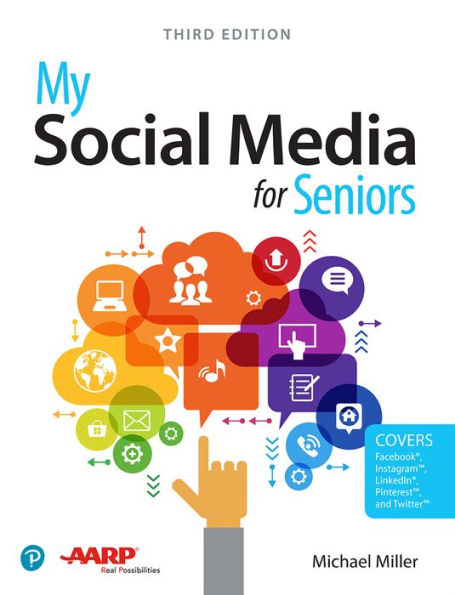My Social Media for Seniors
Step-by-step instructions for the tasks you care about most
Large, full-color, close-up photos show you exactly what to do
Common-sense help whenever you run into problems
Tips and notes to help you along the way
Learn how to get the most out of social media!
We’ve identified the essential skills you need to stay connected with the people you care about; reconnect with old friends and classmates; and share your life with loved ones near and far.
Our crystal-clear instructions respect your smarts but never assume you’re an expert. Big, colorful photos on nearly every page make this book incredibly easy to read and use!
· Learn the pros and cons of social media and how to use it safely
· Find out what to share–and what not to share–on social media
· Distinguish between fake news and real news online
· Use social media to find friends, family, schoolmates, and co-workers
· Keep in touch with friends and family on Facebook®
· Save and share interesting images on Pinterest™
· Connect with people and businesses on LinkedIn®
· Tweet and retweet on Twitter™
· Share photos on Instagram™
· Use Skype to participate in video chats with friends and family members
My Social Media for Seniors
Step-by-step instructions for the tasks you care about most
Large, full-color, close-up photos show you exactly what to do
Common-sense help whenever you run into problems
Tips and notes to help you along the way
Learn how to get the most out of social media!
We’ve identified the essential skills you need to stay connected with the people you care about; reconnect with old friends and classmates; and share your life with loved ones near and far.
Our crystal-clear instructions respect your smarts but never assume you’re an expert. Big, colorful photos on nearly every page make this book incredibly easy to read and use!
· Learn the pros and cons of social media and how to use it safely
· Find out what to share–and what not to share–on social media
· Distinguish between fake news and real news online
· Use social media to find friends, family, schoolmates, and co-workers
· Keep in touch with friends and family on Facebook®
· Save and share interesting images on Pinterest™
· Connect with people and businesses on LinkedIn®
· Tweet and retweet on Twitter™
· Share photos on Instagram™
· Use Skype to participate in video chats with friends and family members

My Social Media for Seniors
304
My Social Media for Seniors
304Related collections and offers

Product Details
| ISBN-13: | 9780135913628 |
|---|---|
| Publisher: | Pearson Education |
| Publication date: | 07/02/2019 |
| Series: | My... |
| Sold by: | Barnes & Noble |
| Format: | eBook |
| Pages: | 304 |
| File size: | 17 MB |
| Note: | This product may take a few minutes to download. |
| Age Range: | 18 Years |