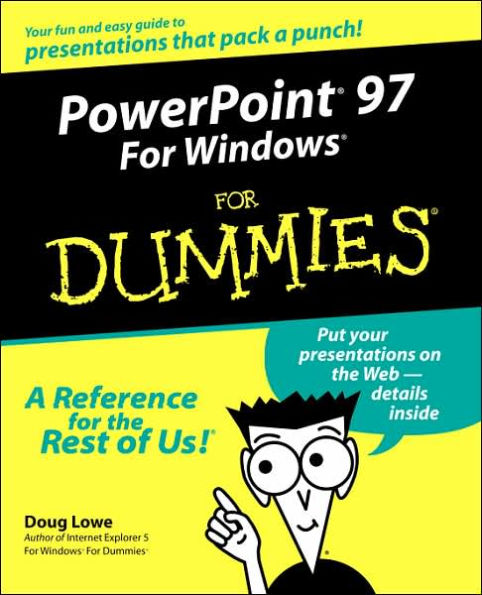Table of Contents
Introduction.
PART I: Basic PowerPoint 97 Stuff.
Chapter 1: PowerPoint 101.
Chapter 2: Editing Slides.
Chapter 3: Outlining Your Presentation.
Chapter 4: Doing It with Style.
Chapter 5: Don't Forget Your Notes!
Chapter 6: Printing Your Presentation.
Chapter 7: Help!
PART II: Looking Mahvelous.
Chapter 8: Fabulous Text Formats.
Chapter 9: Masters of the Universe Meet the Templates of Doom.
Chapter 10: When I Am Old, I Shall Make My Slides Purple.
Chapter 11: Using Clip Art.
Chapter 12: Drawing on Your Slides.
PART III: Neat Things You Can Add to Your Slides.
Chapter 13: Charts.
Chapter 14: Organizational Charts (Or, Who's in Charge Here?).
Chapter 15: Equations, WordArt, and Other Ornaments.
Chapter 16: Lights! Camera! Action! (Adding Sound and Video).
Chapter 17: Transitions and Animation Effects.
PART IV: Oh, What a Tangled Web We Weave.
Chapter 18: Working with Hyperlinks and Action Buttons.
Chapter 19: Surfing the Web with PowerPoint 97.
Chapter 20: Creating HTML Documents with PowerPoint 97.
PART V: Working with Presentations.
Chapter 21: Juggling Multiple Presentations and Stealing Slides.
Chapter 22: Sharing Information with Other Programs.
Chapter 23: Managing Your Files.
Chapter 24: Messing with Macros.
Chapter 25: Creating 35mm Slides.
Chapter 26: It's Show Time!
PART VI: The Part of Tens.
Chapter 27: Ten New Features in PowerPoint 97.
Chapter 28: Ten Things That Often Go Wrong.
Chapter 29: Ten PowerPoint Shortcuts.
Chapter 30: Ten Cool Things on the PowerPoint 97 CD-ROM.
Index.