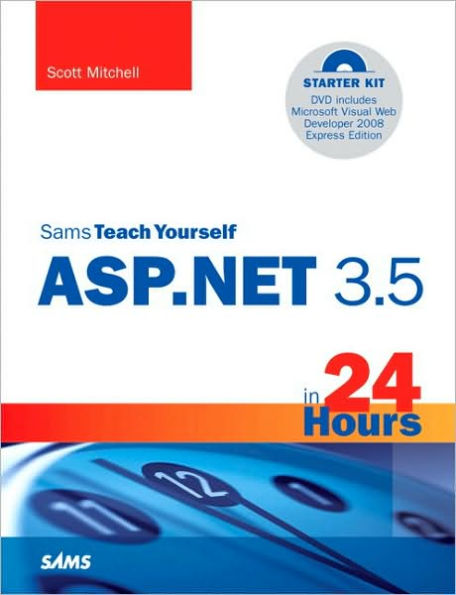Sams Teach Yourself ASP.NET 3.5 in 24 Hours
Scott Mitchell
Starter Kit
DVD includes Microsoft Visual Web Developer 2008 Express Edition
In just 24 sessions of one hour or less, you will be up and running with ASP.NET 3.5. Using a straightforward, step-by-step approach, each lesson builds upon a real-world foundation forged in both technology and business matters, allowing you to learn the essentials of building dynamic, data-driven web applications from the ground up.
Step-by-step instructions carefully walk you through the most common questions, issues, and tasks.
Q&As, quizzes, and exercises at the end of each lesson help you build and test your knowledge.
By the Way, Did You Know?, and Watch Out! boxes point out shortcuts and solutions.
Learn how to…
- Design and create ASP.NET web pages
- Use Microsoft Visual Web Developer to quickly and professionally build ASP.NET websites
- Collect input from users visiting your web pages
- Display database data through a web page
- Edit, insert, delete, sort, and page through database data from an ASP.NET page
- Build a website that supports user accounts
- Use Ajax to design interactive web user interfaces
As editor and main contributor to 4GuysFromRolla.com, a popular ASP.NET resource website, Scott Mitchell has authored more than a thousand articles on Microsoft web technologies since 1998. In addition to his vast collection of online articles, Scott has written six previous books on ASP and ASP.NET: Sams Teach Yourself Active Server Pages 3.0 in 21 Days (Sams); Designing Active Server Pages (O’Reilly); ASP.NET: Tips, Tutorials, and Code (Sams); ASP.NET Data Web Controls Kick Start (Sams); Sams Teach Yourself ASP.NET in 24 Hours (Sams); and Sams Teach Yourself ASP.NET 2.0 in 24 Hours (Sams). Scott has also written a number of magazine articles and is a regular columnist for Microsoft’s MSDN Magazine.
DVD Includes:
- Microsoft Visual Web Developer 2008 Express Edition
On the Web:
- Register your book at informit.com/title/9780672329975 for access to author code, examples, updates and corrections as they become available.
Category: Microsoft Programming/ASP.NET
Covers: ASP.NET 3.5
User Level: Beginning—Intermediate
Sams Teach Yourself ASP.NET 3.5 in 24 Hours
Scott Mitchell
Starter Kit
DVD includes Microsoft Visual Web Developer 2008 Express Edition
In just 24 sessions of one hour or less, you will be up and running with ASP.NET 3.5. Using a straightforward, step-by-step approach, each lesson builds upon a real-world foundation forged in both technology and business matters, allowing you to learn the essentials of building dynamic, data-driven web applications from the ground up.
Step-by-step instructions carefully walk you through the most common questions, issues, and tasks.
Q&As, quizzes, and exercises at the end of each lesson help you build and test your knowledge.
By the Way, Did You Know?, and Watch Out! boxes point out shortcuts and solutions.
Learn how to…
- Design and create ASP.NET web pages
- Use Microsoft Visual Web Developer to quickly and professionally build ASP.NET websites
- Collect input from users visiting your web pages
- Display database data through a web page
- Edit, insert, delete, sort, and page through database data from an ASP.NET page
- Build a website that supports user accounts
- Use Ajax to design interactive web user interfaces
As editor and main contributor to 4GuysFromRolla.com, a popular ASP.NET resource website, Scott Mitchell has authored more than a thousand articles on Microsoft web technologies since 1998. In addition to his vast collection of online articles, Scott has written six previous books on ASP and ASP.NET: Sams Teach Yourself Active Server Pages 3.0 in 21 Days (Sams); Designing Active Server Pages (O’Reilly); ASP.NET: Tips, Tutorials, and Code (Sams); ASP.NET Data Web Controls Kick Start (Sams); Sams Teach Yourself ASP.NET in 24 Hours (Sams); and Sams Teach Yourself ASP.NET 2.0 in 24 Hours (Sams). Scott has also written a number of magazine articles and is a regular columnist for Microsoft’s MSDN Magazine.
DVD Includes:
- Microsoft Visual Web Developer 2008 Express Edition
On the Web:
- Register your book at informit.com/title/9780672329975 for access to author code, examples, updates and corrections as they become available.
Category: Microsoft Programming/ASP.NET
Covers: ASP.NET 3.5
User Level: Beginning—Intermediate

Sams Teach Yourself ASP.NET 3.5 in 24 Hours: Complete Starter Kit
648
Sams Teach Yourself ASP.NET 3.5 in 24 Hours: Complete Starter Kit
648Multimedia Set(DVD-ROM Included)
Related collections and offers