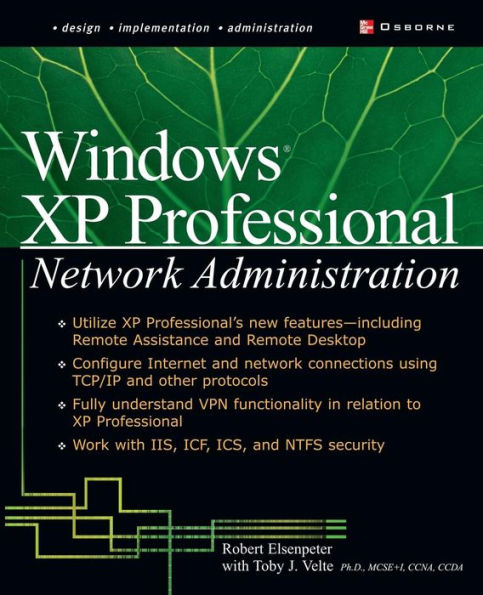5
1

Windows XP Professional Network Administration
592
by Robert C Elsenpeter (Conducted by)
Robert C Elsenpeter

Windows XP Professional Network Administration
592
by Robert C Elsenpeter (Conducted by)
Robert C Elsenpeter
Paperback
$61.00
-
PICK UP IN STORECheck Availability at Nearby Stores
Available within 2 business hours
Related collections and offers
61.0
In Stock
Overview
This work covers how to configure and manage the networking features and components of Windows XP Professional. It shows how to configure the remote desktop in order to log onto another computer in the office through Terminal Services and also covers VPN functionality of Windows XP. The text also shows IT professionals how to utilize remote assistance, enabling the user to contact the help desk in another location and provide them access to log on to the computer and fix it as if they were sitting at the actual desktop. Topics include Outlook, Outlook Express, IIS, monitoring Windows XP network performance, and NTFS security.

Product Details
| ISBN-13: | 9780072225044 |
|---|---|
| Publisher: | McGraw-Hill/Osborne Media |
| Publication date: | 08/28/2002 |
| Series: | McGraw-Hill Osborne Networking |
| Pages: | 592 |
| Product dimensions: | 7.16(w) x 9.56(h) x 1.30(d) |
Table of Contents
| Acknowledgments | xiii | |
| Introduction | xv | |
| Part I | Windows XP Networking | |
| 1 | Networking Fundamentals | 3 |
| Bits and Bytes | 4 | |
| Data--From the Computer's Perspective | 4 | |
| Network Devices | 8 | |
| OSI Reference Model | 12 | |
| The Seven-Layer Stack | 13 | |
| OSI Implementation by Layer | 15 | |
| Network Technologies | 16 | |
| Ethernet | 18 | |
| Token Ring | 21 | |
| ATM | 22 | |
| Wireless | 23 | |
| WAN Technologies | 24 | |
| Dial-in Technologies | 26 | |
| WAN Trunk Technologies | 30 | |
| 2 | Introduction to Windows XP Professional Networking | 33 |
| What's New in Windows XP Professional | 34 | |
| Networking Features | 34 | |
| Other Features | 40 | |
| Windows XP Professional Networking Features | 42 | |
| File Systems | 43 | |
| Internet Connection Sharing | 44 | |
| Security | 46 | |
| Upgrading from Windows NT/9X/2000 | 49 | |
| System Requirements | 49 | |
| Upgrading from Another Flavor of Windows | 55 | |
| Migration Preparation | 56 | |
| Servers | 61 | |
| Making the Move | 66 | |
| Activation | 68 | |
| 3 | TCP/IP and Other Protocols | 71 |
| TCP/IP | 72 | |
| Understanding TCP/IP | 73 | |
| IP Addressing | 77 | |
| IP Addresses, Subnet Masks, and Default Gateways | 83 | |
| TCP/IP Addressing in Windows XP Professional | 92 | |
| Upgrading | 92 | |
| Assigning an IP Address | 93 | |
| Configuring a TCP/IP Connection | 94 | |
| Managing TCP/IP Addresses | 96 | |
| Setting Up Addresses in Windows XP Professional | 97 | |
| TCP/IP Autoaddressing (APIPA and DHCP) | 97 | |
| Static IP Addressing | 100 | |
| Alternate IP Configuration | 103 | |
| Name Resolution | 104 | |
| Other Protocols | 110 | |
| Part II | Internetworking | |
| 4 | Creating Network Connections | 115 |
| Hardware | 116 | |
| Hardware Connection Overview | 116 | |
| Analog Modems | 120 | |
| ISDN Hardware | 125 | |
| DSL Hardware | 127 | |
| Cable Hardware | 129 | |
| Solving Hardware Problems | 130 | |
| Creating Internet Connections | 134 | |
| Meet the New Connection Wizard | 134 | |
| Using the New Connection Wizard | 137 | |
| Managing Connections | 139 | |
| Configuring Dialing Locations | 139 | |
| Area Code Rules | 141 | |
| Using Calling Cards | 144 | |
| 5 | Workgroup Connections | 149 |
| Connecting Clients to the Workgroup | 150 | |
| Network Setup Wizard | 150 | |
| Manual Configuration | 154 | |
| Using Internet Connection Sharing | 159 | |
| ICS Features | 160 | |
| Setting Up ICS | 161 | |
| ICS VPN Model | 165 | |
| ICS Troubleshooting | 166 | |
| ICF on a Workgroup | 167 | |
| ICF Overview | 167 | |
| Using ICF | 167 | |
| ICF Incompatibilities | 168 | |
| Logging | 169 | |
| Configuring ICF | 169 | |
| Wireless Connections | 170 | |
| WPAN | 170 | |
| WLAN | 171 | |
| Setting Up Wireless Connections | 176 | |
| Configuration | 177 | |
| 6 | Domain Connectivity | 183 |
| Windows Domains 101 | 184 | |
| What Is a Domain? | 184 | |
| How Domains Work | 185 | |
| How Windows XP Fits into the Domain Model | 186 | |
| Domain Connectivity | 187 | |
| Joining a Domain | 187 | |
| Troubleshooting Domain Connection Problems | 190 | |
| Accessing Domain Resources | 194 | |
| Security | 194 | |
| Network Neighborhood/My Network Places | 194 | |
| Universal Naming Convention | 195 | |
| Active Directory | 198 | |
| IntelliMirror | 199 | |
| Organizational Units | 200 | |
| Global Catalog | 202 | |
| Groups | 202 | |
| Administrative Tools | 203 | |
| 7 | Internet Information Services | 207 |
| What Is IIS? | 208 | |
| IIS 5.1 Features | 208 | |
| FrontPage | 214 | |
| Intranet Content Management | 217 | |
| Installing IIS | 217 | |
| Placement Considerations | 217 | |
| Hardware and Networking Components | 218 | |
| Software Components | 219 | |
| Installation Steps | 219 | |
| Configuring IIS | 221 | |
| IIS Management | 221 | |
| HTTP IIS Manager | 221 | |
| Configuring Web Services | 222 | |
| Configuring an FTP Server | 226 | |
| Using IIS | 227 | |
| Setting Default Pages | 227 | |
| Managing Security | 228 | |
| Managing Content | 232 | |
| 8 | Connectivity Problem-Solving Tools and Techniques | 237 |
| Troubleshooting Windows XP | 238 | |
| Startup Modes | 238 | |
| Boot Floppy Disk | 241 | |
| Installation Repair | 241 | |
| Hung Programs | 242 | |
| Stopping Startup Programs | 245 | |
| MMC | 246 | |
| Event Viewer | 247 | |
| Status Menu Command | 249 | |
| Network Support Help | 251 | |
| Network Diagnostics | 252 | |
| Repairing a Connection | 253 | |
| System Restore | 255 | |
| Dr. Watson | 258 | |
| Problem Solving | 259 | |
| LAN Problems | 260 | |
| Remote Access Problems | 264 | |
| Helpful Network Tools and Scenarios | 265 | |
| ping | 265 | |
| arp | 267 | |
| Ipconfig | 267 | |
| tracert | 268 | |
| nbtstat | 270 | |
| pathping | 271 | |
| Part III | Network Resources | |
| 9 | Network Security | 277 |
| Windows XP Professional Security Features | 278 | |
| What's New in Windows XP Professional | 278 | |
| Local Security Policy | 279 | |
| ICF Security Logging | 281 | |
| Security Templates | 284 | |
| Auditing Security | 287 | |
| Security Configuration and Analysis Snap-In | 291 | |
| Securing Servers | 294 | |
| IPSec | 294 | |
| Logon | 299 | |
| Protocols | 302 | |
| Authentication | 304 | |
| Access Control Lists | 311 | |
| Group Policy | 313 | |
| 10 | NTFS Security Options | 317 |
| NTFS Features | 318 | |
| 4.0 vs. 5.0 | 318 | |
| Compression | 319 | |
| Disk Quotas | 323 | |
| EFS | 327 | |
| NTFS Optimization | 330 | |
| Sparse Files | 331 | |
| NTFS Permissions | 332 | |
| Individual User Permissions | 332 | |
| Folder and Volume Permissions | 334 | |
| Converting/Formatting Drives with NTFS | 337 | |
| Issues | 338 | |
| Converting | 340 | |
| 11 | Network Shares | 343 |
| Understanding Shares | 344 | |
| Folder and Drive Sharing | 344 | |
| Drive Mapping | 347 | |
| Printer Sharing | 349 | |
| Application Sharing | 352 | |
| Controlling Shared Access | 356 | |
| Security | 356 | |
| Using the Computer Management Snap-In | 361 | |
| 12 | Offine Files and Folders | 367 |
| Using Offine Files and Folders | 368 | |
| Enabling | 369 | |
| Making Files and Folders Available Offline | 369 | |
| Downloading Files for Offline Use | 372 | |
| Deleting Offline Files | 374 | |
| Security | 376 | |
| Printing in Offline Mode | 380 | |
| Synchronization | 382 | |
| Synchronizing Offline Files and Folders | 382 | |
| Laptop Synchronization Options | 386 | |
| Windows Briefcase | 388 | |
| Using the Briefcase | 389 | |
| Moving Files to the Briefcase | 390 | |
| Copying the Briefcase to a Laptop | 391 | |
| Using Briefcase Files | 391 | |
| Briefcase Synchronization | 392 | |
| Troubleshooting Offline Files | 394 | |
| Inability to Make a Folder an Offline Folder | 394 | |
| Files Available Online Are Not Available Offline | 395 | |
| Fast User Switching Enabled | 395 | |
| Resolve File Conflicts Message Appears | 396 | |
| Inability to Synchronize Offline Files | 396 | |
| Part IV | Advanced Networking | |
| 13 | Remote Desktop and Remote Assistance | 401 |
| Understanding Remote Desktop | 402 | |
| Features | 403 | |
| Remote Desktop Protocol | 404 | |
| Security Issues | 404 | |
| Using Remote Desktop | 407 | |
| Configuring a Server for Remote Desktop | 407 | |
| Configuring a Client for Remote Desktop | 410 | |
| Establishing Remote Desktop Connections | 412 | |
| Remote Desktop Function | 415 | |
| Other Remote Desktop Settings | 417 | |
| Understanding Remote Assistance | 417 | |
| Features | 419 | |
| Security Issues | 420 | |
| Using Remote Assistance | 420 | |
| Configuring Remote Assistance | 420 | |
| Sending Invitations | 420 | |
| Accepting an Invitation | 426 | |
| 14 | Remote Access and Virtual Private Networks | 429 |
| Remote Access | 430 | |
| Understanding Remote Access | 430 | |
| Configuring a Computer to Accept Remote Access Calls | 431 | |
| Laptop ("Road Warrior") Connections | 435 | |
| VPN Connections | 440 | |
| Understanding Virtual Private Networks | 441 | |
| Creating a VPN Connection | 444 | |
| Receiving a VPN Connection | 446 | |
| Troubleshooting VPN Connections | 448 | |
| 15 | Quality of Service | 453 |
| What Is QoS? | 454 | |
| Raw Bandwidth Is Not Enough | 454 | |
| QoS Concepts | 456 | |
| RSVP | 458 | |
| DiffServ | 460 | |
| QoS in Windows XP | 461 | |
| Windows XP Usability | 461 | |
| Setup Steps | 462 | |
| Management | 464 | |
| Monitoring QoS | 469 | |
| 16 | Interconnectivity with Other Systems | 473 |
| NetWare Connections | 474 | |
| Client Service for NetWare | 474 | |
| Gateway Service for NetWare | 477 | |
| Accessing NetWare Resources | 480 | |
| Printing | 482 | |
| Linux/UNIX Connections | 483 | |
| Services for UNIX 3.0 | 484 | |
| SAMBA | 488 | |
| NFS Servers | 490 | |
| 17 | Monitoring XP Network Performance | 493 |
| Network Performance Overview | 494 | |
| Concepts | 494 | |
| Network Construction | 496 | |
| Network Segmentation | 497 | |
| System Monitor | 501 | |
| Basics | 501 | |
| Views | 502 | |
| What to Monitor | 512 | |
| Capacity Planning | 515 | |
| Network Simulation | 515 | |
| Network Simulation Tools | 519 | |
| Third-Party Tools | 521 | |
| Lucent VitalSuite | 521 | |
| Concord eHealth | 522 | |
| HP Open View | 522 | |
| Compuware Network Vantage | 523 | |
| A | Windows .NET Administration Tools | 525 |
| Active Directory Domains and Trusts | 527 | |
| Active Directory Sites and Services | 528 | |
| Active Directory Users and Computers | 529 | |
| Certification Authority | 530 | |
| Cluster Administrator | 531 | |
| Component Services | 532 | |
| Computer Management | 533 | |
| Connection Manager Administration Kit | 534 | |
| Data Sources (ODBC) | 534 | |
| DHCP
From the B&N Reads Blog
Page 1 of
Related SubjectsCustomer Reviews |