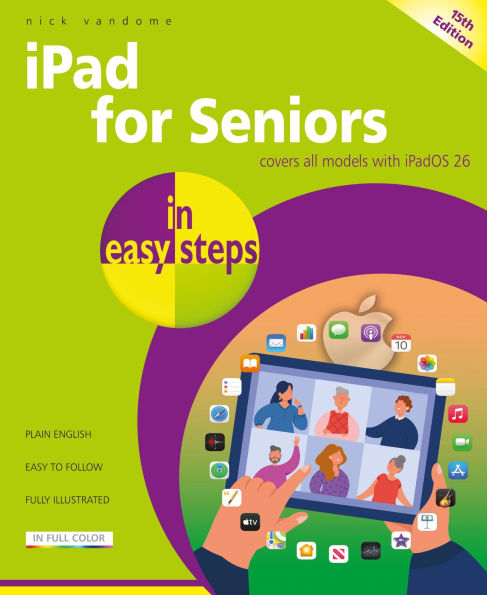A handy guide for any Senior new to the iPad – get up and running quickly! Presented in larger type than our standard books, for easier reading. Covers all models with iPadOS 26.
Discover the joy of using an iPad with iPad for Seniors in easy steps, 15th edition – updated for iPadOS 26.
Written in larger type than our standard books, iPad for Seniors in easy steps will help seniors learn and enjoy key iPad features with confidence and ease:
- Choose the right iPad: Find the perfect model for your needs and customize it to suit your lifestyle.
- Stay connected: Make video calls, send fun messages, and share photos with family and friends.
- Shop and explore: Order food, shop online, take virtual museum tours, and plan your next adventure – all from your iPad.
- Master new features: Get the most out of the enhanced tools in iPadOS 26.
No need to ask the kids for help anymore!
Table of Contents
- Choosing your iPad
- Around your iPad
- iCloud
- Keyboard and Apple Pencil
- Knowing your Apps
- Keeping in Touch
- On a Web Safari
- Staying Organized
- Leisure Time
- Traveling Companion
- Practical Matters
A handy guide for any Senior new to the iPad – get up and running quickly! Presented in larger type than our standard books, for easier reading. Covers all models with iPadOS 26.
Discover the joy of using an iPad with iPad for Seniors in easy steps, 15th edition – updated for iPadOS 26.
Written in larger type than our standard books, iPad for Seniors in easy steps will help seniors learn and enjoy key iPad features with confidence and ease:
- Choose the right iPad: Find the perfect model for your needs and customize it to suit your lifestyle.
- Stay connected: Make video calls, send fun messages, and share photos with family and friends.
- Shop and explore: Order food, shop online, take virtual museum tours, and plan your next adventure – all from your iPad.
- Master new features: Get the most out of the enhanced tools in iPadOS 26.
No need to ask the kids for help anymore!
Table of Contents
- Choosing your iPad
- Around your iPad
- iCloud
- Keyboard and Apple Pencil
- Knowing your Apps
- Keeping in Touch
- On a Web Safari
- Staying Organized
- Leisure Time
- Traveling Companion
- Practical Matters

iPad for Seniors in easy steps, 15th edition: Covers all iPads with iPadOS 26

iPad for Seniors in easy steps, 15th edition: Covers all iPads with iPadOS 26
eBook
Related collections and offers

Product Details
| BN ID: | 2940185926871 |
|---|---|
| Publisher: | In Easy Steps Limited |
| Publication date: | 11/12/2025 |
| Sold by: | Barnes & Noble |
| Format: | eBook |
| File size: | 19 MB |
| Note: | This product may take a few minutes to download. |