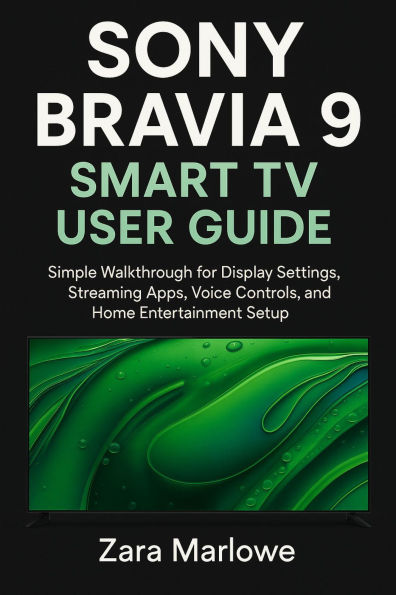Sony Bravia 9 Smart TV User Guide: Simple Walkthrough for Display Settings, Streaming Apps, Voice Controls, and Home Entertainment Setup
Inside This Guide, You'll Learn How To:
Unbox, install, and connect your Bravia 9 to Wi-Fi, devices, and accounts
Navigate Google TV using the remote, voice commands, or mobile app
Customize picture, brightness, color, and motion settings for any room
Set up and manage apps like Netflix, YouTube, Prime Video, and Bravia Core
Use Google Assistant or Alexa for hands-free voice control
Connect gaming consoles, soundbars, mobile devices, and HDMI peripherals
Enable parental controls, accessibility features, and home automation tools
Record content, use picture-in-picture, and manage inputs easily
Troubleshoot connectivity, audio sync, or remote issues with confidence
Whether you're streaming your favorite series, gaming with friends, or enjoying a home theater setup, this guide helps you get the most from your Sony Bravia 9 — without the guesswork
1148669689
Unbox, install, and connect your Bravia 9 to Wi-Fi, devices, and accounts
Navigate Google TV using the remote, voice commands, or mobile app
Customize picture, brightness, color, and motion settings for any room
Set up and manage apps like Netflix, YouTube, Prime Video, and Bravia Core
Use Google Assistant or Alexa for hands-free voice control
Connect gaming consoles, soundbars, mobile devices, and HDMI peripherals
Enable parental controls, accessibility features, and home automation tools
Record content, use picture-in-picture, and manage inputs easily
Troubleshoot connectivity, audio sync, or remote issues with confidence
Whether you're streaming your favorite series, gaming with friends, or enjoying a home theater setup, this guide helps you get the most from your Sony Bravia 9 — without the guesswork
Sony Bravia 9 Smart TV User Guide: Simple Walkthrough for Display Settings, Streaming Apps, Voice Controls, and Home Entertainment Setup
Inside This Guide, You'll Learn How To:
Unbox, install, and connect your Bravia 9 to Wi-Fi, devices, and accounts
Navigate Google TV using the remote, voice commands, or mobile app
Customize picture, brightness, color, and motion settings for any room
Set up and manage apps like Netflix, YouTube, Prime Video, and Bravia Core
Use Google Assistant or Alexa for hands-free voice control
Connect gaming consoles, soundbars, mobile devices, and HDMI peripherals
Enable parental controls, accessibility features, and home automation tools
Record content, use picture-in-picture, and manage inputs easily
Troubleshoot connectivity, audio sync, or remote issues with confidence
Whether you're streaming your favorite series, gaming with friends, or enjoying a home theater setup, this guide helps you get the most from your Sony Bravia 9 — without the guesswork
Unbox, install, and connect your Bravia 9 to Wi-Fi, devices, and accounts
Navigate Google TV using the remote, voice commands, or mobile app
Customize picture, brightness, color, and motion settings for any room
Set up and manage apps like Netflix, YouTube, Prime Video, and Bravia Core
Use Google Assistant or Alexa for hands-free voice control
Connect gaming consoles, soundbars, mobile devices, and HDMI peripherals
Enable parental controls, accessibility features, and home automation tools
Record content, use picture-in-picture, and manage inputs easily
Troubleshoot connectivity, audio sync, or remote issues with confidence
Whether you're streaming your favorite series, gaming with friends, or enjoying a home theater setup, this guide helps you get the most from your Sony Bravia 9 — without the guesswork
10.99
In Stock
5
1

Sony Bravia 9 Smart TV User Guide: Simple Walkthrough for Display Settings, Streaming Apps, Voice Controls, and Home Entertainment Setup

Sony Bravia 9 Smart TV User Guide: Simple Walkthrough for Display Settings, Streaming Apps, Voice Controls, and Home Entertainment Setup
eBook
$10.99
Related collections and offers
10.99
In Stock

Product Details
| BN ID: | 2940185059562 |
|---|---|
| Publisher: | Vera Rowland |
| Publication date: | 11/03/2025 |
| Sold by: | Barnes & Noble |
| Format: | eBook |
| File size: | 3 MB |
About the Author
From the B&N Reads Blog