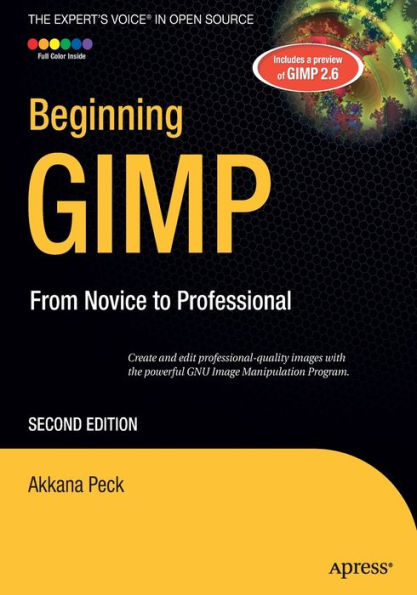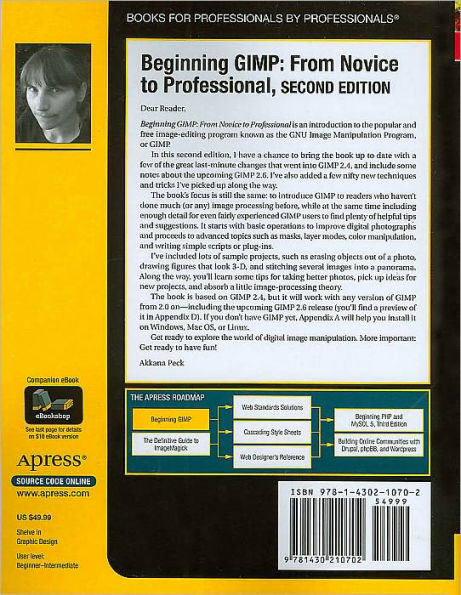With four–color graphics and screenshots throughout, you'll learn how to prepare camera images for display on web pages—including processes like rescaling, cropping, and balancing color. Utilizing layers, paths, and masks are also covered in extensive detail. Of course, you will also learn how to draw lines and shapes; utilize patterns and gradients; and even create your own brushes, patterns, and gradients.
GIMP expert and author Akkana Peck teaches you how to touch up digital photographs, smudging away blemishes, fixing red–eye, and stitching panoramic images. You'll learn how to tap into the powerful filters, effects, and plug–ins that are available for GIMP and automate tasks using scripts. The entire book is approached in a project–based manner, and as you progress, numerous projects will help strengthen your newly acquired abilities.
With four–color graphics and screenshots throughout, you'll learn how to prepare camera images for display on web pages—including processes like rescaling, cropping, and balancing color. Utilizing layers, paths, and masks are also covered in extensive detail. Of course, you will also learn how to draw lines and shapes; utilize patterns and gradients; and even create your own brushes, patterns, and gradients.
GIMP expert and author Akkana Peck teaches you how to touch up digital photographs, smudging away blemishes, fixing red–eye, and stitching panoramic images. You'll learn how to tap into the powerful filters, effects, and plug–ins that are available for GIMP and automate tasks using scripts. The entire book is approached in a project–based manner, and as you progress, numerous projects will help strengthen your newly acquired abilities.

Beginning GIMP: From Novice to Professional
557
Beginning GIMP: From Novice to Professional
557Paperback(2nd ed.)

Product Details
| ISBN-13: | 9781430210702 |
|---|---|
| Publisher: | Apress |
| Publication date: | 12/24/2008 |
| Edition description: | 2nd ed. |
| Pages: | 557 |
| Product dimensions: | 7.00(w) x 9.10(h) x 1.50(d) |