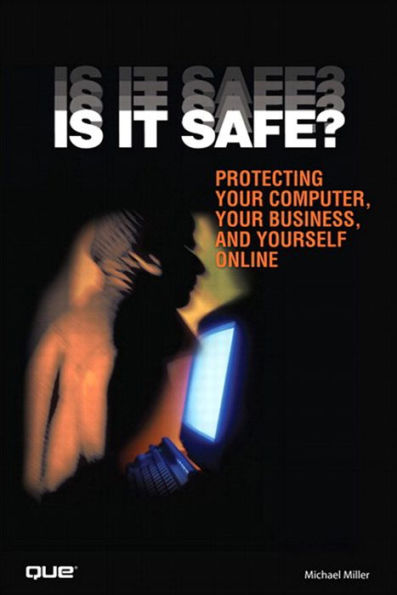Is It Safe? Protecting Your Computer, Your Business, and Yourself Online
384
Is It Safe? Protecting Your Computer, Your Business, and Yourself Online
384eBook
Related collections and offers
Overview
Is It Safe?
PROTECTING YOUR COMPUTER, YOUR BUSINESS, AND YOURSELF ONLINE
IDENTITY THEFT. DATA THEFT. INTERNET FRAUD. ONLINE
SURVEILLANCE. EMAIL SCAMS.
Hacks, attacks, and viruses. The Internet is a dangerous place. In years past, you could protect your computer from malicious activity by installing an antivirus program and activating a firewall utility. Unfortunately, that’s no longer good enough; the Internet has become a much darker place, plagued not only by rogue software but also by dangerous criminals and shadowy government agencies. Is It Safe? addresses the new generation of security threat. It presents information about each type of threat and then discusses ways to minimize and recover from those threats. Is It Safe? differs from other security books by focusing more on the social aspects of online security than purely the technical aspects. Yes, this book still covers topics such as antivirus programs and spam blockers, but it recognizes that today’s online security issues are more behavioral in nature–phishing schemes, email scams, and the like.
Are you being scammed? Learn how to spot the newest and most insidious computer security threats–fraudulent retailers, eBay scammers, online con artists, and the like.
Is your identity safe? Avoid being one of the nine million Americans each year who have their identities stolen. Today’s real Internet threats aren’t viruses and spam. Today’s real threat are thieves who steal your identity, rack up thousands on your credit card, open businesses under your name, commit crimes, and forever damage your reputation!
Is Big Brother watching? Get the scoop on online tracking and surveillance. We examine just who might be tracking your online activities and why.
Is your employer watching you? How to tell when you’re being monitored; and how to determine what is acceptable and what isn’t.
Michael Miller has written more than 80 nonfiction books over the past two decades. His best-selling books include Que’s YouTube 4 You, Googlepedia: The Ultimate Google Resource, iPodpedia: The Ultimate iPod and iTunes Resource, and Absolute Beginner’s Guide to Computer Basics. He has established a reputation for clearly explaining technical topics to nontechnical readers and for offering useful real-world advice about complicated topics.

Product Details
| ISBN-13: | 9780132713900 |
|---|---|
| Publisher: | Pearson Education |
| Publication date: | 06/06/2008 |
| Sold by: | Barnes & Noble |
| Format: | eBook |
| Pages: | 384 |
| File size: | 3 MB |
About the Author
Michael Miller is a successful and prolific author.He is known for his casual, easy-to-read writing style and his ability to explain a wide variety of complex topics to an everyday
audience. Mr.Miller has written more than 80 nonfiction books over the past two decades, with more than a million copies in print. His books for Que include Absolute Beginner’s Guide to Computer Basics, How Microsoft Windows Vista Works, Your First Notebook PC, Making a Living from Your eBay Business, and Googlepedia: The Ultimate Google Resource.
Read an Excerpt
IntroductionIntroduction
Is it safe?
You listen a lot to talk radio, and have been hearing ads for services that promise to protect you from the threat of identity theft. You're pretty sure that a friend of a friend had her identity stolen a while back, and you're worried that someone could steal your Social Security number, bank account information, and other important data.
Is it safe?
Your company deals with a large customer base via its website. Behind the scenes, you have several key databases that store both customer and employee information. You've been reading about a rash of data thefts at similar companies, and your company's management team wants to know what you're doing to address threats to your electronic data.
Is it safe?
It's holiday time, and you've been doing your shopping online. You've found some great deals at a number of online retailers, and even identified some eBay auction items that would make great gifts. But you're concerned about giving out your credit card number online, and not sure how you feel about the whole online auction thing.
Is it safe?
You receive a ton of email messages every day. Some are legitimate messages from friends and colleagues, but a lot of it is unwanted spam. And then there's this one message, from someone promising that he can reduce your credit card debt, or maybe guaranteeing you a high-paying income from a work-from-home business. You're interested in these offers, but are concerned about their legitimacy.
Is it safe?
Last week you watched one of those "To Catch a Predator" shows, where a middle-aged pervert was entrapped trying toarrange a tryst with an underaged computer user. And just yesterday, your local paper ran an article about sex offenders preying on children via MySpace and Facebook. You want your children to benefit from the Internet, and use it to communicate with their friends, but you're worried about cyberstalkers and online predators.
Is it safe?
Your computer hasn't been acting right lately. Someone at work thinks you might have a computer virus, or maybe your teenaged son has downloaded some spyware while downloading MP3 files. You're worried about all the nasty technological gunk that can infest your computer, especially given the websites your kids visit.
Is it safe?
A few days ago you had trouble getting to one of your favorite websites; the whole site was out of commission for several hours. One of your friends thinks the site may have the victim of an attack by computer hackers; in fact, you're worried about your own computer being attacked, especially now that you have a broadband Internet connection and wireless home network.
Is it safe?
There are lots of potential threats on the Internet, ranging from spam and email scams to computer attack and identity theft. With so many threats out there, it's easy to get paranoid about what can happen to you, your computer, your family, and your business when you go online. It's natural to think about all these potential risks and wonder to yourself, is it safe?
That's why I've written this book—Is It Safe? Protecting Your Computer, Your Business, and Yourself Online. I wanted to evaluate all the potential threats, let you know which ones you should and shouldn't worry about, and show you ways to minimize your risk. The Internet, after all, needn't be a scary place.
And here's the good news: For most threats, the risk is much lower than you might think. For example, despite all the sensational stories about online predators and sex offenders, the actual risk is not only low, it's lower than it used to be. And even though you hear a lot about online credit card theft, you stand a greater chance of having your credit card stolen in a local restaurant than you do on the Internet.
That's not to say, however, that your risk for any of these things is zero. Any given computer user can be a victim of any of these threats; the Internet is not and will never be 100% safe.
For that reason, you need to know what the threats are, what your individual risk is for each threat, and how to deal with the issue should you fall victim. The risk of something happening might be low, but if you're a victim, it's a major problem.
So when it comes to identity theft or email fraud or spyware or computer hackers, is it safe? The answer is, it all depends—but you can definitely make it safer. That's what this book is about.How This Book Is Organized
With so many different threats floating about the Internet, it's easy to get overwhelmed. Don't worry; I've tried to simplify things for you, by organizing the threats into seven major categories:
Part I, "Protecting Against Identity Theft," deals with one of the scariest threats on the Internet—having your personal identity stolen and used for criminal purposes. In this section, you'll learn about how big the risk is, how to keep your personal information personal, and what to do if you fall victim to identity theft.
Part II, "Protecting Against Data Theft," looks at the cause of much of today's identity theft—large-scale data theft from big companies and organizations. How does a company protect its customer and employee data—and what should it do if those records are stolen? That's what we cover here.
Part III, "Protecting Against Online Fraud," examines online shopping and auction fraud. How safe is it to buy something online—and how can you make it safer? And what about the issue of advertising click fraud—how does that affect you?
Part IV, "Protecting Against Email Scams and Spam," looks at the many different ways consumers can be fleeced via email. It's all about avoiding con artists who promise something that sounds too good to be true—because it is. And, while we're on the topic of email, we'll examine the issue of email spam—and what you can do to reduce it.
Part V, "Protecting Against Online Surveillance," discusses the various ways that people and organizations can spy on you online. We cover everything from cyberstalkers and online predators to how your employer and the U.S. government are keeping tabs on everything you do online—whether you like it or not.
Part VI, "Protecting Against Computer Viruses and Spyware," examines two of the oldest and most significant scourges of computer users everywhere. You'll learn how viruses and spyware work, as well as what you can do to protect against them.
Part VII, "Protecting Against Computer Hacks and Attacks," looks at what hackers do online—to home networks, large corporate networks, and websites. Did you know that a hacker can break into your home network and hijack your computer for use in a larger Internet attack, or to send thousands of spam messages? Obviously, we also discuss how you can protect your computer from attack, including the use of firewall software.
Taken together, the 25 chapters in this book cover just about any threat you can think of to the security of your home or work computer. I try not to sensationalize the threat; in fact, I go out of my way to put every threat in perspective. But I want you to know exactly what it is that you're up against, so that you can work to minimize your risk. Conventions Used in This Book
I hope that this book is easy enough to figure out on its own, without requiring its own instruction manual. As you read through the pages, however, it helps to know precisely how I've presented specific types of information.Web Page Addresses
There are a lot of Web page addresses in this book. They're noted as such:
http://www.molehillgroup.com
Technically, a web page address is supposed to start with http:// (as in http:// http://www.molehillgroup.com). Because Internet Explorer and other web browsers automatically insert this piece of the address, however, you don't have to type it—and I haven't included it in any of the addresses in this book.Software and Services
I also list a lot of software programs, website services, and the like to help you protect against specific threats. Know, however, that companies are constantly changing prices, coming out with new versions, introducing completely new products, and discontinuing older ones. With that in mind, every product and URL listed in this book is valid as of Spring 2008; chances are, however, that something will have changed by the time you read the book.Special Elements
This book includes four special elements that provide additional information not included in the basic text. These elements are designed to supplement the text to make it your learning faster, easier, and more efficient.
*** Note - A note is designed to provide information that is generally useful but not specifically necessary for what you're doing at the moment.
***
*** Tip - A tip offers additional advice that might prove useful to the task at hand.
***
*** Caution - A caution warns you of a particular situation—be alert to the warning!
***
Let Me Know What You Think*** PERSONAL EXPERIENCE - Personal experiences recall my own personal experience with the topic at hand, or a personal recommendation regarding the topic.
***
I always love to hear from readers. If you want to contact me, feel free to email me at safe@molehillgroup.com. I can't promise that I'll answer every message, but I do promise that I'll read each one!
If you want to learn more about me and any new books I have cooking, check out my Molehill Group website at http://www.molehillgroup.com. Who knows—you might find some other books there that you'd like to read.
© Copyright Pearson Education. All rights reserved.
Table of Contents
I. Protecting Against Identity Theft
1. Identity Theft: How Big a Problem?
2. How to Keep Your Personal Information Personal
3. Repairing a Stolen Identity
II. Protecting Against Data Theft
4. Data Theft: How Big a Problem?
5. Protecting Corporate Data
6. Recovering from Data Theft
III. Protecting Against Online Fraud
7. Online Fraud: How Big a Problem?
8. How Not to Be a Victim of Online Fraud
9. Fraud on the Corporate Level: Online Advertising Click Fraud
IV. Protecting Against Email Spam and Scams
10. Email spam and Scams: How Big a Problem?
11. Reducing Email Spam
12. Defending Against Phishing Emails
13. Avoiding Email Scams
V. Protecting Against Online Surveillance
14. Online Surveillance: How Big a Problem?
15. Dealing with Surveillance at Work
16. Big Brother is Watching You
17. Covering Your Tracks -- Online and Off
18. Avoiding Online Stalkers
19: Engaging in Your Own Surveillance: Tracking Your Children's Online Activity
VI. Protecting Against Computer Viruses and Spyware
20. Computers Viruses and Spyware: How Big a Problem?
21. Defending Against Computer Viruses
22. Avoiding Spyware
VII. Protecting Against Computer Hacks and Attacks
23. Computer Attacks: How Big a Problem?
24. Defending Your Personal Computer from Attack
25. Defending Your Network from Attack
26. Defending Your Website from Attack