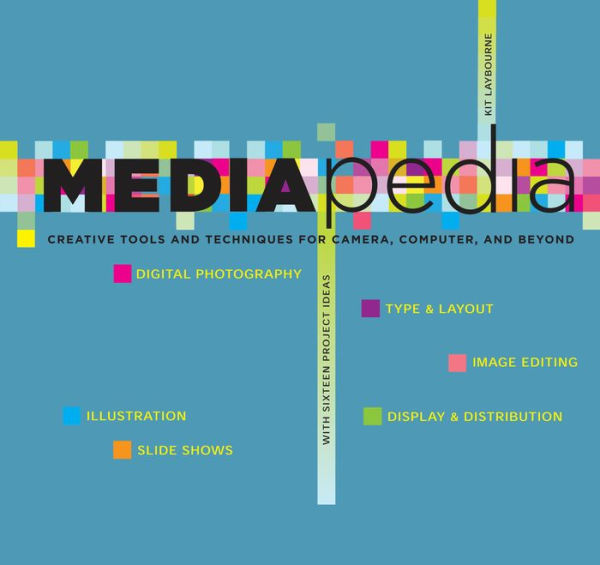5
1

Mediapedia: Creative Tools And Techniques For Camera, Computer, And Beyond
304
Mediapedia: Creative Tools And Techniques For Camera, Computer, And Beyond
304
24.95
In Stock

Product Details
| ISBN-13: | 9781599214016 |
|---|---|
| Publisher: | Rowman & Littlefield Publishers, Inc. |
| Publication date: | 11/18/2008 |
| Pages: | 304 |
| Product dimensions: | 7.90(w) x 8.50(h) x 0.90(d) |
About the Author
From the B&N Reads Blog