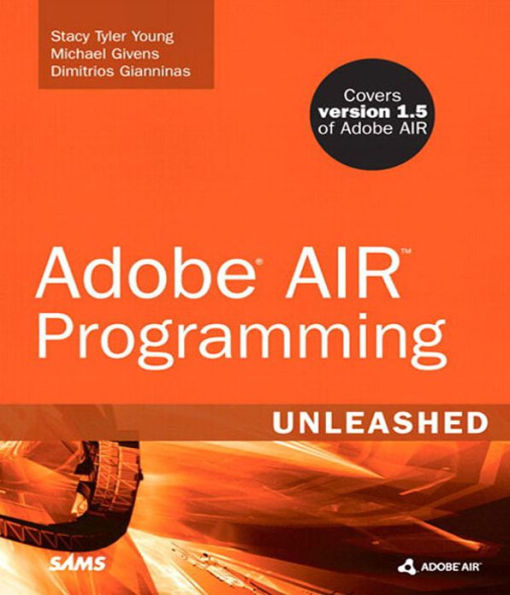Adobe AIR Programming Unleashed
504
Adobe AIR Programming Unleashed
504eBook
Related collections and offers
Overview
Covers version 1.5 of Adobe AIR
Written to help you hit the ground running, this book teaches you how to build state-of-the-art rich desktop applications on the breakthrough Adobe AIR platform.
Stacy Tyler Young, Michael Givens, and Dimitrios Gianninas illustrate the power of this technology through practical application examples based on the official 1.5 release of Adobe AIR. You’ll discover how Adobe AIR helps you solve problems you just couldn’t solve before by extending the reach of your web applications onto users’ desktops. Building on your existing knowledge of Adobe Flex, HTML, JavaScript, and Ajax software, you’ll master the powerful Adobe AIR platform--moving quickly from task-oriented examples to larger-scale, real-world projects. The authors don’t just cover coding--they help you maximize your effectiveness throughout the entire development lifecycle via design patterns, frameworks, build process, continuous integration, and automated testing.
If you’re ready to build the next generation of rich hybrid desktop applications, Adobe AIR is the development platform you’ve been searching for...and this is the book you need to kick-start new projects using this exciting new technology.

Product Details
| ISBN-13: | 9780132715157 |
|---|---|
| Publisher: | Pearson Education |
| Publication date: | 11/09/2008 |
| Series: | Unleashed |
| Sold by: | Barnes & Noble |
| Format: | eBook |
| Pages: | 504 |
| File size: | 27 MB |
| Note: | This product may take a few minutes to download. |
About the Author
Stacy Tyler Young is a senior computer scientist for Adobe Systems in Ottawa, Canada. He’s been at the forefront of web technologies since the early nineties. His passion for computing goes back further to the days of the Apple II and the first Macintosh. Rudimentary software development began at the age of seven when he was introduced to the Logo programming language. “FD 60 RT 45” anyone?
Coming from a server-side development background, Stacy dove into Flex prior to its first release and has now expanded into developing solutions built on the Adobe AIR platform. His focus today lies in Interaction Design and how it can be applied to emerging technologies like Adobe AIR to help improve the user experience. In addition to hearing him speak at local BarCamps or development conferences, you can catch him discussing a mixed bag of technology, environmental issues, and tinfoil hats on his blog: http://stacyyoung.org.
Michael Givens is the CTO of U Saw It Enterprises, a web technology consulting firm based in Houston, Texas. He is an Adobe Community Expert in Adobe Flex and an Adobe Corporate Champion known to share his experience and evangelism of all things Adobe. Certified in both ColdFusion 5 and as an advanced CFMX developer, he has been using ColdFusion since the days of Allaire Spectra. He has written Adobe Apollo in Flight (Digital Short Cut), for Sams Publishing, written articles for the ColdFusion Developer’s Journal and the Web Developer’s & Designer’s Journal, and blogs regularly at www.flexination.info.
Dimitrios Gianninas is a lead RIA developer at Optimal Payments Inc. based in Montreal, Canada. His primary passion has always been UI development and has excelled in this realm using Adobe Flex for web applications and is now expanding his reach to the desktop using Adobe AIR. Dimitrios’ work has been showcased at conferences and written about in IT publications across the globe. He has also been a guest speaker at Adobe conferences, written articles for the Adobe Developer Center, been a Flex Derby judge, and now maintains his own technical blog at http://jimmyflex.blogspot.com.
Read an Excerpt
IntroductionIntroduction
Thanks for grabbing a copy of Adobe® AIR™ Programming Unleashed!
Adobe® AIR™ technology is dramatically changing the landscape of web development. Even prior to its 1.0 release, the excitement around this product even in beta was astounding. With each new build, more and more features were being baked into the Adobe AIR platform—pushing the reach of Web technologies further into the desktop world.
If you are a developer who has been locked inside the browser world along with the rest of us, this technology will breathe new life into both you and your projects.
The goals of this book are remarkably simple:
- Make broad strokes through the fundamentals of the Adobe AIR platform to help you get up and running as quickly as possible
- Explain concepts in plain English in an easy-to-read format
- Offer approachable standalone code samples you can download, compile, and execute to see features in action
Personally, I've always had trouble understanding concepts presented in software books on the first pass. Although the authors might be the supreme authorities on a subject, it's conceivable that they sometimes forget what's easy for them is not easy for someone just getting started.
I've done my best to keep the writing on the straight and narrow with regard to simplicity. I sincerely hope it serves you well.
Who Should Read This Book?
This book is for any web developers looking to leverage what they already know and apply those skills in desktop software.
The Adobe AIR platform supports applications developed with HTML, AJAX, Adobe® Flex™, Adobe® Flash®, PDF, or virtually any combination thereof. I should note, however, that this title leans more toward Adobe AIR application development with Adobe Flex serving as the primary citizen.
If you're also new to Adobe Flex, don't worry. The examples presented within the chapters are approachable for newcomers.
Software Requirements
Adobe Flex Builder 3 has everything you need to build applications for the Adobe AIR platform. It is a commercial product available in standard and professional versions. However, if you are an educator or student, you can obtain your copy free by visiting this Adobe website:
http://www.flexregistration.com
Standalone software development kits (SDK) are available for both Adobe Flex and Adobe AIR. Both are entirely free. Combined with your favorite IDE, you can build Adobe AIR applications at no cost beyond your own time. In addition, the Flex SDK is now open source! Nightly builds are available to the public. For information on downloads or submitting a patch or to simply peruse the bug database, visit
http://opensource.adobe.com/wiki/display/flexsdk/Flex+SDK
Adobe AIR
Adobe AIR is comprised of an SDK and a runtime component installed on the user's machine. It's similar to Adobe Flash, but, rather than operate within the browser context, the Adobe AIR platform offers a suite of native desktop functionality to applications. Another significant difference is that Adobe AIR applications are installed like native applications and offer direct access from the user's desktop.
Windows Requirements
- Intel Pentium 1GHz or faster processor
- Microsoft Windows 2000 with Service Pack 4; Windows XP with Service Pack 2; or Windows Vista Home Premium, Business, Ultimate, or Enterprise
- 512MB of RAM
Mac OS X Requirements
- PowerPC G4 1GHz or faster processor or Intel Core Duo 1.83GHz or faster processor
- Mac OS X v10.4.910 or 10.5.1 (PowerPC); Mac OS X v10.4.9 or later, 10.5.1 (Intel)
- 512MB of RAM
For Adobe AIR applications leveraging the full-screen video playback features of the integrated Adobe Flash player, the following configurations are recommended:
Windows
- Intel Pentium 2GHz or faster processor
- Windows 2000 with Service Pack 4; Windows XP with Service Pack 2; or Windows Vista Home Premium, Business, Ultimate, or Enterprise
- 512MB of RAM; 32MB of VRAM
Mac OS X
- PowerPC G4 1.8GHz or faster processor or Intel Core Duo 1.33GHz or faster processor
- Mac OS X v.10.4.9 or later or 10.5.1 (Intel or PowerPC; Intel processor required for H.264 video)
- 512MB of RAM; 32MB of VRAM
Adobe Flex Builder 3 is an Integrated Development Environment (IDE) based on Eclipse in which you can code, build, test, and optimize Adobe Flex applications. It also comes with built-in Adobe AIR support, including debug support that allows developers to quickly launch and test applications without having to package and deploy. Adobe Flex Builder offers a single environment no matter what the nature of your project.
Adobe Flex Builder 3 can be downloaded via the Adobe website:
http://www.adobe.com/products/flex/features/flex_builder/
For information on upgrades and an Adobe Flex feature comparison chart, visit
http://www.adobe.com/products/flex/upgrade/
Development of Adobe Flex Builder 3 for Linux is underway at the time of this writing. For more information, visit
http://labs.adobe.com/technologies/flex/flexbuilder_linux/
Adobe Flex Builder 3 for Windows (Standard and Professional) Requirements
- Intel Pentium 4 processor
- Microsoft Windows XP with Service Pack 2 or Windows Vista Home Premium
- 1GB of RAM (2GB recommended)
- 500MB of available hard-disk space (additional 500MB required for plug-in configuration)
- Java Virtual Machine: Sun JRE 1.4.2, Sun JRE 1.5 (included), IBM JRE 1.5, orSun JRE 1.6
- Eclipse 3.2.2–3.4 for plug-in configuration (Eclipse 3.3–3.4 recommended for Windows Vista)
- Adobe Flash Player 10 software (see following note)
- BEA Workshop 10.1
- IBM Rational Software Architect 7.0.0.3 (Eclipse 3.3 plug-in configuration only)
Adobe Flex Builder 3 for Mac OS (Standard and Professional)
- PowerPC G4 1.25GHz or Intel processor
- Mac OS X v10.4.7–10.4.10 or 10.5
- 1GB of RAM (2GB of RAM recommended)
- 500MB of available hard-disk space
- Java Virtual Machine: JRE 1.5 or JRE 1.6 from Apple
- Eclipse 3.2.2–3.4 (for plug-in configuration)
- Adobe Flash Player 10 software
Note - When installing Adobe Flex Builder 3, the latest version of the Adobe Flash Player 10 is also installed. You can verify the version of the player by visiting Adobe's website: http://kb.adobe.com/selfservice/viewContent.do?externalId=tn_15507.
Adobe Flex 3 SDK
Although Adobe Flex Builder 3 offers a seamless environment for Adobe Flex and Adobe AIR development, they are not mandatory. The Adobe Flex SDK on its own contains everything needed to build Adobe Flex applications from a command line.
In other cases, even if you're developing applications in Adobe Flex Builder 3, you still need to download the SDK if you're planning on using a build process (for example, Apache ANT). The requirements for Adobe Flex 3 SDK are as follows:
- Windows 2000, Windows XP, or Windows Server 2003, Java 1.4 (Sun, IBM, or BEA) or 1.5 (Sun)
- Mac OS X v10.4.x, Java 1.5 (as shipped from Apple) on PowerPC or Intel processor
- Red Hat Enterprise Linux 3 or 4, SUSE 10, Java 1.4 (Sun, IBM, or BEA) or 1.5 (Sun)
- Solaris 9, 10, Java 1.4 or 1.5 (Sun) Compilers only
- 512MB of RAM (1GB recommended)
- 200MB of available hard-disk space
Every concept introduced in this book is backed up with a complete code sample. Each of these is available as a standalone Adobe AIR project that can be built and run inside of Adobe Flex Builder.
For your added convenience, all project files have been made available on Google Code. Simply install the Subversion Eclipse plug-in directly into Adobe Flex Builder, point to the code repository, and sync! See Appendix C, "Downloading Source Code for Adobe AIR Programming Unleashed," for instructions on checking out the code files.
Optionally, all code will also be available as a Zip archive at the following location: http://www.informit.com/title/9780672329715.
© Copyright Pearson Education. All rights reserved.
Table of Contents
Part I Getting Started with Adobe AIR
1 Introduction to Adobe AIR 9
2 Setting Up the Development Environment 15
3 Creating an Adobe AIR Application 29
4 Debugging Adobe AIR Applications 51
Part II Building Adobe AIR Applications
5 Working with Windows 67
6 Working with Screens 89
7 Working with Files and Directories 101
8 Understanding the Drag-and-Drop API 115
9 Working with Copy and Paste 129
10 Working with Native Menus 159
11 Adding User Notifications 177
12 Working with Local Databases 189
13 Understanding Networking and Local Connections 213
14 Working with Adobe Flex AIR Components 251
Part III Securing Adobe AIR Applications
15 Understanding Security Sandboxes 263
16 Using the Encrypted Local Store 273
Part IV Deploying Adobe AIR Applications
17 Distributing Adobe AIR Applications 283
18 Updating Adobe AIR Applications 309
Part V Architecting Adobe AIR Applications
19 Introduction to Frameworks and Design Patterns 321
20 Building Adobe AIR Applications Using the Cairngorm Microarchitecture 335
Part VI Agile Development with Adobe AIR
21 Creating a Build Process 359
22 Incorporating Unit Testing 373
23 Continuous Integration with Adobe AIR 393
Part VII Real-World Projects
24 Contact Manager with Integrated Yahoo! Maps 411
25 Peer-to-Peer Photo Sharing Using Adobe AIR, Bonjour, and Java 421
26 Building a Video Distribution System 427
Part VIII Adobe AIR 1.5 and Adobe Flash 10 Extras
27 Using Adobe Flash 10 Features in Adobe AIR 439
Appendices
A Adobe AIR Resources for Developers 451
B Adobe AIR API Reference Poster (Downloadable) 455
C Downloading Source Code for Adobe AIR Programming Unleashed 457
Index 463
Preface
Introduction
Thanks for grabbing a copy of Adobe® AIR™ Programming Unleashed!
Adobe® AIR™ technology is dramatically changing the landscape of web development. Even prior to its 1.0 release, the excitement around this product even in beta was astounding. With each new build, more and more features were being baked into the Adobe AIR platform—pushing the reach of Web technologies further into the desktop world.
If you are a developer who has been locked inside the browser world along with the rest of us, this technology will breathe new life into both you and your projects.
The goals of this book are remarkably simple:
- Make broad strokes through the fundamentals of the Adobe AIR platform to help you get up and running as quickly as possible
- Explain concepts in plain English in an easy-to-read format
- Offer approachable standalone code samples you can download, compile, and execute to see features in action
Personally, I've always had trouble understanding concepts presented in software books on the first pass. Although the authors might be the supreme authorities on a subject, it's conceivable that they sometimes forget what's easy for them is not easy for someone just getting started.
I've done my best to keep the writing on the straight and narrow with regard to simplicity. I sincerely hope it serves you well.
Who Should Read This Book?
This book is for any web developers looking to leverage what they already know and apply those skills in desktop software.
The Adobe AIR platform supports applications developed with HTML, AJAX, Adobe® Flex™, Adobe® Flash®, PDF, or virtually any combination thereof. I should note, however, that this title leans more toward Adobe AIR application development with Adobe Flex serving as the primary citizen.
If you're also new to Adobe Flex, don't worry. The examples presented within the chapters are approachable for newcomers.
Software Requirements
Adobe Flex Builder 3 has everything you need to build applications for the Adobe AIR platform. It is a commercial product available in standard and professional versions. However, if you are an educator or student, you can obtain your copy free by visiting this Adobe website:
http://www.flexregistration.com
Standalone software development kits (SDK) are available for both Adobe Flex and Adobe AIR. Both are entirely free. Combined with your favorite IDE, you can build Adobe AIR applications at no cost beyond your own time. In addition, the Flex SDK is now open source! Nightly builds are available to the public. For information on downloads or submitting a patch or to simply peruse the bug database, visit
http://opensource.adobe.com/wiki/display/flexsdk/Flex+SDK
Adobe AIR
Adobe AIR is comprised of an SDK and a runtime component installed on the user's machine. It's similar to Adobe Flash, but, rather than operate within the browser context, the Adobe AIR platform offers a suite of native desktop functionality to applications. Another significant difference is that Adobe AIR applications are installed like native applications and offer direct access from the user's desktop.
Windows Requirements
- Intel Pentium 1GHz or faster processor
- Microsoft Windows 2000 with Service Pack 4; Windows XP with Service Pack 2; or Windows Vista Home Premium, Business, Ultimate, or Enterprise
- 512MB of RAM
Mac OS X Requirements
- PowerPC G4 1GHz or faster processor or Intel Core Duo 1.83GHz or faster processor
- Mac OS X v10.4.910 or 10.5.1 (PowerPC); Mac OS X v10.4.9 or later, 10.5.1 (Intel)
- 512MB of RAM
For Adobe AIR applications leveraging the full-screen video playback features of the integrated Adobe Flash player, the following configurations are recommended:
Windows
- Intel Pentium 2GHz or faster processor
- Windows 2000 with Service Pack 4; Windows XP with Service Pack 2; or Windows Vista Home Premium, Business, Ultimate, or Enterprise
- 512MB of RAM; 32MB of VRAM
Mac OS X
- PowerPC G4 1.8GHz or faster processor or Intel Core Duo 1.33GHz or faster processor
- Mac OS X v.10.4.9 or later or 10.5.1 (Intel or PowerPC; Intel processor required for H.264 video)
- 512MB of RAM; 32MB of VRAM
Adobe Flex
Adobe Flex Builder 3 is an Integrated Development Environment (IDE) based on Eclipse in which you can code, build, test, and optimize Adobe Flex applications. It also comes with built-in Adobe AIR support, including debug support that allows developers to quickly launch and test applications without having to package and deploy. Adobe Flex Builder offers a single environment no matter what the nature of your project.
Adobe Flex Builder 3 can be downloaded via the Adobe website:
http://www.adobe.com/products/flex/features/flex_builder/
For information on upgrades and an Adobe Flex feature comparison chart, visit
http://www.adobe.com/products/flex/upgrade/
Development of Adobe Flex Builder 3 for Linux is underway at the time of this writing. For more information, visit
http://labs.adobe.com/technologies/flex/flexbuilder_linux/
Adobe Flex Builder 3 for Windows (Standard and Professional) Requirements
- Intel Pentium 4 processor
- Microsoft Windows XP with Service Pack 2 or Windows Vista Home Premium
- 1GB of RAM (2GB recommended)
- 500MB of available hard-disk space (additional 500MB required for plug-in configuration)
- Java Virtual Machine: Sun JRE 1.4.2, Sun JRE 1.5 (included), IBM JRE 1.5, orSun JRE 1.6
- Eclipse 3.2.2–3.4 for plug-in configuration (Eclipse 3.3–3.4 recommended for Windows Vista)
- Adobe Flash Player 10 software (see following note)
- BEA Workshop 10.1
- IBM Rational Software Architect 7.0.0.3 (Eclipse 3.3 plug-in configuration only)
Adobe Flex Builder 3 for Mac OS (Standard and Professional)
- PowerPC G4 1.25GHz or Intel processor
- Mac OS X v10.4.7–10.4.10 or 10.5
- 1GB of RAM (2GB of RAM recommended)
- 500MB of available hard-disk space
- Java Virtual Machine: JRE 1.5 or JRE 1.6 from Apple
- Eclipse 3.2.2–3.4 (for plug-in configuration)
- Adobe Flash Player 10 software
Note - When installing Adobe Flex Builder 3, the latest version of the Adobe Flash Player 10 is also installed. You can verify the version of the player by visiting Adobe's website: http://kb.adobe.com/selfservice/viewContent.do?externalId=tn_15507.
Adobe Flex 3 SDK
Although Adobe Flex Builder 3 offers a seamless environment for Adobe Flex and Adobe AIR development, they are not mandatory. The Adobe Flex SDK on its own contains everything needed to build Adobe Flex applications from a command line.
In other cases, even if you're developing applications in Adobe Flex Builder 3, you still need to download the SDK if you're planning on using a build process (for example, Apache ANT). The requirements for Adobe Flex 3 SDK are as follows:
- Windows 2000, Windows XP, or Windows Server 2003, Java 1.4 (Sun, IBM, or BEA) or 1.5 (Sun)
- Mac OS X v10.4.x, Java 1.5 (as shipped from Apple) on PowerPC or Intel processor
- Red Hat Enterprise Linux 3 or 4, SUSE 10, Java 1.4 (Sun, IBM, or BEA) or 1.5 (Sun)
- Solaris 9, 10, Java 1.4 or 1.5 (Sun) Compilers only
- 512MB of RAM (1GB recommended)
- 200MB of available hard-disk space
Code Samples for This Book
Every concept introduced in this book is backed up with a complete code sample. Each of these is available as a standalone Adobe AIR project that can be built and run inside of Adobe Flex Builder.
For your added convenience, all project files have been made available on Google Code. Simply install the Subversion Eclipse plug-in directly into Adobe Flex Builder, point to the code repository, and sync! See Appendix C, "Downloading Source Code for Adobe AIR Programming Unleashed," for instructions on checking out the code files.
Optionally, all code will also be available as a Zip archive at the following location: http://www.informit.com/title/9780672329715.
© Copyright Pearson Education. All rights reserved.