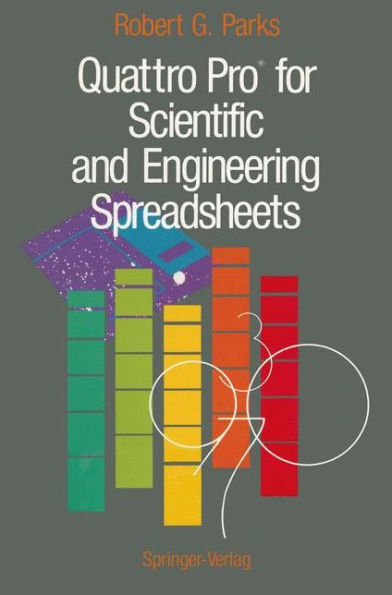5
1

Quattro Pro® for Scientific and Engineering Spreadsheets
110
Quattro Pro® for Scientific and Engineering Spreadsheets
110Paperback(Softcover reprint of the original 1st ed. 1992)
$109.99
109.99
In Stock

Product Details
| ISBN-13: | 9780387976365 |
|---|---|
| Publisher: | Springer New York |
| Publication date: | 12/13/1991 |
| Edition description: | Softcover reprint of the original 1st ed. 1992 |
| Pages: | 110 |
| Product dimensions: | 6.10(w) x 9.25(h) x 0.04(d) |
From the B&N Reads Blog