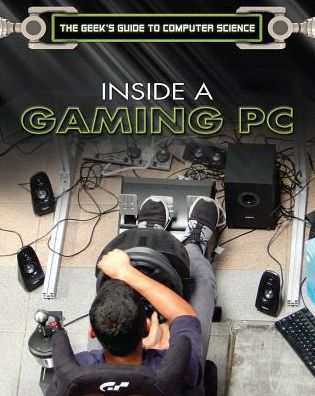Table of Contents
1 Why build your own gaming PC? 6
Bang for buck 8
Understanding your needs 10
The tools of the trade 13
2 Anatomy of a gaming PC 14
Understanding the basics 16
Research your build 19
Motherboards 22
Central Processing Unit (CPU) 25
System memory 29
Graphics cards 33
Power supply units (PSU), storage and cases 38
3 Build a gaming PC 42
Installing the CPU and RAM 48
Installing a CPU with dedicated cooler 50
Fitting the motherboard 52
Installing horizontally 54
Installing both hard drives 55
Cable routing 57
Installing the power supply 58
Cable management in smaller cases 60
Fit the system panel and memory 61
Installing a water cooler 62
Fitting a graphics card 64
4 The first start-up 66
Picking an operating system 69
Windows versus Linux 74
Installing the OS 76
What software? 78
Picking a browser 80
Antivirus and security 84
Steam and digital distribution 87
Social software, and the rest… 92
5 Accessories 94
Gaming mice 97
Gaming keyboards 99
Monitors 102
Headsets 105
Gaming controllers 108
Racing wheels 110
Joysticks 112
Ocuius Rift 114
NVIDIA SHIELD 117
6 Overclocking your gaming PC 120
Understanding overclocking 123
Overclocking your CPU 126
Overclocking your graphics card 130
Overclocking your memory 134
Benchmarking and testing 138
7 Maintenance and settings 142
Maintaining your hardware 144
Maintaining the software 146
Upgrading existing parts 150
In-game settings explained 153
8 Testing and fault-finding 156
Troubleshooting 158
Finding faulty hardware 161
Beep and error codes 165
Glossary 170
For More Information 171
For Further Reading 173
Index 174