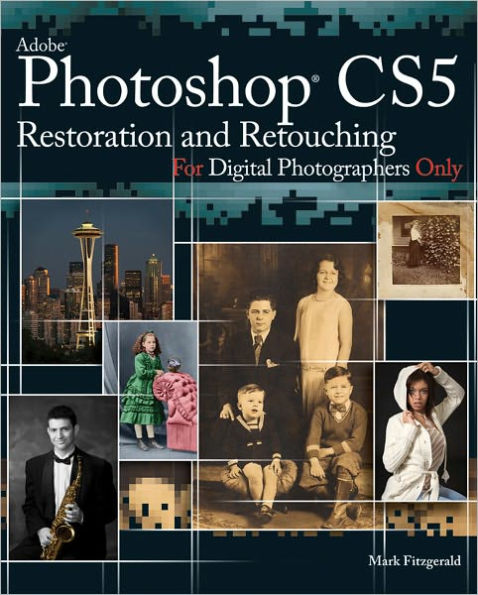Restoration returns a faded or damaged photo to its original perfection. Retouching transforms an image into something more than it was. While the goals may be different, the best tool to achieve either objective is the same — Photoshop CS5. This book covers every step in both processes, from managing your files with Adobe Bridge to fine-tuning with Photoshop's powerful refining tools. Enhance your Photoshop skills as well as your images.
Deepen your knowledge of editing fundamentals —tonality, color management, color correction, and working with layers
Assess the damage to a photo and repair tears, stains, and missing pieces
Work effectively with black-and-white images
Retouch portraits to eliminate braces, blemishes, wrinkled clothing, and even remove glares on eyeglasses
Discover how to enhance architectural photos with appropriate retouching
Companion Web site
Visit wiley.com/go/phoprestorationandretouching to download practice files that will help you as you work through the sample projects.
A little forethought and a few post-production tricks can make any photo shoot a success.
Restoration returns a faded or damaged photo to its original perfection. Retouching transforms an image into something more than it was. While the goals may be different, the best tool to achieve either objective is the same — Photoshop CS5. This book covers every step in both processes, from managing your files with Adobe Bridge to fine-tuning with Photoshop's powerful refining tools. Enhance your Photoshop skills as well as your images.
Deepen your knowledge of editing fundamentals —tonality, color management, color correction, and working with layers
Assess the damage to a photo and repair tears, stains, and missing pieces
Work effectively with black-and-white images
Retouch portraits to eliminate braces, blemishes, wrinkled clothing, and even remove glares on eyeglasses
Discover how to enhance architectural photos with appropriate retouching
Companion Web site
Visit wiley.com/go/phoprestorationandretouching to download practice files that will help you as you work through the sample projects.
A little forethought and a few post-production tricks can make any photo shoot a success.

Photoshop CS5 Restoration and Retouching For Digital Photographers Only
384
Photoshop CS5 Restoration and Retouching For Digital Photographers Only
384