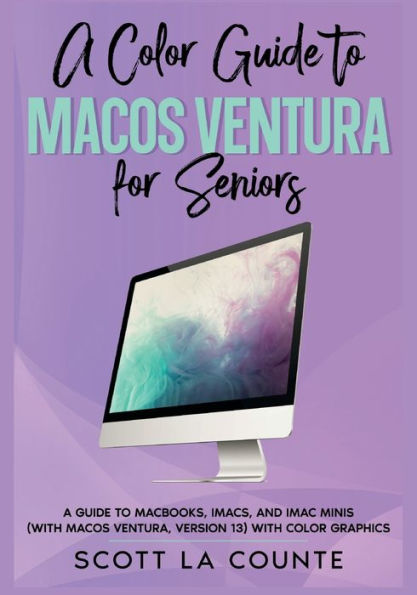A Color Guide to MacOS Ventura for Seniors: A Guide to MacBooks, iMacs, and iMac Minis (with macOS Ventura, Version 13) with Color Graphics
Inside you will learn about:
1142664764
- What's new with iMac
- What's new to macOS Ventura
- How you do all those Windows "things" on a Mac
- Stage Manager
- Using Siri
- Setting up Internet and Email
- Using Sidecar
- Using Control Center
- Downloading / Updating apps
- Organizing photos
- Using Safari and Tab Groups
- Protecting your privacy
- Managing your passwords
- Sending, replying, and pinning messages
- Multitasking
- Using Live text
- And much, much more!
A Color Guide to MacOS Ventura for Seniors: A Guide to MacBooks, iMacs, and iMac Minis (with macOS Ventura, Version 13) with Color Graphics
Inside you will learn about:
- What's new with iMac
- What's new to macOS Ventura
- How you do all those Windows "things" on a Mac
- Stage Manager
- Using Siri
- Setting up Internet and Email
- Using Sidecar
- Using Control Center
- Downloading / Updating apps
- Organizing photos
- Using Safari and Tab Groups
- Protecting your privacy
- Managing your passwords
- Sending, replying, and pinning messages
- Multitasking
- Using Live text
- And much, much more!
19.99
In Stock
5
1

A Color Guide to MacOS Ventura for Seniors: A Guide to MacBooks, iMacs, and iMac Minis (with macOS Ventura, Version 13) with Color Graphics
160
A Color Guide to MacOS Ventura for Seniors: A Guide to MacBooks, iMacs, and iMac Minis (with macOS Ventura, Version 13) with Color Graphics
160Paperback
$19.99
19.99
In Stock

Product Details
| ISBN-13: | 9798823146777 |
|---|---|
| Publisher: | Barnes & Noble Press |
| Publication date: | 11/12/2022 |
| Series: | Color Guides for Seniors |
| Pages: | 160 |
| Product dimensions: | 7.00(w) x 10.00(h) x 0.34(d) |
From the B&N Reads Blog