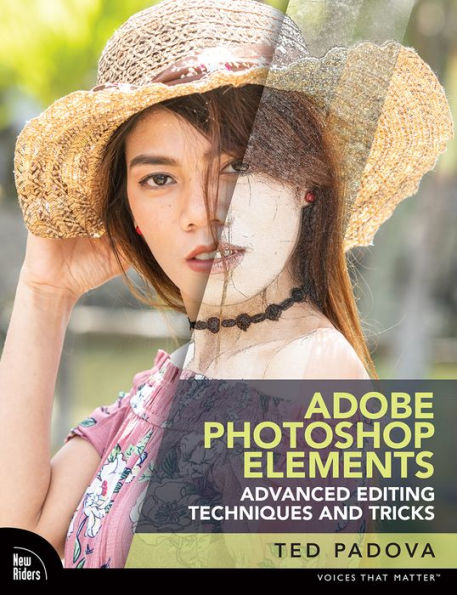Concise steps and explanations guide you through the foundations of using Adobe Photoshop Elements getting you up and running in no time. Adobe Photoshop Elements has many of the same features as its older brother, but with a simpler, streamlined interface designed for both the casual photographer and the serious hobbyist. Adobe Photoshop Elements Advanced Editing Techniques and Tricks: The Essential Guide to Going Beyond Guided Edits is a must for those who want to go beyond automated features and Guided Edits and delve into the many advanced techniques that are possible using Adobe Photoshop Elements.
Learn about:
- Advanced image corrections using Adobe Camera Raw
- Editing portrait faces for enhancing eyes, lips and skin tones
- Frequency separation for correcting skin tones
- Creating many special effects not provided in Guided Edits
- How to use Color Lookup Tables (3DLUTs)
- How to use Gradient Maps for color grading
- Understand all of the Blend Modes
Concise steps and explanations guide you through the foundations of using Adobe Photoshop Elements getting you up and running in no time. Adobe Photoshop Elements has many of the same features as its older brother, but with a simpler, streamlined interface designed for both the casual photographer and the serious hobbyist. Adobe Photoshop Elements Advanced Editing Techniques and Tricks: The Essential Guide to Going Beyond Guided Edits is a must for those who want to go beyond automated features and Guided Edits and delve into the many advanced techniques that are possible using Adobe Photoshop Elements.
Learn about:
- Advanced image corrections using Adobe Camera Raw
- Editing portrait faces for enhancing eyes, lips and skin tones
- Frequency separation for correcting skin tones
- Creating many special effects not provided in Guided Edits
- How to use Color Lookup Tables (3DLUTs)
- How to use Gradient Maps for color grading
- Understand all of the Blend Modes

Adobe Photoshop Elements Advanced Editing Techniques and Tricks: The Essential Guide to Going Beyond Guided Edits
480
Adobe Photoshop Elements Advanced Editing Techniques and Tricks: The Essential Guide to Going Beyond Guided Edits
480Related collections and offers

Product Details
| ISBN-13: | 9780137843930 |
|---|---|
| Publisher: | Pearson Education |
| Publication date: | 04/20/2022 |
| Series: | Voices That Matter |
| Sold by: | Barnes & Noble |
| Format: | eBook |
| Pages: | 480 |
| File size: | 110 MB |
| Note: | This product may take a few minutes to download. |
| Age Range: | 18 Years |