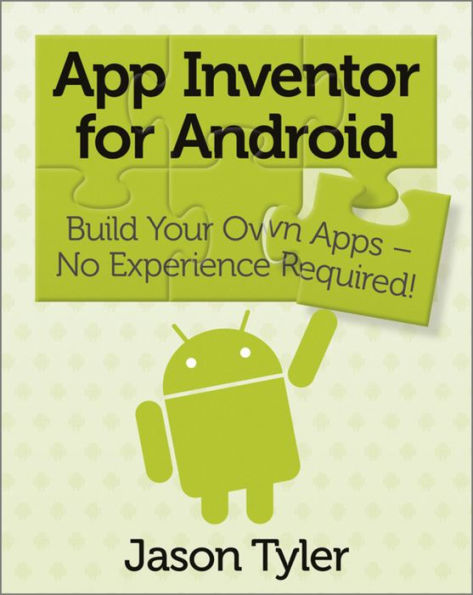Even with limited programming experience, you can easily learn to create apps for the Android platform with this complete guide to App Inventor for Android. App Inventor for Android is a visual language that relies on simple programming blocks that users can drag and drop to create apps. This handy book gives you a series of fully worked-out apps, complete with their programming blocks, which you can customize for your own use or use as a starting point for creating the next killer app. And it's all without writing a single line of code. Don't miss the book's special section on Apps Inventor Design Patterns, which explains computer terms in simple terms and is an invaluable basic reference.
- Teaches programmers and non-programmers alike how to use App Inventor for Android to create Android apps
- Provides a series of fully worked-out apps that you can customize, download, and use on your Android phone or use as a starting point for building the next great app
- Includes a valuable reference section on App Inventor Design Patterns and general computer science concepts
- Shows you how to create apps that take advantage of the Android smartphone's handy features, such as GPS, messaging, contacts, and more
With App Inventor for Android and this complete guide, you'll soon be creating apps that incorporate all of the Android smartphone's fun features, such as the accelerometer, GPS, messaging, and more.
Even with limited programming experience, you can easily learn to create apps for the Android platform with this complete guide to App Inventor for Android. App Inventor for Android is a visual language that relies on simple programming blocks that users can drag and drop to create apps. This handy book gives you a series of fully worked-out apps, complete with their programming blocks, which you can customize for your own use or use as a starting point for creating the next killer app. And it's all without writing a single line of code. Don't miss the book's special section on Apps Inventor Design Patterns, which explains computer terms in simple terms and is an invaluable basic reference.
- Teaches programmers and non-programmers alike how to use App Inventor for Android to create Android apps
- Provides a series of fully worked-out apps that you can customize, download, and use on your Android phone or use as a starting point for building the next great app
- Includes a valuable reference section on App Inventor Design Patterns and general computer science concepts
- Shows you how to create apps that take advantage of the Android smartphone's handy features, such as GPS, messaging, contacts, and more
With App Inventor for Android and this complete guide, you'll soon be creating apps that incorporate all of the Android smartphone's fun features, such as the accelerometer, GPS, messaging, and more.

App Inventor for Android: Build Your Own Apps - No Experience Required!
464
App Inventor for Android: Build Your Own Apps - No Experience Required!
464