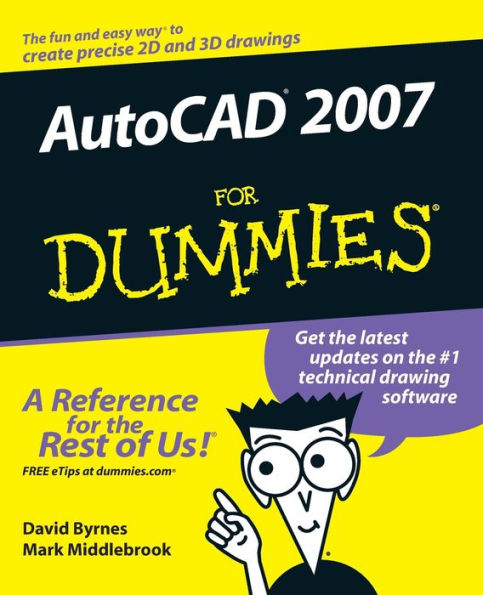Table of Contents
Introduction.
Part I: AutoCAD 101.
Chapter 1: Introducing AutoCAD and AutoCAD LT.
Chapter 2: Le Tour de AutoCAD 2007.
Chapter 3: A Lap Around the CAD Track.
Chapter 4: Setup for Success.
Part II: Let There Be Lines.
Chapter 5: Get Ready to Draw.
Chapter 6: Where to Draw the Line.
Chapter 7: Edit for Credit.
Chapter 8: A Zoom with a View.
Chapter 9: On a 3D Spree.
Part III: If Drawings Could Talk.
Chapter 10: Text with Character.
Chapter 11: Entering New Dimensions.
Chapter 12: Down the Hatch.
Chapter 13: The Plot Thickens.
Part IV: Share and Share Alike.
Chapter 14: Playing Blocks and Rasteroids.
Chapter 15: Drawing on the Internet.
Part V: The Part of Tens.
Chapter 16: Ten Ways to Do No Harm.
Chapter 17: Ten Ways to Swap Drawing Data with Other People and Programs.
Index.