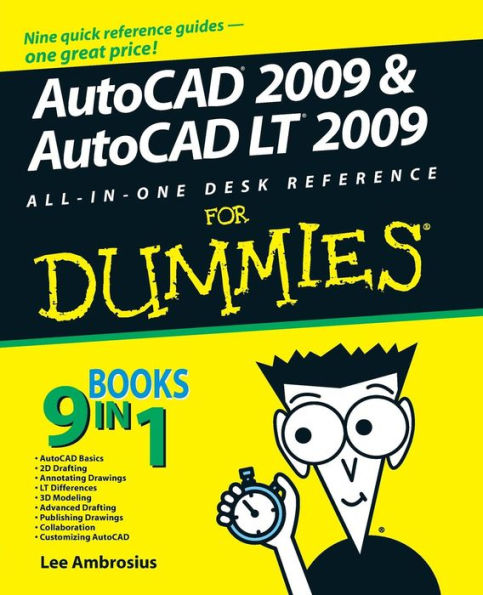AutoCAD 2009 and AutoCAD LT 2009 All-in-One Desk Reference For Dummies
792
AutoCAD 2009 and AutoCAD LT 2009 All-in-One Desk Reference For Dummies
792Paperback
-
PICK UP IN STORECheck Availability at Nearby Stores
Available within 2 business hours
Related collections and offers
Overview
This one-stop guide to creating great technical drawings using AutoCAD 2009 shows you how to navigate the AutoCAD interface, set up drawings, use basic and precision tools, and use drawing objects. You’ll learn how to annotate your drawings, use dimensioning and hatching, and work with AutoCAD’s new Annotation Scaling feature. You’ll also find out how to work with solids, texture surfaces, add lighting, and much more. Discover how to
- Navigate the AutoCAD interface
- Work with lines, shapes, and curves
- Add explanatory text
- Understand AutoCAD LT’s limitations
- Render your drawings
- Create and manage blocks
- Use AutoCAD advanced drafting techniques
- Comply with CAD management and standards
- Share your work with others
- Customize the AutoCAD interface, tools, and more
Complete with Web links to advanced information on navigating the AutoCAD programming interfaces, using custom programs, getting started with AutoLISP, and working with Visual Basic for AutoCAD, AutoCAD & AutoCAD LT 2009 All-In-One Desk Reference for Dummies is the only comprehensive AutoCAD guide you’ll ever need.


Product Details
| ISBN-13: | 9780470243787 |
|---|---|
| Publisher: | Wiley |
| Publication date: | 05/12/2008 |
| Series: | For Dummies Books |
| Pages: | 792 |
| Product dimensions: | 7.30(w) x 9.20(h) x 1.60(d) |
About the Author
Read an Excerpt
Table of Contents
Introduction.Book I: AutoCAD Basics.
Chapter 1: One-on-One Time with AutoCAD.
Chapter 2: Drawing on and in AutoCAD.
Chapter 3: Navigating the AutoCAD Interface.
Chapter 4: All about Files.
Chapter 5: Basic Tools.
Chapter 6: Setting Up Drawings.
Chapter 7: Precision Tools.
Book II: 2D Drafting.
Chapter 1: Drawing Objects.
Chapter 2: Modifying Objects.
Chapter 3: Managing Views.
Book III: Annotating Drawings.
Chapter 1: Text: When Pictures Just Won’t Do.
Chapter 2: Dimensioning.
Chapter 3: Hatching Your Drawings.
Chapter 4: Scaling Mt. Annotation.
Book IV: LT Differences.
Chapter 1: The LT Difference.
Chapter 2: Extending AutoCAD LT.
Chapter 3: Mixed Environments.
Book V: 3D Modeling.
Chapter 1: Introducing the Third Dimension.
Chapter 2: Using the 3D Environment.
Chapter 3: Viewing in 3D.
Chapter 4: Moving from 2D to 3D.
Chapter 5: Working with Solids.
Chapter 6: Rendering: Lights, Camera, AutoCAD!
Book VI: Advanced Drafting.
Chapter 1: Playing with Blocks.
Chapter 2: Dynamic Blocks.
Chapter 3: External References.
Chapter 4: Organizing Your Drawings.
Book VII: Publishing Drawings.
Chapter 1: Page Setup.
Chapter 2: Sheet Sets without Regret.
Chapter 3: Print, Plot, Publish.
Book VIII: Collaboration.
Chapter 1: CAD Management: The Necessary Evil.
Chapter 2: CAD Standards.
Chapter 3: Working with Drawing Files.
Chapter 4: Sharing Electronic Files.
Book IX: Customizing AutoCAD.
Chapter 1: The Basics of Customizing AutoCAD.
Chapter 2: Customizing the Interface.
Chapter 3: Customizing the Tools.
Chapter 4: Delving Deeper into Customization.
Chapter 5: Recording Your Actions.
Bonus Chapters.
Bonus Chapter 1: Working with Surfaces.
Bonus Chapter 2: The AutoCAD Programming Interfaces.
Bonus Chapter 3: Using Custom Programs.
Bonus Chapter 4: Introducing AutoLISP.
Bonus Chapter 5: Visual Basic for AutoCAD.
Bonus Chapter 6: AutoCAD Utilities.
Bonus Chapter 7: Creating Custom Linetypes, Shapes, and Hatch Patterns.
Index.