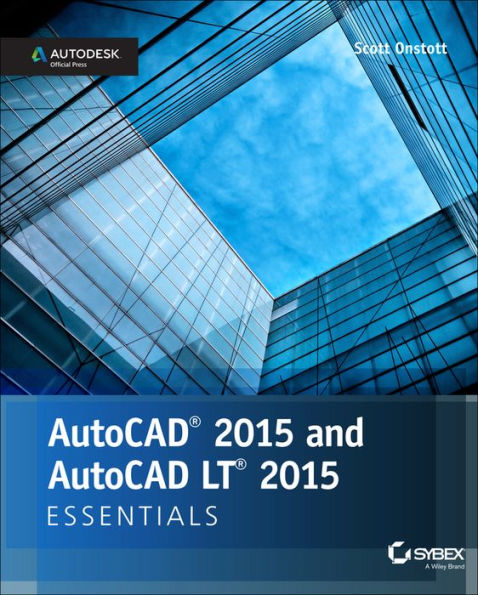Table of Contents
Introduction xiii
Chapter 1 Getting Started 1
Sign In to Autodesk 360 on the Dashboard 1
Explore the AutoCAD 2015 for Windows User Interface 4
Set Drawing Units 12
Chapter 2 Basic Drawing Skills 15
Navigate 2D Drawings 15
Draw Lines and Rectangles 19
Cancel, Erase, and Undo 23
Use Coordinate Systems 24
Draw Circles, Arcs, and Polygons 30
Use Fillet and Chamfer 36
Chapter 3 Using Drawing Aids 41
Use Grid and Snap 41
Employ Ortho and Polar Tracking 45
Use PolarSnap 46
Select Running Object Snaps 48
Harness the From Snap 51
Apply Object Snap Tracking 52
Chapter 4 Editing Entities 57
Create Selection Sets 57
Move and Copy 64
Rotate and Scale 68
Work with Arrays 71
Trim and Extend 74
Lengthen and Stretch 76
Offset and Mirror 77
Edit with Grips 79
Chapter 5 Shaping Curves 83
Draw and Edit Curved Polylines 83
Draw Ellipses 89
Shape Splines 92
Blend Between Objects with Splines 99
Chapter 6 Controlling Object Visibility and Appearance 103
Change Object Properties 103
Set the Current Layer 107
Alter the Layer Assignments of Objects 111
Control Layer Visibility 113
Apply Linetype 119
Assign Properties by Object or by Layer 122
Manage Layer Properties 124
Isolate Objects 126
Chapter 7 Organizing Objects 129
Define Blocks 129
Insert Blocks 135
Edit Blocks 139
Redefine Blocks 145
Work with Groups 148
Chapter 8 Hatching and Gradients 151
Specify Hatch Areas 151
Associate Hatches with Boundaries 157
Hatch with Patterns 160
Hatch with Gradients 164
Chapter 9 Working with Blocks and Xrefs 167
Work with Global Blocks 167
Access Content Globally 175
Store Content on Tool Palettes 180
Reference External Drawings and Images 182
Chapter 10 Creating and Editing Text 187
Style Text 187
Write Lines of Text 189
Write and Format Paragraphs Using MTEXT 194
Edit Text 197
Chapter 11 Dimensioning 201
Style Dimensions 201
Add Dimensions 207
Edit Dimensions 215
Chapter 12 Keeping In Control with Constraints 219
Work with Geometric Constraints 219
Apply Dimensional Constraints 222
Constrain Objects Simultaneously with Geometry and Dimensions 226
Make Parametric Changes to Constrained Objects 229
Chapter 13 Working with Layouts and Annotative Objects 233
Create Annotative Styles and Objects 233
Create Layouts 239
Adjust Floating Viewports 242
Override Layer Properties in Layout Viewports 248
Draw on Layouts 250
Chapter 14 Printing and Plotting 255
Configure Output Devices 255
Create Plot Style Tables 259
Use Plot Style Tables 260
Plot in Model Space 266
Plot Layouts in Paper Space 270
Export to an Electronic Format 273
Chapter 15 Working with Data 277
Geolocate Projects 277
Import SketchUp Models 281
Define Attributes and Blocks 284
Insert Attributed Blocks 287
Edit Table Styles and Create Tables 289
Use Fields in Table Cells 294
Edit Table Data 297
Chapter 16 Navigating 3D Models 303
Use Visual Styles 303
Work with Tiled Viewports 308
Navigate with the ViewCube 309
Orbit in 3D 311
Use Cameras 313
Navigate with SteeringWheels 316
Learn to Save Views 318
Chapter 17 Modeling in 3D 321
Create Surface Models 321
Edit Surface Models 328
Create Solid Models 334
Edit Solid Models 340
Smooth Mesh Models 347
Chapter 18 Presenting and Documenting 3D Design 351
Assign Materials 351
Place and Adjust Lights 357
Create Renderings 364
Document Models with Drawings 368
Appendix Autodesk® AutoCAD 2015 Certification 375
Index 383