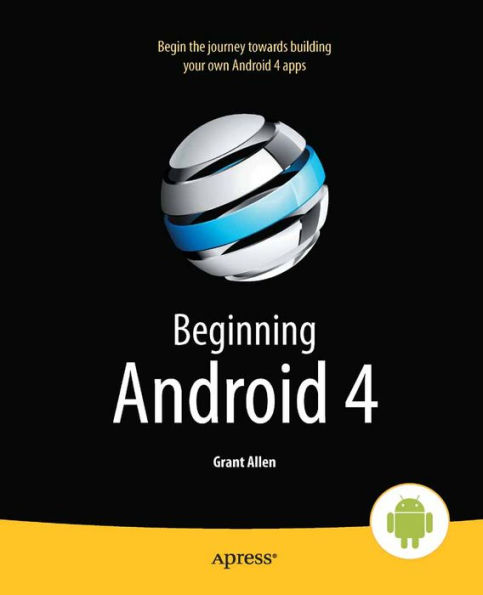Beginning Android 4 is an update to Beginning Android 3, originally written by Mark Murphy. It is your first step on the path to creating marketable apps for the burgeoning Android Market, Amazon's Android Appstore, and more. Google’s Android operating-system has taken the industry by storm, going from its humble beginnings as a smartphone operating system to its current status as a platform for apps that run across a gamut of devices from phones to tablets to netbooks to televisions, and the list is sure to grow.
Smart developers are not sitting idly by in the stands, but are jumping into the game of creating innovative and salable applications for this fast-growing, mobile- and consumer-device platform. If you’re not in the game yet, now is your chance!
Beginning Android 4 is fresh with details on the latest iteration of the Android platform. Begin at the beginning by installing the tools and compiling a skeleton app. Move through creating layouts, employing widgets, taking user input, and giving back results. Soon you’ll be creating innovative applications involving multi-touch, multi-tasking, location-based feature sets using GPS.
You’ll be drawing data live from the Internet using web services and delighting your customers with life-enhancing apps. Not since the PC era first began has there been this much opportunity for the common developer. What are you waiting for? Grab your copy of Beginning Android 4 and get started!
Beginning Android 4 is an update to Beginning Android 3, originally written by Mark Murphy. It is your first step on the path to creating marketable apps for the burgeoning Android Market, Amazon's Android Appstore, and more. Google’s Android operating-system has taken the industry by storm, going from its humble beginnings as a smartphone operating system to its current status as a platform for apps that run across a gamut of devices from phones to tablets to netbooks to televisions, and the list is sure to grow.
Smart developers are not sitting idly by in the stands, but are jumping into the game of creating innovative and salable applications for this fast-growing, mobile- and consumer-device platform. If you’re not in the game yet, now is your chance!
Beginning Android 4 is fresh with details on the latest iteration of the Android platform. Begin at the beginning by installing the tools and compiling a skeleton app. Move through creating layouts, employing widgets, taking user input, and giving back results. Soon you’ll be creating innovative applications involving multi-touch, multi-tasking, location-based feature sets using GPS.
You’ll be drawing data live from the Internet using web services and delighting your customers with life-enhancing apps. Not since the PC era first began has there been this much opportunity for the common developer. What are you waiting for? Grab your copy of Beginning Android 4 and get started!

Beginning Android 4
604
Beginning Android 4
604Related collections and offers