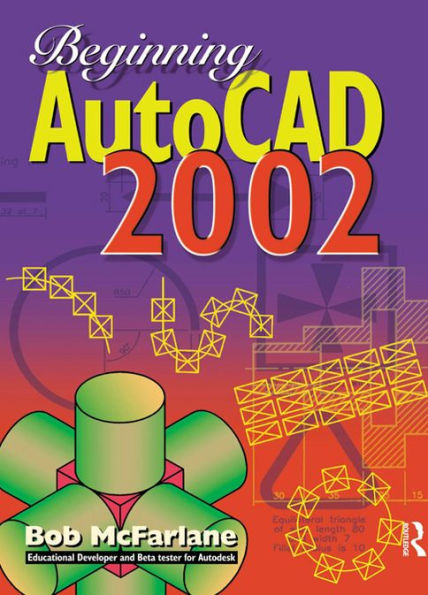New features in AutoCAD 2002 are covered in this book, making it a useful refresher course for anyone using AutoCAD at this level, and upgrading to the new software release. The material in the book is also relevant to anyone using other recent releases, including, AutoCAD 2000.
1100663692
Beginning AutoCAD 2002
New features in AutoCAD 2002 are covered in this book, making it a useful refresher course for anyone using AutoCAD at this level, and upgrading to the new software release. The material in the book is also relevant to anyone using other recent releases, including, AutoCAD 2000.
64.99
In Stock
5
1

Beginning AutoCAD 2002
387
Beginning AutoCAD 2002
387Related collections and offers
64.99
In Stock

From the B&N Reads Blog