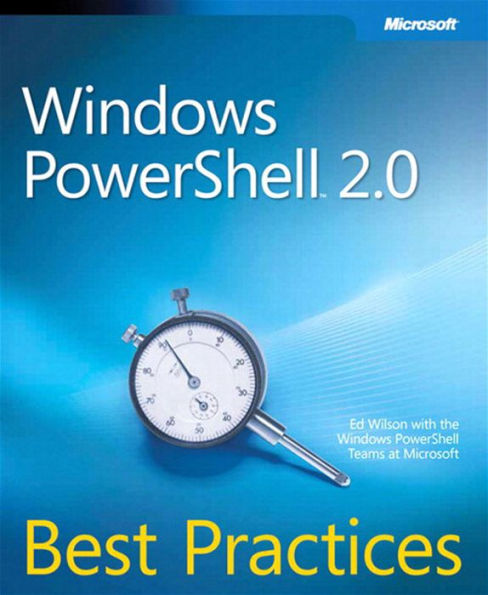Apply best practices for automating system administration with Windows PowerShell 2.0 and optimize your operational efficiency and results. This guide captures the field-tested tips, real-world lessons, and candid advice of practitioners across the range of business and technical scenarios and across the scripting life cycle. Discover how to:
- Take advantage of new features and cmdlets in Windows PowerShell 2.0
- Plan scripting usage scenarios and define standards Deploy Windows PowerShell 2.0 to desktops and servers
- Configure scripting environments
- Optimize remote scripting capabilities
- Work with Active Directory and WMI
- Design functions and modules
- Optimize input and output
- Handle errors
- Document scripts
- Test and troubleshoot scripts
- Avoid scripting pitfalls
The companion CD includes a fully searchable eBook and sample scripts.
For customers who purchase an ebook version of this title, instructions for downloading the CD files can be found in the ebook.
Apply best practices for automating system administration with Windows PowerShell 2.0 and optimize your operational efficiency and results. This guide captures the field-tested tips, real-world lessons, and candid advice of practitioners across the range of business and technical scenarios and across the scripting life cycle. Discover how to:
- Take advantage of new features and cmdlets in Windows PowerShell 2.0
- Plan scripting usage scenarios and define standards Deploy Windows PowerShell 2.0 to desktops and servers
- Configure scripting environments
- Optimize remote scripting capabilities
- Work with Active Directory and WMI
- Design functions and modules
- Optimize input and output
- Handle errors
- Document scripts
- Test and troubleshoot scripts
- Avoid scripting pitfalls
The companion CD includes a fully searchable eBook and sample scripts.
For customers who purchase an ebook version of this title, instructions for downloading the CD files can be found in the ebook.

Windows PowerShell 2.0 Best Practices
752
Windows PowerShell 2.0 Best Practices
752
Product Details
| ISBN-13: | 9780735646100 |
|---|---|
| Publisher: | Pearson Education |
| Publication date: | 12/16/2009 |
| Series: | IT Best Practices - Microsoft Press |
| Sold by: | Barnes & Noble |
| Format: | eBook |
| Pages: | 752 |
| File size: | 10 MB |
| Age Range: | 18 Years |