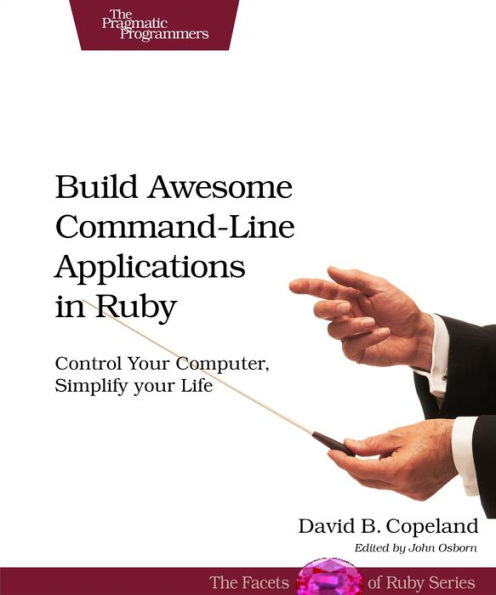Build Awesome Command-Line Applications in Ruby: Control Your Computer, Simplify Your Life
Speak directly to your system. With its simple commands, flags, and parameters, a well-formed command-line application is the quickest way to automate a backup, a build, or a deployment and simplify your life.
As Ruby pro David Copeland explains, writing a command-line application that is self-documenting, robust, adaptable and forever useful is easier than you might think. Ruby is particularly suited to this task, since it combines high-level abstractions with "close to the metal" system interaction wrapped up in a concise, readable syntax. Moreover, Ruby has the support of a rich ecosystem of open-source tools and libraries.
Ten insightful chapters each explain and demonstrate a command-line best practice. You'll see how to use these tools to elevate the lowliest automation script to a maintainable, polished application.
You'll learn how to use free, open source parsers to create user-friendly command-line interfaces as well as command suites. You'll see how to use defaults to keep options simple for everyday users, while giving advanced users options for more complex tasks.
There's no reason a command-line application should lack documentation, whether it's part of a help command or a man page; you'll find out when and how to use both. Your journey from command-line novice to pro ends with a look at valuable approaches to testing your apps, and includes some fun techniques for outside-the-box, colorful interfaces that will delight your users.
With Ruby, the command line is not dead. Long live the command line.
What You Need:
All you'll need is Ruby, and the ability to install a few gems along the way. Examples written for Ruby 1.9.2, but 1.8.7 should work just as well.
1110855505
As Ruby pro David Copeland explains, writing a command-line application that is self-documenting, robust, adaptable and forever useful is easier than you might think. Ruby is particularly suited to this task, since it combines high-level abstractions with "close to the metal" system interaction wrapped up in a concise, readable syntax. Moreover, Ruby has the support of a rich ecosystem of open-source tools and libraries.
Ten insightful chapters each explain and demonstrate a command-line best practice. You'll see how to use these tools to elevate the lowliest automation script to a maintainable, polished application.
You'll learn how to use free, open source parsers to create user-friendly command-line interfaces as well as command suites. You'll see how to use defaults to keep options simple for everyday users, while giving advanced users options for more complex tasks.
There's no reason a command-line application should lack documentation, whether it's part of a help command or a man page; you'll find out when and how to use both. Your journey from command-line novice to pro ends with a look at valuable approaches to testing your apps, and includes some fun techniques for outside-the-box, colorful interfaces that will delight your users.
With Ruby, the command line is not dead. Long live the command line.
What You Need:
All you'll need is Ruby, and the ability to install a few gems along the way. Examples written for Ruby 1.9.2, but 1.8.7 should work just as well.
Build Awesome Command-Line Applications in Ruby: Control Your Computer, Simplify Your Life
Speak directly to your system. With its simple commands, flags, and parameters, a well-formed command-line application is the quickest way to automate a backup, a build, or a deployment and simplify your life.
As Ruby pro David Copeland explains, writing a command-line application that is self-documenting, robust, adaptable and forever useful is easier than you might think. Ruby is particularly suited to this task, since it combines high-level abstractions with "close to the metal" system interaction wrapped up in a concise, readable syntax. Moreover, Ruby has the support of a rich ecosystem of open-source tools and libraries.
Ten insightful chapters each explain and demonstrate a command-line best practice. You'll see how to use these tools to elevate the lowliest automation script to a maintainable, polished application.
You'll learn how to use free, open source parsers to create user-friendly command-line interfaces as well as command suites. You'll see how to use defaults to keep options simple for everyday users, while giving advanced users options for more complex tasks.
There's no reason a command-line application should lack documentation, whether it's part of a help command or a man page; you'll find out when and how to use both. Your journey from command-line novice to pro ends with a look at valuable approaches to testing your apps, and includes some fun techniques for outside-the-box, colorful interfaces that will delight your users.
With Ruby, the command line is not dead. Long live the command line.
What You Need:
All you'll need is Ruby, and the ability to install a few gems along the way. Examples written for Ruby 1.9.2, but 1.8.7 should work just as well.
As Ruby pro David Copeland explains, writing a command-line application that is self-documenting, robust, adaptable and forever useful is easier than you might think. Ruby is particularly suited to this task, since it combines high-level abstractions with "close to the metal" system interaction wrapped up in a concise, readable syntax. Moreover, Ruby has the support of a rich ecosystem of open-source tools and libraries.
Ten insightful chapters each explain and demonstrate a command-line best practice. You'll see how to use these tools to elevate the lowliest automation script to a maintainable, polished application.
You'll learn how to use free, open source parsers to create user-friendly command-line interfaces as well as command suites. You'll see how to use defaults to keep options simple for everyday users, while giving advanced users options for more complex tasks.
There's no reason a command-line application should lack documentation, whether it's part of a help command or a man page; you'll find out when and how to use both. Your journey from command-line novice to pro ends with a look at valuable approaches to testing your apps, and includes some fun techniques for outside-the-box, colorful interfaces that will delight your users.
With Ruby, the command line is not dead. Long live the command line.
What You Need:
All you'll need is Ruby, and the ability to install a few gems along the way. Examples written for Ruby 1.9.2, but 1.8.7 should work just as well.
33.0
In Stock
5
1

Build Awesome Command-Line Applications in Ruby: Control Your Computer, Simplify Your Life
225
Build Awesome Command-Line Applications in Ruby: Control Your Computer, Simplify Your Life
225Paperback
$33.00
33.0
In Stock

Product Details
| ISBN-13: | 9781934356913 |
|---|---|
| Publisher: | Pragmatic Bookshelf |
| Publication date: | 03/19/2012 |
| Pages: | 225 |
| Product dimensions: | 7.50(w) x 8.90(h) x 0.80(d) |
About the Author
From the B&N Reads Blog