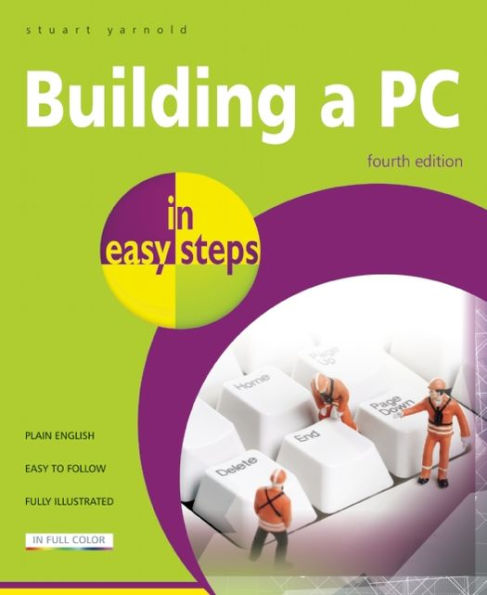For those who want more than the standard pre-built PC. Pre-built systems are often a compromise between what the manufacturers want to sell you and what you want to buy. One solution is to build it yourself.
Buying a copy of Building a PC in easy steps, 4th edition is the first step in the right direction to build a PC. Written in concise and easy-to-understand style, this book will take you by the hand and walk you through all the stages of building and setting up a computer: Buying the parts and avoiding sales scams; mastering and installing each component (CPU, memory, video, etc); altering default settings in the BIOS for optimum performance, installing and configuring device drivers. The troubleshooting chapter is invaluable in the event of problems.
By the time you’ve finished, you will have a computer that’s tailored to your exact requirements with no superfluous features or functions.
This fourth edition covers Windows 8 and 8.1.
For those who want more than the standard pre-built PC. Pre-built systems are often a compromise between what the manufacturers want to sell you and what you want to buy. One solution is to build it yourself.
Buying a copy of Building a PC in easy steps, 4th edition is the first step in the right direction to build a PC. Written in concise and easy-to-understand style, this book will take you by the hand and walk you through all the stages of building and setting up a computer: Buying the parts and avoiding sales scams; mastering and installing each component (CPU, memory, video, etc); altering default settings in the BIOS for optimum performance, installing and configuring device drivers. The troubleshooting chapter is invaluable in the event of problems.
By the time you’ve finished, you will have a computer that’s tailored to your exact requirements with no superfluous features or functions.
This fourth edition covers Windows 8 and 8.1.

Building a PC in easy steps: Covers Windows 8
192
Building a PC in easy steps: Covers Windows 8
192Paperback(Fourth Edition)

Product Details
| ISBN-13: | 9781840786019 |
|---|---|
| Publisher: | In Easy Steps Limited |
| Publication date: | 10/29/2013 |
| Series: | In Easy Steps |
| Edition description: | Fourth Edition |
| Pages: | 192 |
| Product dimensions: | 7.20(w) x 8.80(h) x 0.50(d) |