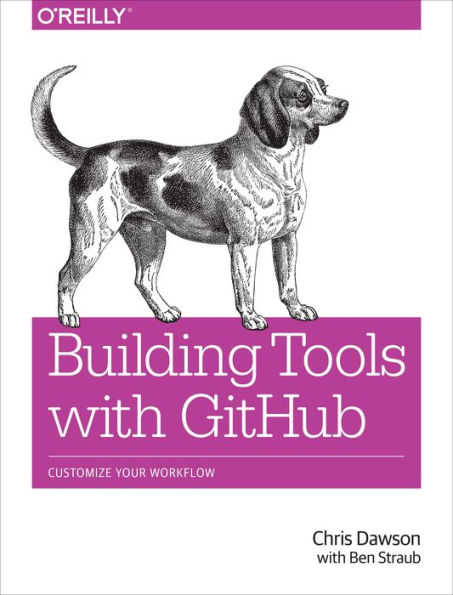Building Tools with GitHub: Customize Your Workflow
For your next project on GitHub, take advantage of the service’s powerful API to meet your unique development requirements. This practical guide shows you how to build your own software tools for customizing the GitHub workflow. Each hands-on chapter is a compelling story that walks you through the tradeoffs and considerations for building applications on top of various GitHub technologies.
1122600644
If you’re an experienced programmer familiar with GitHub, you’ll learn how to build tools with the GitHub API and related open source technologies such as Jekyll (site builder), Hubot (NodeJS chat robot), and Gollum (wiki).
- Build a simple Ruby server with Gist API command-line tools and Ruby’s "Octokit" API client
- Use the Gollum command-line tool to build an image management application
- Build a GUI tool to search GitHub with Python
- Document interactions between third-party tools and your code
- Use Jekyll to create a fully-featured blog from material in your GitHub repository
- Create an Android mobile application that reads and writes information into a Jekyll repository
- Host an entire single-page JavaScript application on GitHub
- Use Hubot to automate pull request reviews
Building Tools with GitHub: Customize Your Workflow
For your next project on GitHub, take advantage of the service’s powerful API to meet your unique development requirements. This practical guide shows you how to build your own software tools for customizing the GitHub workflow. Each hands-on chapter is a compelling story that walks you through the tradeoffs and considerations for building applications on top of various GitHub technologies.
If you’re an experienced programmer familiar with GitHub, you’ll learn how to build tools with the GitHub API and related open source technologies such as Jekyll (site builder), Hubot (NodeJS chat robot), and Gollum (wiki).
- Build a simple Ruby server with Gist API command-line tools and Ruby’s "Octokit" API client
- Use the Gollum command-line tool to build an image management application
- Build a GUI tool to search GitHub with Python
- Document interactions between third-party tools and your code
- Use Jekyll to create a fully-featured blog from material in your GitHub repository
- Create an Android mobile application that reads and writes information into a Jekyll repository
- Host an entire single-page JavaScript application on GitHub
- Use Hubot to automate pull request reviews
39.99
In Stock
5
1

Building Tools with GitHub: Customize Your Workflow
299
Building Tools with GitHub: Customize Your Workflow
299
39.99
In Stock

Product Details
| ISBN-13: | 9781491933503 |
|---|---|
| Publisher: | O'Reilly Media, Incorporated |
| Publication date: | 02/26/2016 |
| Pages: | 299 |
| Product dimensions: | 7.00(w) x 9.30(h) x 0.90(d) |
About the Author
From the B&N Reads Blog