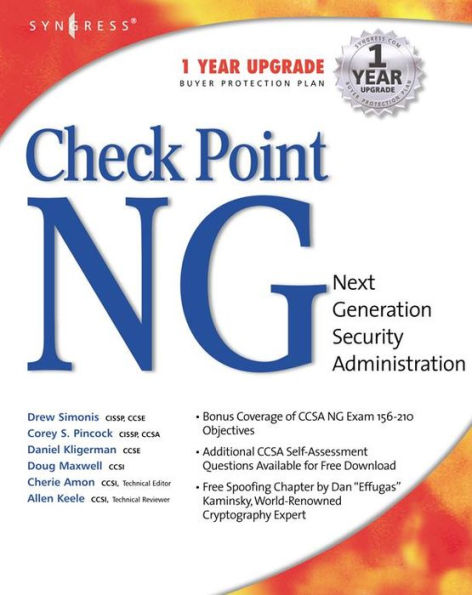Checkpoint Next Generation Security Administration
Unparalleled security management that IT professionals have been waiting for.Check Point Software Technologies is the worldwide leader in securing the Internet. The company's Secure Virtual Network (SVN) architecture provides the infrastructure that enables secure and reliable Internet communications. CheckPoint recently announced a ground-breaking user interface that meets the computer industry's Internet security requirements. The Next Generation User Interface is easy to use and offers unparalleled security management capabilities by creating a visual picture of security operations.CheckPoint Next Generation Security Administration will be a comprehensive reference to CheckPoint's newest suite of products and will contain coverage of: Next Generation User Interface, Next Generation Management, Next Generation Performance, Next Generation VPN Clients, and Next Generation Systems. CheckPoint are a company to watch, they have captured over 50% of the VPN market and over 40% of the firewall market according to IDC ResearchOver 29,000 IT professionals are CheckPont Certified This is the first book to covers all components of CheckPoint's new suite of market-leading security products - it will be in demand!
1100664300
Checkpoint Next Generation Security Administration
Unparalleled security management that IT professionals have been waiting for.Check Point Software Technologies is the worldwide leader in securing the Internet. The company's Secure Virtual Network (SVN) architecture provides the infrastructure that enables secure and reliable Internet communications. CheckPoint recently announced a ground-breaking user interface that meets the computer industry's Internet security requirements. The Next Generation User Interface is easy to use and offers unparalleled security management capabilities by creating a visual picture of security operations.CheckPoint Next Generation Security Administration will be a comprehensive reference to CheckPoint's newest suite of products and will contain coverage of: Next Generation User Interface, Next Generation Management, Next Generation Performance, Next Generation VPN Clients, and Next Generation Systems. CheckPoint are a company to watch, they have captured over 50% of the VPN market and over 40% of the firewall market according to IDC ResearchOver 29,000 IT professionals are CheckPont Certified This is the first book to covers all components of CheckPoint's new suite of market-leading security products - it will be in demand!
59.95
In Stock
5
1

Checkpoint Next Generation Security Administration
800
Checkpoint Next Generation Security Administration
800
59.95
In Stock

Product Details
| ISBN-13: | 9780080476452 |
|---|---|
| Publisher: | Syngress Publishing |
| Publication date: | 04/11/2002 |
| Sold by: | Barnes & Noble |
| Format: | eBook |
| Pages: | 800 |
| File size: | 15 MB |
| Note: | This product may take a few minutes to download. |
About the Author
From the B&N Reads Blog