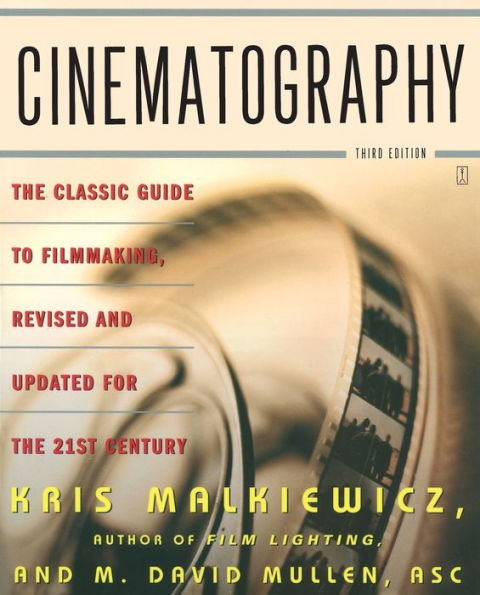Paperback(3rd Edition)
-
PICK UP IN STORECheck Availability at Nearby Stores
Available within 2 business hours
Related collections and offers
Overview
Since its initial publication in 1973, Cinematography has become the guidebook for filmmakers. Based on their combined fifty years in the film and television industry, authors Kris Malkiewicz and M. David Mullen lay clear and concise groundwork for basic film techniques, focusing squarely on the cameraman's craft. Readers will then learn step-by-step how to master more advanced techniques in postproduction, digital editing, and overall film production.
This completely revised third edition, with more than 200 new illustrations, will provide a detailed look at:
- How expert camera operation can produce consistent, high-quality results
- How to choose film stocks for the appearance and style of the finished film
- How to measure light in studio and location shooting for the desired appearance
- How to coordinate visual and audio elements to produce high-quality sound tracks
Whether the final product is a major motion picture, an independent film, or simply a home video, Cinematography can help any filmmaker translate his or her vision into a quality film.

Product Details
| ISBN-13: | 9780743264389 |
|---|---|
| Publisher: | Touchstone |
| Publication date: | 07/05/2005 |
| Edition description: | 3rd Edition |
| Pages: | 272 |
| Sales rank: | 681,309 |
| Product dimensions: | 7.38(w) x 9.12(h) x 0.70(d) |
About the Author
M. David Mullen, ASC, graduated from UCLA and the California Institute of the Arts graduate film program. He has photographed nearly thirty films over the past decade and has earned two IFP/Independent Spirit nominations for best cinematography.
Read an Excerpt
Chapter 1
CAMERAS
The cinematographer's most basic tool is the motion-picture camera. This piece of precision machinery comprises scores of coordinated functions, each of which demands understanding and care if the camera is to produce the best and most consistent results. The beginning cameraman's goal should be to become thoroughly familiar and comfortable with the camera's operation, so that he can concentrate on the more creative aspects of cinematography.
This chapter must cover many isolated bits of practical information. However, once the reader has become familiar with camera operation he will be able to move on to the substance of the cinematographer's craft in subsequent chapters. In the meantime the reader is well advised to try to absorb each operation-oriented detail presented in this chapter, because operating a camera is all details. If any detail is neglected, the quality of the work can be impaired.
PRINCIPLE OF INTERMITTENT MOVEMENT
The film movement mechanism is what really distinguishes a cinema camera from a still camera. The illusion of image motion is created by a rapid succession of still photographs. To arrest every frame for the time of exposure, the principle of an intermittent mechanism was borrowed from clocks and sewing machines. Almost all general purpose motion-picture cameras employ the intermittent principle.
Intermittent mechanisms vary in design. All have a pull-down claw and pressure plate. Some have a registration pin as well. The pull-down claw engages the film perforation and moves the film down one frame. It then disengages and goes back up to pull down the next frame. While the claw is disengaged, the pressure plate holds the film steady for the period of exposure. Some cameras have a registration pin that enters the film perforation for extra steadiness while the exposure is made.
Whatever mechanism is employed requires the best materials and machining possible, which is one reason why good cameras are expensive. The film gate (the part of the camera where the pressure plate, pull-down claw, and registration pin engage the film) needs a good deal of attention when cleaning and threading. The film gate is never too clean. This is the area where the exposure takes place, so any particles of dirt or hair will show on the exposed film and perhaps scratch it. In addition to miscellaneous debris such as sand, hair, and dust, sometimes a small amount of emulsion comes off the passing film and collects in the gate. It must be removed. This point is essential. On feature films, some assistant cameramen clean the gate after every shot. They know that one grain of sand or bit of emulsion can ruin a day's work.
The gate should first be cleaned with a rubber-bulb syringe to blow foreign particles away. (Many cameramen use compressed air supplied in cans; the cans must be used in an upright position or they will spray a gluey substance into the camera.) An orangewood stick, available wherever cosmetics are sold, can then be used to remove any sticky emulsion buildup. The gate and pressure plate should also be wiped with a clean chamois or cotton cloth — never with linen. Never use metal tools for cleaning the gate, or for that matter for cleaning any part of the film movement mechanism, because these may cause abrasions that in turn will scratch the passing film.
The gate should be cleaned every time the camera is reloaded. At the same time the surrounding camera interior and magazine should also be cleaned to ensure that no dirt will find its way to the gate while the camera is running.
The intermittent movement requires the film to be slack so that as it alternately stops and jerks ahead in one-frame advances there will be no strain on it. Therefore, one or two sprocket rollers are provided to maintain two loops, one before and one after the gate. In some cameras (such as the Bolex and Canon Scoopic) a self-threading mechanism forms the loops automatically. In Super-8 cassettes and cartridges the loops are already formed by the manufacturer. On manually threaded cameras the film path showing loop size is usually marked.
Too small a loop will not absorb the jerks of the intermittent movement, resulting in picture unsteadiness, scratched film, broken perforations, and possibly a camera jam. An oversize loop may vibrate against the camera interior and also cause an unsteady picture and scratched film. Either too large or too small a loop will also contribute to camera noise.
Camera Speeds
The speed at which the intermittent movement advances the film is expressed in frames per second (fps). To reproduce movement on the screen faithfully, the film must be projected at the same speed as it was shot. Standard shooting and projection speed for 16mm and 35mm is 24 fps; standard speeds for 8mm and Super-8 are 24 fps for sound and 18 fps for silent.
If both the camera and the projector are run at the same speeds, say 24 fps, then the action will be faithfully reproduced. However, if the camera runs slower than the projector, the action will appear to move faster on the screen than it did in real life. For example, an action takes place in four seconds (real time) and it is photographed at 12 fps. That means that the four seconds of action is recorded over forty-eight frames. If it is now projected at standard sound speed of 24 fps, it will take only two seconds to project. Therefore, the action that took four seconds in real life is sped up to two seconds on the screen because the camera ran slower than the projector.
The opposite is also true. If the camera runs faster than the projector, the action will be slowed down in projection. So to obtain slow motion, speed the camera up; to obtain fast motion, slow the camera down.
This variable speed principle has several applications. Time lapse photography can compress time and make very slow movement visible, such as the growth of a flower or the movement of clouds across the sky. Photographing slow-moving clouds at a rate of, say, one frame every three seconds will make them appear to be rushing through the screen when the film is projected at 24 frames per second. On the other hand, movements filmed at 36 fps or faster acquire a slow, dreamy quality at 24 fps on the screen. Such effects can be used to create a mood or analyze a movement. A very practical use of slow motion is to smooth out a jerky camera movement such as a rough traveling shot. The jolts are less prominent in slow motion.
To protect the intermittent movement, never run the camera at high speeds when it is not loaded.
SHUTTER
A change in camera speed will cause a change in shutter speed.
In most cameras the shutter consists of a rotating disk with a 180° cutout. As the disk rotates it covers the aperture while the film advances into position. Rotating further, the cutout portion allows the frame to be exposed and then covers it again for the next pull-down. The shutter rotates constantly, and therefore the film is exposed half the time and covered the other half. So when the camera is running at 24 fps, the actual period of exposure for each frame is 1/48 of a second (half of 1/24). Varying the speed of the camera also changes the exposure time. For example, by slowing the movement to half, or 12 fps, we increase the exposure period for each frame to 1/24 of a second. Similarly, by speeding up the movement to double the normal 24 fps to 48 fps, we reduce the exposure period to 1/96 of a second. Knowing these relationships, we can adjust the f-stop to compensate for the change in exposure time when filming fast or slow motion.
A change in the speed of film movement can be useful when filming at low light levels. For example, suppose you are filming a cityscape at dusk and there is not enough light. By reducing your speed to 12 fps, you can double the exposure period for each frame, giving you an extra stop of light that may save your shot. Of course, this technique would be unacceptable if there were any pedestrians or moving cars in view; they would be unnaturally sped up when the film was projected.
Some cameras are equipped with a variable shutter. By varying the angle of the cutout we can regulate the exposure. For example, a 90° shutter opening transmits half as much light as a 180° opening. Some amateurs who do not intend to have prints made make fade-outs and fade-ins on their original film by using the variable shutter. Professionals have all such effects done in the lab.
Shutter movement is directly responsible for the stroboscopic effect. Take the example of the spokes of a turning wheel. Our intermittent exposures may catch each succeeding spoke in the same place in the frame, making the spinning wheel appear to be motionless. Another variation, called skipping, results from movement past parallel lines or objects such as the railings of a fence. They may appear to be vibrating. These effects will increase with faster movement and with a narrower shutter angle.
VIEWING SYSTEMS
In many cameras (like the Arriflex and Eclair) the shutter performs a vital role in the viewing system. The front of the shutter has a mirror surface that reflects the image into the viewfinder when the shutter is closed. The great advantage of this system is that all the light goes alternately to the film and to the cameraman's eye, providing the brightest image possible. The surface of the mirror shutter should be cleaned only with an air syringe or other source of compressed air; nothing should be allowed to touch it.
Other systems (like the Bolex Reflex) use a prism between the lens and the shutter so that a certain percentage of the light is constantly diverted to the viewfinder. The disadvantage of this system is that it reduces the amount of light going both to the view-finder and to the film, since the beam is split. An exposure compensation is required to allow for the light "stolen" from the film by the viewing system. It is usually very slight. For example, in the Bolex Rex-5 the loss is about a third of a stop. You should consult the operator's manual for the specific camera to learn the exact compensation.
The viewing systems discussed so far allow the cameraman to look through the taking lens. Many cameras of older design do not have this "reflexive" viewing system. As a result the camera may not see exactly what the viewfinder sees. Referred to as "parallax," this is especially a problem in close-ups or with telephoto lenses. However, most nonreflex cameras have an adjustment that can partly correct parallax.
MOTORS
The film transport mechanism, the shutter, and other moving camera parts are operated by the motor. There are two basic types of motors, spring-wound and electric. Spring-wound cameras run approximately twenty to forty feet of film per wind. The advantages include a compact design and reliable performance under difficult conditions such as cold weather.
Electric motors are available in a variety of designs. The four types that are generally used are (1) variable speed (wild), (2) interlocked, (3) stop frame (time lapse), and (4) synchronous (constant speed), which are the most commonly used. Variable speed motors have an adjustable speed control that may range from 2 to 64 fps or more. (Above 64 fps are considered high-speed motors.) The interlocked motor synchronizes the camera with other devices, such as back or front projectors. The stop frame or time lapse motor is usually connected with an intervalometer to allow the setting up of whatever exposure intervals are needed for time lapse photography (such as filming the growth of plants).
The most advanced type of synchronous or constant speed motor is designed with a crystal control to regulate the speed with extreme precision. When the camera motor and the tape recorder are both equipped with crystal controls, you can film "in sync" with no cables connecting the camera to the recorder. Furthermore, several crystal control cameras can be held in sync to one or more crystal recorders, allowing for multicamera coverage with no cables to restrict the distances between them. Some crystal control motors even combine several functions, allowing the operator to change from constant speed crystal sync to variable speed or single frame at the touch of a switch.
BATTERIES.
Most 16mm camera motors operate on DC current supplied by batteries. Nickel-cadmium (NiCad) batteries are the most technologically advanced and therefore the most widely used. Their life expectancy varies, depending on the conditions of use and maintenance, but on the average about five hundred cycles of recharging and discharging should be expected.
There are slow "overnight" chargers that require fourteen to sixteen hours, quick chargers that will charge batteries in one-half of this time, and truly fast chargers that can do the job in one hour.
It is essential to familiarize oneself with the charger on hand. Many chargers will damage a battery when left on charge for longer time than required.
It is advisable to have at least four charged batteries on hand so that they can be rotated with enough time for slow charging. Only high-quality fast chargers should be used, such as the Anton-Bauer Lifesaver™ Quick Chargers and Fast Chargers.
The battery belt, consisting of built-in nickel-cadmium cells, is a most convenient power source for portable 16mm and 35mm cameras. All Super-8 cameras house the battery in the camera body, doing away with the cable connecting the battery as a separate unit. This logical trend is rapidly expanding into 16mm designs.
MAGAZINES
Most of the smaller 16mm cameras will house up to 100-foot loads (on daylight spools) inside the camera body. The larger 16mm cameras are usually equipped with film magazines ranging in a capacity from 200 to 1,200 feet. Having several magazines allows for a more efficient production, particularly when more than one type of film stock is used on a given day. The camera assistant loads several magazines in advance so that the magazine change will slow down the production minimally.
Remember, when considering magazines, the two decisive factors are capacity and design. The shape and placement of the magazine is sometimes important too. For most shooting situations it doesn't matter, but when you are shooting in cramped quarters, such as from the cockpit of a plane or from under a car, the bulkiness of the camera can make a difference. Here a cameraman may want a camera with magazines that are smaller or that mount to the back or bottom of the camera rather than the top.
At one time all magazines had to be loaded in total darkness. Today, loads of 200 and 400 feet are available on daylight spools that require only subdued light when loading. Film not on daylight reels necessitates either a darkroom or a changing bag. The changing bag must be of adequate size and absolutely light-tight. It should be stored in a special case or cover to keep it spotlessly clean and dust free. (Don't let your dog sleep on it.) Any hairs, dirt, or dust in the changing bag can easily enter the magazine being loaded and from there travel to the gate.
Before loading an unfamiliar magazine, practice loading it with a roll of waste film that you don't want, first in the light and then in the dark, to simulate the loading of unexposed stock.
Some magazines have their own take-up motors to wind up the film as it reenters the magazine after passing through the camera. Such motors should be tested with a waste roll before the magazine is loaded with unexposed film. Run this test with the battery to be used in filming. This test is advisable because a battery may sometimes have enough charge to run a camera with a 100-foot internal load or an empty magazine but then fail to operate the magazine and camera when it is loaded.
Also, before loading clean the magazine with compressed air, camera brush, and a piece of sticky paper in order to remove dust, film chips, or hair, and make sure that the rollers are moving freely. (Never wear a fuzzy or hairy sweater when cleaning camera equipment or in the darkroom.)
After loading the magazine it is advisable to seal the lid with black camera tape. This is partly to prevent light leakage on old magazines, but mainly to prevent an accidental opening. When you are loading magazines in a hurry, it is easy to confuse loaded ones and unloaded ones. Taping the loaded magazines immediately after loading will save you the annoyance of opening a supposedly empty magazine and ruining a roll of film.
It is also customary to stick a white 1-inch tape on the side of a magazine with information such as the number of the magazine, the type of film stock, the length of the roll and its number, whether it is day or night effect, and the name of the camera assistant. This will help in the preparation of a camera report to accompany the film to the lab.
In spite of the greatest care in cleaning and loading, even the finest camera designs will occasionally jam. The film will stop advancing somewhere along its path and the oncoming film will continue to pile up at that point, creating a "salad" of twisted and folded film. If the camera jams, remove the film from the camera interior, checking carefully to see that chips of broken film are not stuck in the gate, around the registration pin, or anywhere else. Remove the magazine to a darkroom or put it in a changing bag. You will need a spare take-up core or spool (whichever you already have in the camera) and a can with a black paper bag to unload the exposed film and rethread the magazine.
Never spool up any film with broken sprocket holes. It may jam in the processing machine in the lab and ruin a considerable amount of footage, not only yours but other customers' as well. If you suspect any damage inside your roll of film, write a warning clearly on the can to alert the lab technicians.
One simple procedure that helps prevent camera jams is to make sure there is no slack between the take-up roll and the sprocket roller. If there is, when the camera starts the take-up motor may snap the film taut, breaking it or causing the camera to "lose its loop" and become improperly threaded. There is usually some way of rotating the take-up roll to make it taut before you start to shoot.
Whenever unloading a magazine, be sure to leave the center piece (on which the film core sits) on the spindle where it belongs, and do not send it to the lab with your film. This is very important. If you send this costly little center piece to the lab, you will have trouble trying to reload the magazine without it.
Super-8 film comes in cartridges and cassettes. Not much can be done if a cassette jams, but you can prevent jamming to a great extent by making sure the cassette fits easily into the camera.
LENSES
Beginners in film making are quite often confused by the various aspects of camera lenses. They are intimidated by the mathematical formulas that appear in many photography books whenever lenses are under discussion. But today the film maker's life is easier. Readily available tables provide all the information that previously required mathematical computation. Common sense is all you need to understand lenses.
The basic function of a lens can be explained as a pinhole phenomenon. If you removed the lens from your camera and replaced it with a piece of black cardboard with a pinhole in it, you could take a picture, provided the exposure time was long enough. The picture on film would be upside down and the sides would be reversed. This is the first thing one should know about lenses: they produce images that are reversed both vertically and horizontally. The advantage of the lens over the pinhole is that where a pinhole allows only a very small amount of light to reach the film, the lens collects more light and projects it onto the film. In this way shorter exposure and better pictures are achieved.
F-stops
The maximum amount of light a lens is capable of transmitting depends on the diameter of the lens and the focal length. By focal length we mean the distance from the optical center of the lens to the film plane when the lens is focused at infinity. The focal length divided by the diameter of the lens gives us a measure of the maximum aperture. It's quite simple. For example, a lens 1 inch in diameter with a focal length of 2 inches will pass the same amount of light as a lens 3 inches in diameter with a 6-inch focal length, because the maximum aperture, or f-stop, for both lenses is f/2 (2 ÷ 1 = 2; and 6 ÷ 3 = 2 also).
We can reduce the amount of light by means of an iris placed in the lens. By closing the iris we reduce the effective diameter of the lens, thus reducing the amount of light passing through the lens. Now the f-stop equals the focal length divided by the new diameter created by the iris. Therefore, if a 2-inch-focal-length lens has an iris adjusted to a 1/8-inch opening, the f-stop is f/16, because 2 ÷ 1/8 = 16. A 4-inch lens with a 1/4-inch iris opening would also be f/16, because 4 ÷ 1/4 = 16.
So the f-stop calibration is not a measure of the mere iris opening but instead expresses the relationship between focal length and iris.
It is important to note that the smaller the iris opening is, the more times it can be divided into the focal length. Therefore, as the iris opening becomes smaller, the f-stop number becomes higher. So a lower f-stop number means more light and a higher f-stop number means less light.
F-stops are calibrated on the lens. They are commonly 1, 1.4, 2, 2.8, 4, 5.6, 8, 11, 16, and 22. Each higher f-stop cuts the light by exactly half. For example, f/11 allows half as much light as f/8. Conversely, f/8 allows twice as much light as f/11. If the difference is more than one stop, remember that the light doubles between each stop. So f/4 will yield 8 times as much light as f/11, because f/8 is twice f/11, f/5.6 is twice f/8, and f/4 is twice f/5.6. Therefore, f/4 is 8 times more light as f/11 because 2 X 2 X 2 = 8. It doubles with each step.
Lens Speed
The lowest (widest) f-stop setting will vary between lenses, depending on their focal lengths and diameters. For example, one lens may start at f/1.9 and another at f/3.5. (Often, as in these cases, the starting number is in between the usual calibrations.) "Lens speed" refers to the widest setting (lowest f-stop) a lens is capable of. For example, a lens that opens to 1.9 is a relatively fast lens, and one that opens only as far as 3.5 is a relatively slow lens. Because telephoto lenses are longer, their diameter will usually divide several times into their focal length, making their lowest f-stop high. Therefore, telephoto lenses tend to be slow, while wide-angle lenses tend to be fast.
T-stops
Some lenses have T-stops as well as f-stops. The two are almost equivalent. T-stops are more precise because they are calibrated for the individual lens. The lenses are individually tested with a light meter to determine how much light is transmitted at various settings, and the T-stops are marked on the barrel of the lens. F-stops, on the other hand, are determined by the mathematical formula and are not calculated for the individual lens. Therefore we should consider T-stops as very accurate f-stops. When calculating the exposure or consulting the tables, f-stops and T-stops can be considered equivalent.
Focusing
Apart from f-stops, nearly every lens has a calibrated ring representing focusing distances. The exceptions are some wide-angle lenses, such as 10mm and shorter, that have a "fixed focus" — that is, there is no need to adjust focus. With a well-adjusted reflex viewing system we can focus quickly and accurately by rotating the focus ring while looking through the lens. Another method, used particularly in older cameras without reflexive viewing systems, is to measure the distance between the subject and film plane (marked on the camera by the symbol ø) and set the focus ring accordingly.
The settings achieved by focusing through a reflexive viewing system and by measuring and turning the focus ring may not agree. This may be due to a slight inaccuracy in the focus ring adjustment. In such cases, if the viewing system is accurate, one should depend on it rather than on the focusing calibrations.
DEPTH OF FIELD AND CIRCLE OF CONFUSION
If we were to photograph only one distant point, such as a light, the lens would be in focus when it projects a point onto the film.
Because the lens can be focused for only one distance at a time, objects closer and farther away will be slightly out of focus. In figure 1.14 a second, closer light would have its image formed behind the film plane and be represented on the film as a circle. A third light, farther away, would form its image in front of the film plane and also appear on the film as a circle. These circles are called "circles of confusion," and they vary in size depending on how far out of focus they are. The "confusion" is that circles smaller than 1/1000 inch confuse our eye and are seen as points in focus. This allows us to see pictures of three-dimensional objects that appear in focus.
We have a range in which objects will appear sharp. It runs between the closest and farthest objects represented as circles of confusion smaller than 1/1000 inch. This range is called "depth of field" (and is sometimes incorrectly called "depth of focus").
The depth of field varies with the effective diameter of the lens opening and hence with the f-stop. By "effective diameter" we mean the actual size of the iris opening, not the f-stop number. If you want to change lenses without changing the depth of field, you must use the same iris opening, which will be a different f-stop. For example, an 8-inch lens shooting at f/4 has a 2-inch-diameter iris opening. If you now want to change to a 4-inch lens and retain the same depth of field, you must shoot with the same 2-inch-diameter iris, which for your 4-inch lens is f/2. This is a rare problem, and if it ever comes up, consult a depth-of-field chart. The example is offered here to illustrate that depth of field is dependent on the iris opening.
With greater depth of field more elements in the picture are in sharp focus. This causes the image to appear harder and of higher contrast. Therefore, using a higher f-stop number introduces apparently higher contrast.
Depth-of-field characteristics for lenses of various focal lengths under different conditions are available in many publications, such as the American Cinematographer Manual. Given the focal length and f-stop and the subject-to-film-plane distance, we can determine the range of the depth of field and the dimensions of the field of view at that distance.
For each lens and f-stop the chart also gives the hyperfocal distance. This is the point of greatest depth of field. It is a precalculated figure indicating that if the given lens at the given f-stop is focused at this hyperfocal distance, everything from half this distance to infinity will be in acceptable focus. For example, if for a given lens and f-stop the hyperfocal distance is twenty feet, by focusing at twenty feet we would obtain everything in focus from ten feet to infinity.
A similar principle is valuable when "splitting the focus" between two objects at different distances. They will both be equally sharp if we focus for a point not halfway between them but a third of the separation distance from the closer object. For example, two objects at ten and sixteen feet respectively would both be equally in focus if you focus for twelve feet. This is often referred to as the one-third-distance principle.
Optimal Range
Every lens has an optimal range of f-stops that yield the sharpest image. This usually starts about two stops from the widest opening and runs to about f/11. Below and above this range the lens will tend to produce slightly less sharp images. Stopping down extends the depth of field, but beyond f/11 or f/16 it also decreases the maximum resolution, thereby canceling out the increase in sharpness. This is especially true of wide-angle lenses. Most professionals when shooting indoors like to set the f-stop somewhere in the optimal range (for example, f/4) and then adjust the light levels for the proper exposure.
Zoom Lenses
The cinematographer uses a variety of focal lengths. Older camera designs accommodate three or four lenses on a rotating plate called a turret, which allows for quick changing between lenses. In newer cameras the turret is giving way to a one-lens design, the varifocal lens or zoom lens. It contains not only the primary focal length but all the in-betweens as well as the zoom effect.
The first thing to be considered when describing a zoom lens is its range — for example, 12 to 120mm. We can also express it as a ratio, in this case one to ten (1:10).
The Angenieux 12 to 120mm achieved great popularity in the 16mm film industry. A 10mm lens became its customary companion. Newer zoom lenses like the Angenieux 9.5 to 95mm or the Zeiss Vario Sonnar 10 to 100mm represent a better choice to many cameramen, who are willing to sacrifice the telephoto end of the range in order to increase the wide-angle end. For Super-8 cameras the Schneider Variogon 7 to 68mm and the Angenieux 8 to 64mm are good choices.
Zooming smoothly is an art. There are many mechanical aids available. Zoom lenses come with either zoom levers or cranks or both. For smoother movement a lever can be extended, for example by taping a pencil to it. For very smooth zooming, several types of battery powered motors are available with variable speed controls. One type is operated by two buttons (in and out) with speed controlled by a dial. Another type features a "joy stick." The latter is preferable because the speed of zooming and the direction (in or out) are controlled by the one stick, depending on which way and how hard you push it. Other combinations are available.
Some cameramen prefer to zoom by turning the zoom ring with a full grip. If you use this method you must be careful not to move other rings on the lens, such as the f-stop and focus.
While zooming in or out, a very slight horizontal panning movement may be needed to keep the subject centered. This is due to a "fault," called side-drift effect, that is inherent to most zoom-lens designs. Some lenses, like the Zeiss 1:10, are free of side-drift effect.
All zoom lenses require the same focusing procedure: you open the aperture fully, zoom all the way in on the subject, and closely examine the sharpness. After focusing, it is easy to forget to return the f-stop to its proper setting. This is a very common mistake among beginners.
Generally, zoom lenses do not focus closer than a few feet. For example, the Angenieux 12 to 120 will only focus as close as about five feet away. The exceptions are the "macro-zoom" lenses, such as the Canon Macro Zoom Lens Fluorite (12 to 120mm; f/2.2), or for Super-8 film, the Bolex 160 Macro-zoom (8.5 to 30mm; f/1.9).
For all practical purposes, the modern zoom lenses, when stopped between f/4 and f/16, are as optically perfect as primary lenses.
Optical Attachments and Close-up Work
For close-up work, "macro" lenses focus as close as a few centimeters away without the use of special attachments. Using macro lenses we can fill the screen with a cigarette pack. (In England they're called "pack" lenses.)
Regular lenses will require one of several types of attachments in order to focus closely.
Extension tubes or bellows can be used to focus practically as close as the front element of the lens. They are introduced between the lens and camera body. But because extension tubes and bellows upset the normal optics, they cannot be used with optically complicated lenses, including all zooms and many wide-angle lenses. When the subject is closer than ten times the focal length of the lens, an exposure compensation is required and depends on the rate of extension. The correction can be found in tables supplied with the devices or in the American Cinematographer Manual.
A third way of dealing with this problem is through the use of close-up attachments called diopters. These are like small one-element lenses that attach to the front of the lens in use. Their convex side faces the subject. The small arrow on the rim should point away from the camera. Diopters come in series (+1, +2, and +3, etc.). Each higher number allows for closer focusing. When diopters are combined, the higher number should be closest to the camera. No exposure compensation is required. Compared to extension tubes or bellows, diopters are the least satisfactory as far as optical quality. Yet unlike extension tubes or bellows, diopters can be used on zoom and wide-angle lenses.
A split-field diopter covers only half the lens, enabling the camera to be focused very close and far away simultaneously. It is frequently used in commercials, where, for example, the soap package may be in the foreground with a housewife using it in the background. The one drawback is that the "soft" line at the split of the diopter must be hidden by lighting and composition. Also, zooming becomes difficult and panning impossible.
There are other optical attachments in current use. The magnification of a telephoto or zoom lens can be increased with a telephoto extender. For example, a 200mm lens may be made into a 400mm. Such attachments require two stops additional exposure each time the focal length is doubled. When a telephoto extender is used, the best resolution is usually obtained when the lens is stopped down (around f/11). The usual focal lengths of some zooms can also be shortened by retro-focus wide-angle attachments, and these do not require an exposure compensation. However, cameramen usually do not like either telephoto extenders or retro-focus attachments, as they soften the picture, decreasing the resolution.
Focal Lengths and Perspective
Perhaps the most important physical element related to creative lens use is perspective. A lens that is "normal" for a given film gauge will reproduce reality with perspective similar to that seen by our human eye. In the case of 16mm film, a 25mm lens is normal. In Super-8, a normal lens is about 12mm, and in 35mm film, a normal lens is 50mm.
Lenses shorter than normal for a given film gauge are considered wide-angle, and those two or more times longer are telephoto.
Picture perspective is frequently misunderstood; it depends on the camera-to-subject distance and not on the lens. From the same distance, three different lenses — wide, normal, and telephoto — change the area of view but do not change the perspective. By using the same three lenses and changing the distances to the subject, we can retain the same field of view but with different perspectives.
One can see from figures 1.18 to 1.25 that a wide-angle lens exaggerates depth and a telephoto collapses it. For example, a person walking toward the camera will seem to approach faster with a wide-angle and slower with a telephoto. This is caused by the distance, not the lens. In a telephoto shot the person is almost always farther away than in a wide angle shot. When similarly framed, the person walking toward the telephoto may be twenty-five yards away, while the person moving toward the wide-angle lens is only five feet away. If the wide-angle approach is redone at twenty-five yards, the person (very small in the frame) will move just as slowly as with the telephoto. Therefore, remember that the degree of distortion is controlled by the distance, not the lens.
This is further illustrated in figures 1.26 to 1.33 by a comparison between the effects of zooming and dollying. When dollying, the spacial relationship between the subjects in the frame — that is, the perspective — changes because the distances change. When zooming, the focal length is changing, yet the effect is like a gradual enlargement of one part of the frame without any change in perspective. For this reason a zoom effect has a rial look.
To make a zoom movement appear more three-dimensional it can be combined with a slight camera movement up, down, in, out, or to one side. A panning movement also helps, in addition to zooming past or through a foreground such as a row of trees or a picket fence that goes out of the picture as you zoom in. Other times a flat effect may be desired. In this case the cameraman should make a point of avoiding foreground objects and keeping the camera rigidly framed while zooming, or he will accidentally diminish the flat effect.
Practical Lens Use
No lens will yield high-quality results unless it is given proper care and attention.
In all cameras, lens performance depends to a great extent on the viewing system. If prisms in this system are loose or the eyepiece is not adjusted to the operator's sight, even the most excellent lenses cannot be expected to give satisfactory results. The best way to adjust the eyepiece is to remove the lens, point the camera toward a uniformly bright area (sky, wall, etc.), and after loosening the eyepiece locking ring (if there is one), rotate the eyepiece adjustment until the grain of the ground glass or the engraved lines in the viewing system appear sharpest to the operator's eye. Then tighten the locking ring to keep this setting from drifting. In cameras with nonremovable lenses, adjust the eyepiece while aiming at a distant object, focused at infinity and with the f-stop wide open. The eyepiece is designed so that cameramen who wear glasses can usually adjust it for their eyesight and shoot without glasses.
When using a reflexive viewing system, the eyepiece must be covered while the camera is running. Usually the cameraman is covering it with his eye while shooting, but if he should take his eye away during the shot, or if the camera is mounted for a shot without an operator (such as on the bumper of a racing car), the eyepiece must be covered or light will enter it while the camera is running, travel through the system, and fog the film, ruining the shot. This is very important. Many cameras have some provision for closing off the eyepiece. The Arri-S has a small door that swings shut across the eyepiece. The Bolex Rex has an internal door that blacks out the viewing system when the operator turns a knob on the side of the viewer near the front of the camera. Many operators when looking away only for a moment will slip their thumb in between eye and finder and then look away. A light ghostlike apparition and an overexposed effect on the film are possible signs of light entering the viewfinder.
A matte box is mounted in front of the lens to shade it from unwanted direct light. It is usually equipped with a filter holder. Alternatively, some wide-angle lenses and zooms use a lens shade that attaches directly to the front of the lens.
Follow-Focus
Most cameramen (or their assistants) have a hand on the focus adjustment all the time, ready to compensate for any subject movement. If the camera-to-subject distance changes during the shot, the operator, looking through the viewing system, will have to readjust the focus. This is called "following" or "pulling" focus. In more complex situations where the camera operator cannot pull focus himself, an assistant, called a focus puller, will do it for him, following the markings made on the floor during rehearsal. A combination of fast-moving actors and a dolly or hand-held camera can require a considerable amount of agility at times.
Lens Maintenance
You can clean a dirty lens, but there's not much you can do with a scratched one. So it is wise to clean lenses carefully.
A stream of clean air, such as from an air syringe, is by far the safest way of cleaning a lens. Remember that canned compressed air (from a photo shop) must be used in an upright position or it may spray a gluey substance onto the lens.
A very soft brush, such as one made of camel's hair, is second on the list. It must be used only for lens cleaning. Avoid touching its bristles, as fingers are naturally greasy. Your soft lens brush should not be used on the camera, gate, or magazines, because any brush sheds, and the fine, flexible hairs of a lens brush will "travel" in the camera and may be wound into moving parts. A brush for camera cleaning should have stiffer bristles that are less apt to be wound into the machinery.
When using a lens brush or air, always hold the lens facing downward so that the dust does not resettle on the lens. This helps when cleaning cameras and magazines too.
Fingerprints and other stains will have to be removed with a photographic lens tissue. (Never use a silicone-coated tissue such as those sold by optometrists for cleaning eyeglasses, because it may permanently discolor the lens coating.) Before using the lens tissue, moisten either the lens with your breath or the tissue with a special lens-cleaning solution. Use lens-cleaning solution sparingly; too much may partly dissolve the cement holding the lens elements. Special solutions are available from camera shops, or you can use rubbing alcohol from a drugstore. Rubbing alcohol is not as good as special solution, because it contains menthol and other ingredients that will be left on the lens by the evaporating alcohol. One excellent way to use the lens tissue is to roll it like a cigarette, break it in half, and use the fuzzy end like a brush.
Lenses should be kept clean at all times, even when stored, because fingerprints and other stains left on the lens for long periods may become imbedded in the blue coating of the lens.
Lens Mounting
One of the most sensitive parts of a lens is its mounting. For proper optical alignment with the film, the lens must be precisely locked onto the camera. Much care must be taken to make sure this mounting is not wrenched out of alignment. Repairing such damage is expensive and time-consuming and may never restore perfect mounting.
Because zoom lenses and some wide-angle lenses are of retro-focal design — a complicated optical configuration — they are vulnerable to even the slightest mounting inaccuracy. A retro-focal design is desirable because it permits a larger physical lens size for more expedient handling, while retaining a short focal length. For example, a 5.7mm lens is usually about 4 inches long. If it was actually only 5.7 millimeters long, it would be a very inconvenient size. In the case of zoom lenses, the increased size is necessary to accommodate the wide-angle end of the zoom range. (Retro-focal limitations prevent us from using extension tubes or bellows with zooms and some wideangles.)
If a zoom lens is imprecisely mounted it may not remain in focus when zooming in or out. Incorrectly mounted wide-angle lenses will simply not be in focus.
Most Super-8 and some 16mm cameras are now manufactured with a permanently mounted zoom lens. This restricts the cameraman in his choice of lenses but does mean the mounting is usually accurate.
Among 16mm cameras with changeable lenses, there are four common lens mounts. The C-mount is the smallest and therefore the least strong and most sensitive. The Arri mount is stronger and positively locks into the camera. The Arri bayonet is a subsequent improvement over the regular Arri mount; a bayonet lens attaches to the camera even more securely and accurately. The regular Arri lenses will fit into either the bayonet or the regular Arri lens sockets, but a bayonet lens requires a bayonet socket and will not fit into a regular Arri mount. A fourth type, an Eclair mount, twists snugly into the camera but without the audible click.
When buying a lens to be used on many cameras, a very good choice is the Arri mount. With an Arri-to-C-mount adapter, an Arri-mount lens can be used with any standard C-mount camera. The standard Eclair NPR camera usually has two mounts, one Eclair and one C, so the Arri lens with C adapter will also usually go onto the Eclair camera. Such a combination is the most versatile. However, when adapters are used the accuracy of the mounting is almost always at least slightly impaired. Therefore, whenever possible, zoom and wide-angle lenses should have the proper mount for the camera to be used.
Lens Supports
Long and heavy lenses, such as 250mm or more (especially in C-mount), should rest on a lens support to prevent their length and weight from wrenching the mount out of alignment. A support will also be required for the heavier zooms, such as the Angenieux 12 to 240mm, and also for some of the shorter zoom lenses when they have C-mounts.
The heavier, more sensitive lenses, such as zooms, must be stored in a case to prevent jarring the elements. If the zoom is to be stored mounted on the camera, then the case must firmly support the lens in order to avoid straining the mount.
CAMERA SUPPORTS
On the screen, any camera unsteadiness becomes very obvious because the picture is being magnified many hundreds of times. To control camera steadiness, many supporting devices and techniques have been developed. By choosing among them, the cameraman may pick the right equipment for his needs.
Tripods are the most commonly used supports. They come basically in four sizes: standard legs, sawed-off legs, baby legs, and "top hat" or "high hat." They also come in different degrees of sturdiness for cameras of different weights.
Leg lengths are adjustable, so the tripod can be leveled when set up on uneven ground. To tighten the leg length adjustment, always turn the top of the lock to the outside. It can be incorrectly tightened by turning it the other way, but serious bending and disfiguration will damage the tripod. Furthermore, it will not be tight and may collapse, ruining the camera as well.
Some tripods are equipped with a ball-joint leveling device. This is very convenient and can save time by allowing the cameraman to level just the top of the tripod without having to adjust the legs perfectly. This device can be dangerous, however, if it is used carelessly. There is a tendency to level only the ball joint, leaving the tripod legs in a precarious imbalance. For safety, the legs must be almost level before the final adjustment is made with the ball joint.
The spreader is an essential part of the tripod equipment. It locks onto the "shoes" to prevent the tripod legs from slipping. In place of a spreader, one could use camera tape, a rope, or even a piece of rug or heavy cloth. Sandbags or plastic waterbags are always useful for steadying tripods or stands. Occasionally a length of chain with a turnbuckle can also be used to secure the tripod to a platform.
In situations where baby legs are not low enough or the camera is to be mounted on, say, the wing of an airplane, a high hat is practical. A number of other mounts have been developed for a variety of specialized needs.
For traveling shots, several types of dollies are available. They differ in sophistication and expense. The Elemack Cricket and the FGV Super Panther® are good examples of dollies adaptable to various shooting situations. With jibs, they serve as small cranes.
The wheelchair has become a favorite location dolly for small-budget productions. Another inexpensive but good dolly is a simple platform with wheels, known as a western dolly or doorway dolly.
Dollies are usually run on steel tracks and/or plywood sheets laid on the floor. Using a wide-angle lens helps to obtain a smooth-looking movement.
Occasionally an automobile is used as a dolly. In this case, bumps can be smoothed out by reducing the air pressure in the tires. When filming at a right angle to the direction of vehicle movement, the auto speed appears almost twice as fast as in reality. Therefore running the camera at a higher speed will both smooth out the movement and compensate for the illusion of increased speed.
When shooting from a helicopter or moving car, antivibration mounts can be used to stabilize the camera. In especially unsteady situations, an amazing gyrostabilized lens system called Dynalens is available.
TRIPOD HEADS
Cameras are mounted onto the tripod legs through the use of tripod heads, which also provide for smooth panning and tilting movements. (Turning horizontally is panning, while turning vertically is tilting.)
The tripod head must be chosen with the camera in mind. Different heads are designed to support different weights. You can take the manufacturer's suggested weight as a guide, but when selecting a head it is always a good idea to test it with the camera mounted to see how it will behave. Maneuverability and smoothness when panning and tilting are important, but equally vital is the "positive lock." Locking can be tested by tilting the camera forward so that it points below the horizon and locking it in this position. It should remain locked. If the camera is too heavy for the head, it may overpower the lock and continue tilting down until the front of the camera is resting against the tripod leg, and the weight of the camera when tilted down that far may cause an imbalance that pulls the tripod over, seriously damaging the camera.
Three basic types of tripod heads are available: friction heads, gear heads, and fluid heads. Friction heads, as their name implies, use surface resistance to smooth their movements. Gear heads employ mechanical advantage and are mainly used in 35mm and 65mm. For serious work in Super-8 and 16mm, fluid heads are the best. They use adjustable hydraulic resistance to give their movements a smooth flow.
There are two types of head-to-leg mounts. They are called flat base and claw-ball (ball joint). Claw-ball is becoming increasingly popular due to the ease and speed it offers in leveling the camera head. Adapters are available for using these two systems interchangeably.
After setting up the tripod the camera is mounted on the head, by a screw that extends from the head and goes into the bottom of the camera. On some heads, such as the O'Connor 50, part of a plate with the screw comes off the head and is separately screwed onto the camera. Then the camera, with this mounting plate attached, is locked onto the head. There are two sizes of screws: American and the slightly larger German. Some cameras have two threaded holes so that they can accept either. In addition, a small and inexpensive adapter is available that will enlarge an American screw to German size. This adapter should be a standard accessory carried by all cameramen.
To make sure all the mounts are compatible, always set up the camera on the assembled tripod before leaving the equipment room or rental house. This simple practice will save you many headaches. Don't wait until you're on location to find you have different types of mounts that cannot be put together and no place to get an adapter. This applies not just to tripods, but to all equipment.
HAND-HELD WORK
When hand-holding the camera, our principal concern is controlling the camera for the exact degree of steadiness we desire for the effect, whether it be smooth or jostled and vibrating.
Hand-held shots can be made steadier by using most of the tricks discussed earlier, such as running the camera at a higher speed or using a wide-angle lens. Jumbled, helter-skelter subject action is often associated with a hand-held shot, such as walking through a panicked crowd. Such activity will often camouflage jerky camera movements.
Steadiness is not our only consideration in hand-holding. Sharpness is also a problem. The 24-fps camera speed produces a 1/48-second exposure period, which is long enough to cause a relatively fast subject or camera movement to register as slightly blurred on film. Normally this is not noticeable because each single frame is not visible long enough on the screen. However, a jerkily hand-held camera will contribute to even more pronounced image blur. Thus resolution suffers when the camera is hand-held awkwardly.
Steady hand-held work depends to a great extent on the maneuverability of the camera. Ideally the cameraman's body and the camera should be as one. Many cameras and devices have been designed to achieve this unity.
Various body pods have been designed to transfer the camera weight directly to the body, freeing one or both hands to allow for focusing and zooming.
The highest sophistication in camera stabilizing equipment came with the invention of the Steadicam® and the Panaglide.® These allow the operator to walk or run, to climb stairs or shoot from moving vehicles while keeping the camera steady. The camera becomes virtually an extension of the operator's body, allowing for boom movement up or down of almost three feet and for panning a full 360°. The operator views the image on a video monitor when guiding with a gentle hand movement a camera that seems to be floating on air. The assistant is able to keep adjusting the focus ("pull focus") by a radio-operated remote control.
The only drawback to these systems are their weight. The Steadicam system with a 16mm camera weighs approximately fifty pounds. Operators need to be physically able to move in a harness supporting the whole system; a strong back is required for this job.
TIME MANIPULATIONS IN CINEMATOGRAPHY
Until now we have discussed ways of controlling the image recorded by the camera, covering the manipulation of focus, perspective, camera positions, and movements. There remains the time dimension. It has infinite possibilities and therefore allows for great ingenuity in its use.
Near the beginning of this chapter we introduced time lapse and slow-motion photography and described how it could expand or collapse time.
Some general purpose cameras have speeds up to 75 fps available from a wild motor. This is adequate for some slow-motion purposes, but if higher speeds are necessary, there are two general types of cameras to be considered: intermittent movement and rotating prism types. Intermittent cameras are the kind we have already described; they arrest each frame for the period of exposure. For this reason they are limited to a top speed of about 600 fps but usually less. The rotating prism camera features a continuous film flow. The film never stops, and the prism rotates to project the image on the passing film. Because the film does not have to stop and start for each exposure, higher speeds are possible, ranging up to 10,000 fps for 16mm film. Special scientific cameras have been designed for much higher speeds, but they are seldom of any practical use to the average film maker.
At high speeds many problems arise. As the exposure time becomes minimal, a great deal of light is required. There is also a "reciprocity failure"; at higher speeds the exposure time-f-stop relationship gradually changes so that computing the exposure may be difficult. Exposure tests are necessary. To further complicate matters, at very high speeds the reciprocity failure may be different for each layer of color in the emulsion, thus distorting the color.
Film stock for extremely high-speed photography must have "long pitch" perforations. This means the distance between the sprocket holes is slightly greater.
In addition to slowing or speeding a movement, film can be used to remove portions of it. One term cinematographers use for the creative elimination of in-between intervals of movement is "pixilation." Pixilation is much like animation in that it is often taken one or more frames at a time, but unlike animation, its subject is frequently a moving object like cars or people. Where time lapse cinematography seeks only to speed up action, pixilation removes specific parts of the movement, modifying the apparent nature of the action. For example, an overused pixilation effect is achieved by taking a single frame every time an actor jumps up into the air. Because he is never seen except at the height of his jump, he appears to be suspended above the ground.
Another pixilation technique involves running the camera several frames at a time. Between each interval the actor walks to a different area in the field of view. The result is that he appears for a moment in each position.
Either of these pixilated effects can be achieved by shooting single frames, shooting several frames at brief intervals, or using an optical printer to print only the selected frames from normally shot footage. The creative variations on pixilation are endless and open to experiment.
Most cameras can run backward, providing the opportunity to invert time. Reverse action can be used to make a difficult maneuver possible or to achieve an effect. In one film, a director had the camera run in reverse while filming an actor walking backward in a crowd of normally walking pedestrians. When the film was projected forward, the actor became the only person who was walking forward in the crowd of pedestrians walking backward.
Impossible actions are made possible, such as a man effortlessly jumping straight up onto a roof. The actor starts on the roof, walks to the edge, jumps down, and walks away, all backward. The action is filmed with the camera running in reverse so that when correctly projected, the actor walks to the building, jumps straight up onto the roof, and walks across it.
Another very important use of reverse action is in making complicated maneuvers easier. The most common example is a rapid pan to a very precise framing. If shot forward, we might spend a great deal of footage before we hit just the perfect framing the director wants at the end of the shot. However, filming in reverse, we could start on that precise framing and pan away to the first, less critical angle, achieving the shot while saving time and footage.
Not all cameras feature an ability to run backward. But reverse action can still be achieved. In 16mm or 35mm the action can be filmed and later reversed in an optical printer. Or reverse motion can be achieved by filming with any camera held upside down. If the image is recorded upside down, we can turn the film over in the projector and show it tail-first. It will be right side up, but the action will be reversed. In the case of single-perforated film stocks, the picture will also be turned around left to right. Double-perforated stocks could be turned over, correcting the left-to-right position, but this would put the emulsion on the opposite side, causing focal problems in printing. When using the upside down, reverse action method, the best ways to deal with the left-to-right exchange are to avoid lettering or anything else that would give it away, or to shoot through a mirror. There is also the possibility of having any lettering printed backward or even exchanging the sides in an optical printer.
The possibilities suggested by time manipulation are endless, and we have touched on only a few. The film maker is limited only by his own imagination. (For further information on special effects cinematography, see the Bibliography.)
FRONT PROJECTION
Until recently, the process of adding a separately shot background behind a studio foreground has been an expensive luxury practical only to the major film studios. Now with the rapid development of front projection, low-budget productions can afford the use of exotic backgrounds and otherwise expensive sets. This was made possible by the development of a high-reflectance screen material such as Scotchlite by 3M. Such screens consist of millions of flint glass bead lenses, enabling the screens to reflect over 200 times more light than is reflected by a person's white shirt. Furthermore, virtually all the light is reflected directly back to the source.
In front projection, a very thin, optically perfect glass is placed at 45° in relation to the projector to combine the optical axes of the camera and the projector. When the camera and projector are perfectly aligned and equipped with compatible lenses, the image from the projector is reflected by the optical glass onto the screen. The screen returns almost all the light back through the glass into the camera. The 45° glass will reflect away from the camera a certain percentage of light coming from the screen and subject, making exposure compensation necessary. Because of the high-gain reflection, the projection can be of low intensity and will therefore not show on the actor. Because the camera and projector are aligned on the same optical axis, the actor's body will cover his own shadow.
Compared to back projection, the lighting for front projection is much easier. Because a high-reflectance screen reflects light back into its own source in a very narrow angle, there is no need to worry too much about side lights washing out your projected background. Even a conventional 45° key light presents no problem, because any of its light that happens to hit the screen will not be reflected into the projector/camera but will be sent back to the key light.
Because of the narrow angle of reflection, the screen does not need to be taut. It can even be slightly moving and yet return a constantly steady image. Furthermore, seams in the material don't show. This allows us the further luxury of using many planes of depth. Each flat can be cut to the precise shape of the object to be projected on it, and then it is covered with high-reflectance material. The actor can now walk behind it for a truly three-dimensional effect.
A system of this type can be assembled at a relatively low cost and without professional help. The advantages are enormous.
CHOOSING A CAMERA
Having spent the first part of this chapter covering some of the basic camera features and capabilities, we now will try to bring it all to focus. Selecting a camera is similar to choosing a car. You should consider many aspects before committing your money. There is much to be said for renting rather than buying equipment, since needs vary from one filming assignment to another. There are rapid changes in camera design and there is a constant flow of new models, which would be available at rental houses. The decision to rent or buy a camera also depends on how extensively one plans to use it.
Still, many amateurs and professionals prefer to own their own cameras. In this way, if they take good care of their equipment, they can be confident about its dependability. Sometimes they will own their own "stand-by" camera (usually a simple but rugged piece of equipment, such as a Bolex Reflex or a Bell & Howell 70 series), and rent their main camera, such as an Arri, Aaton, Panaflex®, etc.
Every few months, camera manufacturers bring out new designs and improvements in older models. Therefore this book cannot hope to provide an up-to-date consumer's report on every current camera. You will have to investigate the features offered by the designs of leading manufacturers at the time you buy. In addition to providing promotional literature, equipment rental houses can often be very useful in helping you to familiarize yourself with the features and capabilities of different pieces of equipment. Their technicians and repairmen can be of enormous value in pointing out weak points in design or advising precautionary techniques that can save you time, trouble, and money.
When selecting a camera to rent or buy, the primary consideration is the job at hand. No camera is perfect for all tasks. To make some sense of the multitude of 16mm cameras, we have to consider them in terms of their function and level of sophistication.
Several cameras that generate a high level of noise are nevertheless excellent tools for filming without synchronous sound recording. At times their noise can be dampened by a barney. The well-known cameras in this category include Arriflex 16S/B, Eclair CM3, Bolex H-16 and H-16 EMB, Beaulieu R16B, Bell & Howell 70, Canon Scoopic MS, Mini-cam 16, and high-speed cameras such as Photosonic Actionmaster/500 (25 to 500 fps) and Arriflex 16 HSR.
For sound shooting a variety of noiseless cameras were designed with the ever-growing advances in technology. These are self-blimped so that their noise level is decreased, even below 30 db. They are equipped with crystal sync motors that keep constant speed at exactly 24 fps or 25 fps, and they change to other speeds at a flick of a switch.
Features to look for, depending on production needs, may include a single sound system (recording sound inside the camera on a magnetic stripe laminated on the edge of the picture film); a video assist that uses a beam splitter to allow for a monitor display of the filmed scene during the actual shooting; and a time code system that marks on the film's edge the date and every passing hour, minute, and second of the day in clearly visible numbers. (See description of Time Code in chapter 6.)
Other general features that make the operator's life easier include bright viewfinder systems, clearly displayed footage counters, and maximum ease in film threading. When hand-held shooting is required, a camera designed to fit and balance well on the cameraman's shoulder will contribute toward a steady picture and greater comfort for the film maker.
Here are some of the most often used cameras in the self-blimped group: Aaton XTR, Arriflex 16SR2, CP-16R, GSMO, Eclair ACL, Eclair NPR, and Panaflex Elaine®.
CAMERA TROUBLES AND TESTS
Even the most sophisticated cameras will occasionally fail to operate properly. Usually this is caused by a rather simple malfunction. Amateur cameramen frequently jump to conclusions, suspecting the worst, when the problem is actually some simple thing like a low battery or a bad connection. Therefore, do not panic until you've checked the obvious things first.
Most camera troubles will fall roughly into five categories:
1. The camera will not run. This could be caused by:
a. Dead or low battery
b. Broken on/off switch
c. Broken power cable or loose plug connections
d. Dirty connection between the camera body and the magazine take-up motor (applies to Arri and Beaulieu)
e. Buckle switch not reset (some cameras have this safety device, which automatically stops the camera if a jam occurs)
f. Burnt-out or otherwise damaged motor
g. Extremely cold weather (the camera should be winterized by changing the lubrication from oil to graphite in a camera shop before shooting in very low temperatures)
2. The projected picture is unsteady. Caused by:
a. Film loops too small or too large
b. Film stock that has shrunk because of improper storage
c. Faulty synchronization of the shutter and pull-down claw (causes a vertical blur)
d. Pressure plate too tight or too loose
3. The film is scratched. Caused by:
a. Dirt or emulsion buildup somewhere along the film path
b. Rollers in the camera or the magazine are stuck
c. Film gate scratched or damaged
d. Film loops too large or too small
e. Film not properly threaded
4. The film is fogged. Caused by:
a. Light leak from an improperly closed camera or magazine door
b. Reflexive viewfinder open to light — often because cameraman took his head away from the eyepiece
c. Behind-the-lens filter slot that has been left open (especially on Bolex or wide-angle lenses)
d. Improper loading or unloading that may have exposed the film to light
e. An empty lens cavity left open in the turret
5. The picture is out of focus. This is usually the camera operator's fault, but can also be caused by:
a. Lens not flush in the turret
b. Lens out of alignment
c. Viewfinder out of adjustment
d. Pressure plate not locked in correct position when the camera was loaded
Most of these troubles can be avoided by a thorough check. Before the day of shooting, all the equipment should be assembled and examined to make sure it is compatible and in working order. Shooting a camera test is a vital step in preparation. It must be done and screened before the shooting begins so that there is ample time to deal with any problems. The main objectives of the test will be to check lens performance and picture steadiness. If two or more cameras are used, it is imperative that the frame lines be compared to make sure that footage from the two cameras can be intercut without the frame line shifting on the screen.
0
Lens sharpness is best checked by shooting a test chart or even a newspaper with the lens aperture wide open (lowest f-stop). In the case of a zoom lens, the entire focal range (zoom range) must be tested.
At the same time, test the reflex viewing system and lens calibration by turning the test chart to a 45° angle. Focus visually (or by measured distance) for a marked spot. If the viewing system or the calibrations on the lens barrel are out of alignment the footage will be focused either closer or farther away than the marked spot.
A steadiness test is valuable to check registration stability. It involves exposing the same footage twice, filming a test chart. If the two exposures appear to "breathe" (vibrate) relative to each other, the camera does not have good registration. A quick registration check is achieved by "framing up" the picture while it is projected, so that the frame line is visible in the middle of the screen. Poor registration will cause the frame line to vibrate slightly.
Further tests of such things as emulsion characteristics, lighting, and make-up are also recommended. For that matter, anything that is in doubt should be tested whenever possible. It is often cheaper to spend a little money on test footage than it is to pay for having a day's or a week's work redone.
CAMERA OPERATION AND CARE
Even the most comprehensive tests cannot eliminate human errors. Most mistakes are due to careless oversights. The camera operator has to keep track of so many small details that he is eventually bound to forget something. When he does, it will be a simple and obvious error.
The beginner is especially prone to such mistakes. Professional cameramen develop a systemized routine of checking everything immediately before shooting. I have my own list of things to check before filming:
1. Level tripod
2. Clean gate
3. Close gate
4. Sprockets engaged
5. Footage counter reset after loading
6. Forward/reverse properly set on both camera and magazine motors
7. Motor speed set
8. Magazine take-up taut
9. Viewfinder eyepiece focused for eye
10. Matte box not visible in frame
11. Filter slot covered or closed
12. Filter in place
13. Check frame for composition, mike boom, set limits, etc.
14. Check focus
15. Check f-stop
The last three are the most important, as they are constantly being changed during the shooting day and are therefore the most likely to be wrong when you start to shoot.
The Ditty Bag
The ditty bag contains all the small items a cameraman feels he should have in his immediate reach while filming. The items may vary depending on personal choices, but most ditty bags are similar in content. Mine contains:
An American Cinematographer Manual (known as the cinematographer's bible)
Air syringe and/or can of compressed air
Orangewood sticks
A pair of fine tweezers and a dental mirror (for careful removing of film chips and hairs from inaccessible places; these are the only metal instruments used for cleaning)
A small flashlight
A camera brush made of fairly stiff hair (not camel's hair)
A lens brush made of extra-soft hair (such as camel's hair)
Lens tissue
Cotton swabs (for cleaning lenses only!)
Lens-cleaning fluid
A compact magnifying glass (cleaning aid)
Assorted screwdrivers
Needle-nose pliers
A crescent wrench
Black camera tape
White camera tape
Gaffer's tape
Grease pencils, marker pens, ball points, and pencils
Camera report cards (can be simple index cards)
Chalk (kept separate because of dust)
Scissors
Spare cores
Spare daylight-load spools
A 50-foot cloth measuring tape
An assortment of spare parts and adapters, such as a German/American tripod screw adapter, a spare core center piece, etc., depending on the type of equipment being used
Stop watch
Contrast-viewing glasses for black-and-white and color
Apart from the ditty bag, these items might also be necessary on location or in the studio:
Spare light meter
Spare light meter battery
Spare changing bag
Spare film cans with black paper bags
Spare power and sync cables
Extension cables for mikes
Extension cables for lights
All sorts of adapters for electrical supplies; most important, the common two-wire to two-wire-and-ground adapter
Spare bulbs and fuses
Spare batteries, such as for tape recorder
Spare camera battery with charger
Spare magazine take-up belts
Spare lens caps
Spare rubber eyecup
Spare supply of filters
Spare tape recorder take-up reel
Soldering iron
Voltmeter, or at least, a voltage tester
Headache tablets (aspirin, etc.)
This list could go on forever. The point is that you should scale your equipment to your production, remembering that you want to be overprepared. Camera operation depends on many small details. If one malfunctions, all your footage may be ruined.
Lists of this sort are always of enormous value and should be made up before the day of shooting to make sure that nothing is forgotten.
Here again, as throughout this chapter, we are reminded of the great concentration and attention to detail required from the camera operator in order to maintain control in his work. Only after thoroughly mastering the techniques and mechanics of his craft can a cinematographer develop the consistency necessary to achieve an individual stylistic approach, which is the goal of the cinematographer's art.
Copyright © 1973, 1989 by Simon & Schuster Inc.