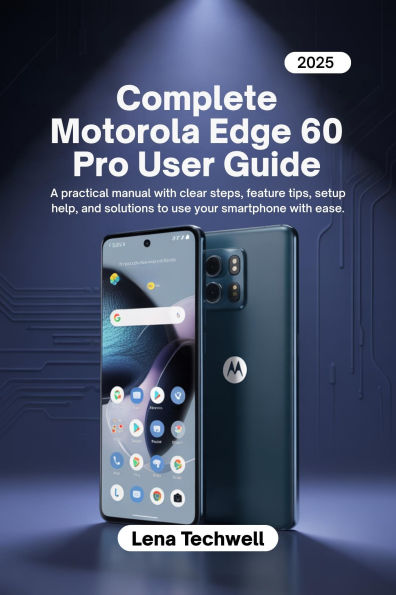Take control of your Motorola Edge 60 Pro—without the confusion.
Whether you're new to Motorola, returning after a break, or switching from another brand, this guide is written to help you understand your device quickly and use it with confidence. Inside, you'll find straightforward, step-by-step instructions and practical advice designed specifically for everyday users.
This book walks you through every essential feature, making setup, customization, and daily use simple and frustration-free.
What you'll learn inside:
• Initial Setup & Configuration Get your phone up and running—from unboxing to connecting with your Google account and Wi-Fi.
• Navigating the Interface Understand gestures, home screen layout, app drawer, and how to switch between apps smoothly.
• Camera Tips & Tricks Learn how to get the best out of the Edge 60 Pro's advanced camera system, including photo modes, video settings, and editing options.
• Personalization Options Change themes, wallpapers, icon packs, and notification styles to match your taste.
• Smart Features & Moto Enhancements Make the most of Moto Actions, Moto Secure, and AI-powered shortcuts.
• Battery & Performance Management Keep your device running longer and faster with smart battery settings and optimization tools.
• Privacy & Security Set up fingerprint unlock, facial recognition, and privacy controls to protect your data.
• Troubleshooting & Common Fixes Solve issues like app crashes, connectivity problems, or sluggish performance with clear instructions.
Each section is designed with the everyday user in mind—no tech background required. You'll find real-world solutions, helpful screenshots, and quick-reference tips to make your phone work for you, not the other way around.
Perfect for:
• First-time Motorola users
• Android users switching from other brands
• Returning Motorola users needing a refresh
• Anyone who prefers plain language over technical jargon
Scroll up and get your copy today—your Motorola Edge 60 Pro will thank you.
1148010558
Whether you're new to Motorola, returning after a break, or switching from another brand, this guide is written to help you understand your device quickly and use it with confidence. Inside, you'll find straightforward, step-by-step instructions and practical advice designed specifically for everyday users.
This book walks you through every essential feature, making setup, customization, and daily use simple and frustration-free.
What you'll learn inside:
• Initial Setup & Configuration Get your phone up and running—from unboxing to connecting with your Google account and Wi-Fi.
• Navigating the Interface Understand gestures, home screen layout, app drawer, and how to switch between apps smoothly.
• Camera Tips & Tricks Learn how to get the best out of the Edge 60 Pro's advanced camera system, including photo modes, video settings, and editing options.
• Personalization Options Change themes, wallpapers, icon packs, and notification styles to match your taste.
• Smart Features & Moto Enhancements Make the most of Moto Actions, Moto Secure, and AI-powered shortcuts.
• Battery & Performance Management Keep your device running longer and faster with smart battery settings and optimization tools.
• Privacy & Security Set up fingerprint unlock, facial recognition, and privacy controls to protect your data.
• Troubleshooting & Common Fixes Solve issues like app crashes, connectivity problems, or sluggish performance with clear instructions.
Each section is designed with the everyday user in mind—no tech background required. You'll find real-world solutions, helpful screenshots, and quick-reference tips to make your phone work for you, not the other way around.
Perfect for:
• First-time Motorola users
• Android users switching from other brands
• Returning Motorola users needing a refresh
• Anyone who prefers plain language over technical jargon
Scroll up and get your copy today—your Motorola Edge 60 Pro will thank you.
Complete Motorola Edge 60 Pro User Guide
Take control of your Motorola Edge 60 Pro—without the confusion.
Whether you're new to Motorola, returning after a break, or switching from another brand, this guide is written to help you understand your device quickly and use it with confidence. Inside, you'll find straightforward, step-by-step instructions and practical advice designed specifically for everyday users.
This book walks you through every essential feature, making setup, customization, and daily use simple and frustration-free.
What you'll learn inside:
• Initial Setup & Configuration Get your phone up and running—from unboxing to connecting with your Google account and Wi-Fi.
• Navigating the Interface Understand gestures, home screen layout, app drawer, and how to switch between apps smoothly.
• Camera Tips & Tricks Learn how to get the best out of the Edge 60 Pro's advanced camera system, including photo modes, video settings, and editing options.
• Personalization Options Change themes, wallpapers, icon packs, and notification styles to match your taste.
• Smart Features & Moto Enhancements Make the most of Moto Actions, Moto Secure, and AI-powered shortcuts.
• Battery & Performance Management Keep your device running longer and faster with smart battery settings and optimization tools.
• Privacy & Security Set up fingerprint unlock, facial recognition, and privacy controls to protect your data.
• Troubleshooting & Common Fixes Solve issues like app crashes, connectivity problems, or sluggish performance with clear instructions.
Each section is designed with the everyday user in mind—no tech background required. You'll find real-world solutions, helpful screenshots, and quick-reference tips to make your phone work for you, not the other way around.
Perfect for:
• First-time Motorola users
• Android users switching from other brands
• Returning Motorola users needing a refresh
• Anyone who prefers plain language over technical jargon
Scroll up and get your copy today—your Motorola Edge 60 Pro will thank you.
Whether you're new to Motorola, returning after a break, or switching from another brand, this guide is written to help you understand your device quickly and use it with confidence. Inside, you'll find straightforward, step-by-step instructions and practical advice designed specifically for everyday users.
This book walks you through every essential feature, making setup, customization, and daily use simple and frustration-free.
What you'll learn inside:
• Initial Setup & Configuration Get your phone up and running—from unboxing to connecting with your Google account and Wi-Fi.
• Navigating the Interface Understand gestures, home screen layout, app drawer, and how to switch between apps smoothly.
• Camera Tips & Tricks Learn how to get the best out of the Edge 60 Pro's advanced camera system, including photo modes, video settings, and editing options.
• Personalization Options Change themes, wallpapers, icon packs, and notification styles to match your taste.
• Smart Features & Moto Enhancements Make the most of Moto Actions, Moto Secure, and AI-powered shortcuts.
• Battery & Performance Management Keep your device running longer and faster with smart battery settings and optimization tools.
• Privacy & Security Set up fingerprint unlock, facial recognition, and privacy controls to protect your data.
• Troubleshooting & Common Fixes Solve issues like app crashes, connectivity problems, or sluggish performance with clear instructions.
Each section is designed with the everyday user in mind—no tech background required. You'll find real-world solutions, helpful screenshots, and quick-reference tips to make your phone work for you, not the other way around.
Perfect for:
• First-time Motorola users
• Android users switching from other brands
• Returning Motorola users needing a refresh
• Anyone who prefers plain language over technical jargon
Scroll up and get your copy today—your Motorola Edge 60 Pro will thank you.
9.9
In Stock
5
1

Complete Motorola Edge 60 Pro User Guide

Complete Motorola Edge 60 Pro User Guide
Related collections and offers
9.9
In Stock

Product Details
| BN ID: | 2940184390888 |
|---|---|
| Publisher: | Ervin Gardner |
| Publication date: | 08/07/2025 |
| Sold by: | Barnes & Noble |
| Format: | eBook |
| File size: | 299 KB |
About the Author
From the B&N Reads Blog