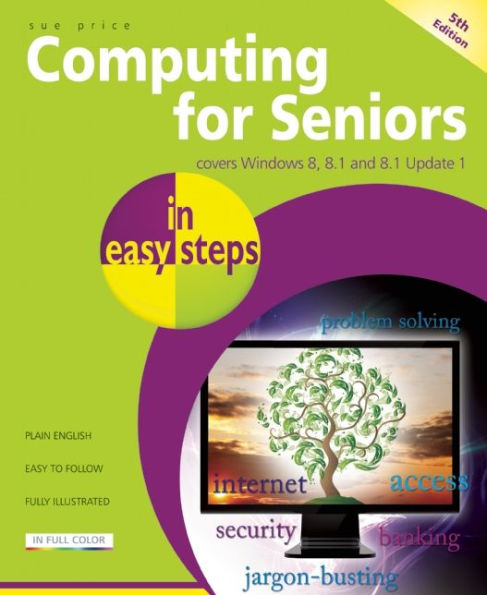Paperback(Fifth Edition)
-
PICK UP IN STORECheck Availability at Nearby Stores
Available within 2 business hours
Related collections and offers
Overview
With larger type for easy reading, Computing for Seniors in easy steps walks you through the ABCs of different PC models, the Windows 8 interface, downloading and using key apps, keeping in touch, money management, creating your own letterhead, customizing and sharing your computer — safely and securely.
This is the fifth edition of this popular title, and covers Windows 8 and Office 2013.

Product Details
| ISBN-13: | 9781840785760 |
|---|---|
| Publisher: | In Easy Steps Limited |
| Publication date: | 08/27/2013 |
| Series: | In Easy Steps |
| Edition description: | Fifth Edition |
| Pages: | 240 |
| Product dimensions: | 7.20(w) x 8.80(h) x 0.50(d) |
About the Author
Table of Contents
1 Introducing Your PC 9
The Age of the Computer 10
Setting the Scene 11
The Desktop Computer 12
The Laptop Computer 13
The Tablet Computer 14
The Microsoft Surface 15
Connections 16
Computer Peripherals 17
Technical Jargon Explained 19
The Operating System 20
Windows 8 Editions 21
Windows 8 Apps 22
Desktop Apps 24
Windows 8 Only Apps 25
Microsoft Office 26
Start Your PC 27
Microsoft Account 28
2 Learn and Discover 29
Getting Started 30
Touch Gestures 32
Keyboard Shortcuts 34
Discover the Apps 35
Open Some Apps 36
The SkyDrive App 38
Upload to SkyDrive 39
Search for an App 40
Desktop Apps 41
App Switcher View 42
View Side-by-Side 43
Close the Apps 44
Close the Computer 45
3 Apps from the Store 47
The Windows Store 48
Explore the Store 49
Your Store Account 51
Download Apps 52
Other Readers 55
Music 56
Music from Other Sources 58
Games 61
The Solitaire Collection 63
Update the Apps 64
4 Communicate 65
Electronic Mail 66
The Mail App 67
Get an Email Address 68
Add the New Account 69
The Mail Folders 71
Receiving Email 73
Create an Email Message 74
Manage Your Email 75
Reply and Forward 76
Attachments 77
Receiving an Attachment 78
Edit the Attachment 79
Security Settings 80
Your Contacts 81
Live Chat 83
Video Contact 84
Travel and Email 86
5 Surfing the Web 87
What is the Internet? 88
Web Addresses 90
Navigating the Web 91
Choose Your Home Page 92
Searching for Web Pages 93
Tabbed Browsing 94
Returning to a Website 95
Manage Your Favorites 96
Save Picture from Web Page 98
Save Text from Web Page 99
Online PDF Documents 100
TV Online 102
Internet Security 104
Manage Your Browser 106
Useful Websites 108
6 Shopping on the Web 109
Sign Up for Offers 110
Newspapers 111
eBooks 112
Research Products 114
Set Preferences 115
Compare Prices 116
Register at a Website 117
Buy Online 118
Order Groceries Online 120
Buying and Selling on eBay 122
Internet Fraud Prevention 124
7 Letters and Reports 125
Working on the Desktop 126
A Simple Document 127
Save the Document 129
File Management 131
View Documents Library 132
Organize Your Documents 133
Retrieve Your Document 134
Edit Your Document 135
Print Your Document 136
Working with Text 137
Move and Copy 138
Enhance Your Document 139
Write a Letter 140
Create a Template 142
Create a Table 144
8 Money Management 145
Household Budget 146
Show Expenses and Values 148
Autosum 149
Calculations 150
Copy and Paste 152
The Fill Tool 153
Apply Formatting 155
Control the View 156
Check Formulas 157
Print the Spreadsheet 158
Track Your Stock Portfolio 160
Stock on the Web 162
Online Banking 164
Find Online Banks 165
Online Banking Tips 166
9 Digital Photography 167
The Built-in Cameras 168
Basic Operations 169
Connect a Camera 171
Safely Remove Hardware 173
The Photos App 174
Print Your Photos 176
Photos on the Internet 177
Alternative Photo Apps 178
Digital Photography Tips 180
10 Presentations 181
PowerPoint Presentations 182
Add Slides 183
Using Themes 184
Insert Objects 185
Illustrate Your Data 186
PowerPoint Views 188
Transitions 189
Animations 190
Run the Slide Show 491
Print Options 192
Publication Issues 193
Save and Share 194
11 Personalize Windows 195
Screen Backgrounds 196
Your Account Image 198
Organize the Start Screen 199
Group Tiles 200
Customize the Desktop 201
Add Desktop Shortcuts 202
Mouse Buttons 203
Pointer Options 204
Display Management 205
Ease of Access Center 206
Accessibility Tools 207
PC Settings 208
Synchronize Your Settings 210
12 Manage Your Computer 211
Sharing Your PC 212
Create an Account 213
Manage User Accounts 215
The Guest Account 216
Switch User 217
HomeGroup 218
Windows RT HomeGroup 220
Action Center 221
Uninstall an App 223
Windows Update 224
Mobility Center 226
File History 227
System Restore 229
Recovery Featires 231
System Properties 232
Index 233