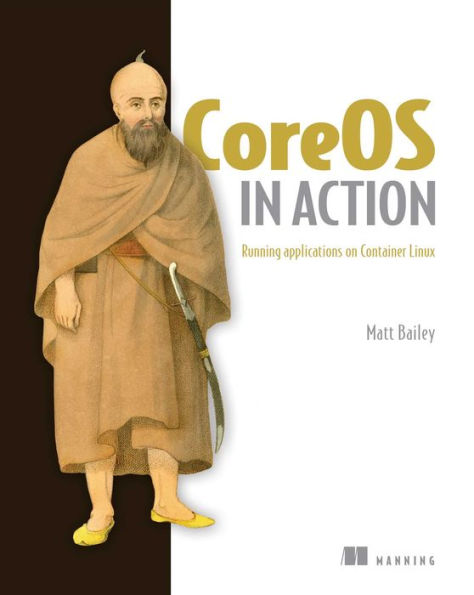Summary
CoreOS in Action is a clear tutorial for deploying container-based systems on CoreOS Container Linux.
Purchase of the print book includes a free eBook in PDF, Kindle, and ePub formats from Manning Publications.
About the Technology
Traditional Linux server distributions include every component required for anything you might be hosting, most of which you don't need if you've containerized your apps and services. CoreOS Container Linux is a bare-bones distro with only the essential bits needed to run containers like Docker. Container Linux is a fast, secure base layer for any container-centric distributed application, including microservices. And say goodbye to patch scheduling; when Container Linux needs an update, you just hot-swap the whole OS.
About the Book
CoreOS in Action is a clear tutorial for deploying container-based systems on CoreOS Container Linux. Inside, you'll follow along with examples that teach you to set up CoreOS on both private and cloud systems, and to practice common sense monitoring and upgrade techniques with real code. You'll also explore important container-aware application designs, including microservices, web, and Big Data examples with real-world use cases to put your learning into perspective.
Summary
About the Reader
Written for readers familiar with Linux and the basics of Docker.
About the Author
Matt Bailey is currently a technical lead at ZeniMax. He has worked in higher education and with scientific computing, medical, and networking technology companies, as well as a few startups. You can find him online via https://mdb.io.
Table of Contents
1126455510
CoreOS in Action is a clear tutorial for deploying container-based systems on CoreOS Container Linux.
Purchase of the print book includes a free eBook in PDF, Kindle, and ePub formats from Manning Publications.
About the Technology
Traditional Linux server distributions include every component required for anything you might be hosting, most of which you don't need if you've containerized your apps and services. CoreOS Container Linux is a bare-bones distro with only the essential bits needed to run containers like Docker. Container Linux is a fast, secure base layer for any container-centric distributed application, including microservices. And say goodbye to patch scheduling; when Container Linux needs an update, you just hot-swap the whole OS.
About the Book
CoreOS in Action is a clear tutorial for deploying container-based systems on CoreOS Container Linux. Inside, you'll follow along with examples that teach you to set up CoreOS on both private and cloud systems, and to practice common sense monitoring and upgrade techniques with real code. You'll also explore important container-aware application designs, including microservices, web, and Big Data examples with real-world use cases to put your learning into perspective.
Summary
- Handling scaling and failures gracefully
- Container-driven application designs
- Cloud, on-premises, and hybrid deployment
- Smart logging and backup practices
About the Reader
Written for readers familiar with Linux and the basics of Docker.
About the Author
Matt Bailey is currently a technical lead at ZeniMax. He has worked in higher education and with scientific computing, medical, and networking technology companies, as well as a few startups. You can find him online via https://mdb.io.
Table of Contents
- PART 1 - GETTING TO KNOW COREOS
- Introduction to the CoreOS family
- Getting started on your workstation
- Expecting failure: fault tolerance in CoreOS PART 2 - APPLICATION ARCHITECTURE
- CoreOS in production
- Application architecture and workflow
- Web stack application example
- Big Data stack PART 3 - COREOS IN PRODUCTION
- CoreOS on AWS
- Bringing it together: deployment
- System administration
CoreOS in Action: Running Applications on Container Linux
Summary
CoreOS in Action is a clear tutorial for deploying container-based systems on CoreOS Container Linux.
Purchase of the print book includes a free eBook in PDF, Kindle, and ePub formats from Manning Publications.
About the Technology
Traditional Linux server distributions include every component required for anything you might be hosting, most of which you don't need if you've containerized your apps and services. CoreOS Container Linux is a bare-bones distro with only the essential bits needed to run containers like Docker. Container Linux is a fast, secure base layer for any container-centric distributed application, including microservices. And say goodbye to patch scheduling; when Container Linux needs an update, you just hot-swap the whole OS.
About the Book
CoreOS in Action is a clear tutorial for deploying container-based systems on CoreOS Container Linux. Inside, you'll follow along with examples that teach you to set up CoreOS on both private and cloud systems, and to practice common sense monitoring and upgrade techniques with real code. You'll also explore important container-aware application designs, including microservices, web, and Big Data examples with real-world use cases to put your learning into perspective.
Summary
About the Reader
Written for readers familiar with Linux and the basics of Docker.
About the Author
Matt Bailey is currently a technical lead at ZeniMax. He has worked in higher education and with scientific computing, medical, and networking technology companies, as well as a few startups. You can find him online via https://mdb.io.
Table of Contents
CoreOS in Action is a clear tutorial for deploying container-based systems on CoreOS Container Linux.
Purchase of the print book includes a free eBook in PDF, Kindle, and ePub formats from Manning Publications.
About the Technology
Traditional Linux server distributions include every component required for anything you might be hosting, most of which you don't need if you've containerized your apps and services. CoreOS Container Linux is a bare-bones distro with only the essential bits needed to run containers like Docker. Container Linux is a fast, secure base layer for any container-centric distributed application, including microservices. And say goodbye to patch scheduling; when Container Linux needs an update, you just hot-swap the whole OS.
About the Book
CoreOS in Action is a clear tutorial for deploying container-based systems on CoreOS Container Linux. Inside, you'll follow along with examples that teach you to set up CoreOS on both private and cloud systems, and to practice common sense monitoring and upgrade techniques with real code. You'll also explore important container-aware application designs, including microservices, web, and Big Data examples with real-world use cases to put your learning into perspective.
Summary
- Handling scaling and failures gracefully
- Container-driven application designs
- Cloud, on-premises, and hybrid deployment
- Smart logging and backup practices
About the Reader
Written for readers familiar with Linux and the basics of Docker.
About the Author
Matt Bailey is currently a technical lead at ZeniMax. He has worked in higher education and with scientific computing, medical, and networking technology companies, as well as a few startups. You can find him online via https://mdb.io.
Table of Contents
- PART 1 - GETTING TO KNOW COREOS
- Introduction to the CoreOS family
- Getting started on your workstation
- Expecting failure: fault tolerance in CoreOS PART 2 - APPLICATION ARCHITECTURE
- CoreOS in production
- Application architecture and workflow
- Web stack application example
- Big Data stack PART 3 - COREOS IN PRODUCTION
- CoreOS on AWS
- Bringing it together: deployment
- System administration
34.99
In Stock
5
1

CoreOS in Action: Running Applications on Container Linux
200
CoreOS in Action: Running Applications on Container Linux
200Related collections and offers
34.99
In Stock

From the B&N Reads Blog