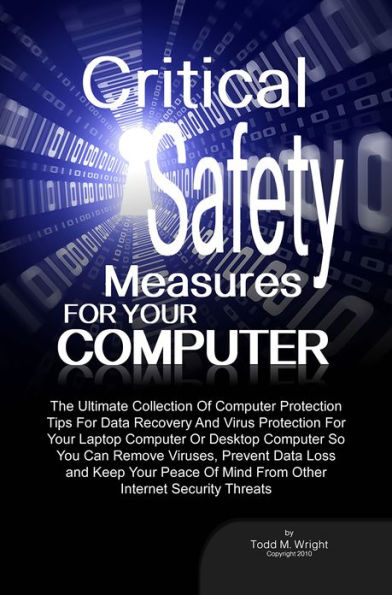Critical Safety Measures For Your Computer: The Ultimate Collection Of Computer Protection Tips For Data Recovery And Virus Protection For Your Laptop Computer Or Desktop Computer So You Can Remove Viruses, Prevent Data Loss and Keep Your Peace Of Mind Fr
The internet is a haven for many forms of risks and hazards. There is the never-ending danger of identity fraud. There is the threat of viruses and other deliberately harmful malwares that can cause data loss.
How can you feel safe while using your computer? This book will give the most important tips to keep your digital information safe, here are some:
1. Use an antivirus program. Choose a package that includes the following capabilities:
o scanning for viruses
o Protection from keyloggers and other spyware
o Can detect unauthorized attempts to access in real-time
2. Use a firewall. A firewall acts as your shield between your computer and the internet world. Configure your firewall so that it sends out and accepts only the information that you allow it to do so.
3. Backup your files. A backup keeps a copy of all your digital files and is the best way to prevent data loss and makes it possible to perform a data recovery in the event of a breakdown. The recommendation is to do a backup daily if you can and weekly at the very least.
4. Scan all of your email attachments before you send or open them to be certain that they do not carry any virus.
1113537606
How can you feel safe while using your computer? This book will give the most important tips to keep your digital information safe, here are some:
1. Use an antivirus program. Choose a package that includes the following capabilities:
o scanning for viruses
o Protection from keyloggers and other spyware
o Can detect unauthorized attempts to access in real-time
2. Use a firewall. A firewall acts as your shield between your computer and the internet world. Configure your firewall so that it sends out and accepts only the information that you allow it to do so.
3. Backup your files. A backup keeps a copy of all your digital files and is the best way to prevent data loss and makes it possible to perform a data recovery in the event of a breakdown. The recommendation is to do a backup daily if you can and weekly at the very least.
4. Scan all of your email attachments before you send or open them to be certain that they do not carry any virus.
Critical Safety Measures For Your Computer: The Ultimate Collection Of Computer Protection Tips For Data Recovery And Virus Protection For Your Laptop Computer Or Desktop Computer So You Can Remove Viruses, Prevent Data Loss and Keep Your Peace Of Mind Fr
The internet is a haven for many forms of risks and hazards. There is the never-ending danger of identity fraud. There is the threat of viruses and other deliberately harmful malwares that can cause data loss.
How can you feel safe while using your computer? This book will give the most important tips to keep your digital information safe, here are some:
1. Use an antivirus program. Choose a package that includes the following capabilities:
o scanning for viruses
o Protection from keyloggers and other spyware
o Can detect unauthorized attempts to access in real-time
2. Use a firewall. A firewall acts as your shield between your computer and the internet world. Configure your firewall so that it sends out and accepts only the information that you allow it to do so.
3. Backup your files. A backup keeps a copy of all your digital files and is the best way to prevent data loss and makes it possible to perform a data recovery in the event of a breakdown. The recommendation is to do a backup daily if you can and weekly at the very least.
4. Scan all of your email attachments before you send or open them to be certain that they do not carry any virus.
How can you feel safe while using your computer? This book will give the most important tips to keep your digital information safe, here are some:
1. Use an antivirus program. Choose a package that includes the following capabilities:
o scanning for viruses
o Protection from keyloggers and other spyware
o Can detect unauthorized attempts to access in real-time
2. Use a firewall. A firewall acts as your shield between your computer and the internet world. Configure your firewall so that it sends out and accepts only the information that you allow it to do so.
3. Backup your files. A backup keeps a copy of all your digital files and is the best way to prevent data loss and makes it possible to perform a data recovery in the event of a breakdown. The recommendation is to do a backup daily if you can and weekly at the very least.
4. Scan all of your email attachments before you send or open them to be certain that they do not carry any virus.
3.99
In Stock
5
1

Critical Safety Measures For Your Computer: The Ultimate Collection Of Computer Protection Tips For Data Recovery And Virus Protection For Your Laptop Computer Or Desktop Computer So You Can Remove Viruses, Prevent Data Loss and Keep Your Peace Of Mind Fr

Critical Safety Measures For Your Computer: The Ultimate Collection Of Computer Protection Tips For Data Recovery And Virus Protection For Your Laptop Computer Or Desktop Computer So You Can Remove Viruses, Prevent Data Loss and Keep Your Peace Of Mind Fr
eBook
$3.99
Related collections and offers
3.99
In Stock

Product Details
| BN ID: | 2940012134035 |
|---|---|
| Publisher: | Todd M. Wright |
| Publication date: | 01/25/2011 |
| Sold by: | Barnes & Noble |
| Format: | eBook |
| File size: | 66 KB |
From the B&N Reads Blog