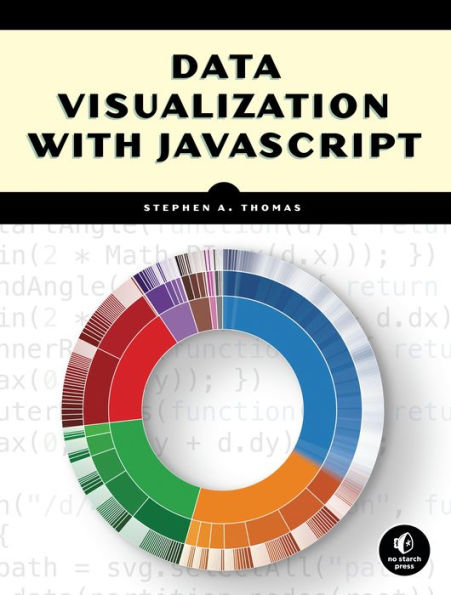You’ve got data to communicate. But what kind of visualization do you choose, how do you build your visualizations, and how do you ensure that they're up to the demands of the Web?
In Data Visualization with JavaScript, you’ll learn how to use JavaScript, HTML, and CSS to build practical visualizations for your data. Step-by-step examples walk you through creating, integrating, and debugging different types of visualizations and you'll be building basic visualizations (like bar, line, and scatter graphs) in no time.
You'll also learn how to:
–Create tree maps, heat maps, network graphs, word clouds, and timelines
–Map geographic data, and build sparklines and composite charts
–Add interactivity and retrieve data with AJAX
–Manage data in the browser and build data-driven web applications
–Harness the power of the Flotr2, Flot, Chronoline.js, D3.js, Underscore.js, and Backbone.js libraries
If you already know your way around building a web page but aren’t quite sure how to build a good visualization, Data Visualization with JavaScript will help you get your feet wet without throwing you into the deep end. You’ll soon be well on your way to creating simple, powerful data visualizations.
1120359157
In Data Visualization with JavaScript, you’ll learn how to use JavaScript, HTML, and CSS to build practical visualizations for your data. Step-by-step examples walk you through creating, integrating, and debugging different types of visualizations and you'll be building basic visualizations (like bar, line, and scatter graphs) in no time.
You'll also learn how to:
–Create tree maps, heat maps, network graphs, word clouds, and timelines
–Map geographic data, and build sparklines and composite charts
–Add interactivity and retrieve data with AJAX
–Manage data in the browser and build data-driven web applications
–Harness the power of the Flotr2, Flot, Chronoline.js, D3.js, Underscore.js, and Backbone.js libraries
If you already know your way around building a web page but aren’t quite sure how to build a good visualization, Data Visualization with JavaScript will help you get your feet wet without throwing you into the deep end. You’ll soon be well on your way to creating simple, powerful data visualizations.
Data Visualization with JavaScript
You’ve got data to communicate. But what kind of visualization do you choose, how do you build your visualizations, and how do you ensure that they're up to the demands of the Web?
In Data Visualization with JavaScript, you’ll learn how to use JavaScript, HTML, and CSS to build practical visualizations for your data. Step-by-step examples walk you through creating, integrating, and debugging different types of visualizations and you'll be building basic visualizations (like bar, line, and scatter graphs) in no time.
You'll also learn how to:
–Create tree maps, heat maps, network graphs, word clouds, and timelines
–Map geographic data, and build sparklines and composite charts
–Add interactivity and retrieve data with AJAX
–Manage data in the browser and build data-driven web applications
–Harness the power of the Flotr2, Flot, Chronoline.js, D3.js, Underscore.js, and Backbone.js libraries
If you already know your way around building a web page but aren’t quite sure how to build a good visualization, Data Visualization with JavaScript will help you get your feet wet without throwing you into the deep end. You’ll soon be well on your way to creating simple, powerful data visualizations.
In Data Visualization with JavaScript, you’ll learn how to use JavaScript, HTML, and CSS to build practical visualizations for your data. Step-by-step examples walk you through creating, integrating, and debugging different types of visualizations and you'll be building basic visualizations (like bar, line, and scatter graphs) in no time.
You'll also learn how to:
–Create tree maps, heat maps, network graphs, word clouds, and timelines
–Map geographic data, and build sparklines and composite charts
–Add interactivity and retrieve data with AJAX
–Manage data in the browser and build data-driven web applications
–Harness the power of the Flotr2, Flot, Chronoline.js, D3.js, Underscore.js, and Backbone.js libraries
If you already know your way around building a web page but aren’t quite sure how to build a good visualization, Data Visualization with JavaScript will help you get your feet wet without throwing you into the deep end. You’ll soon be well on your way to creating simple, powerful data visualizations.
23.99
In Stock
5
1

Data Visualization with JavaScript
384
Data Visualization with JavaScript
384Related collections and offers
23.99
In Stock

Product Details
| ISBN-13: | 9781593276768 |
|---|---|
| Publisher: | No Starch Press |
| Publication date: | 03/15/2015 |
| Sold by: | Penguin Random House Publisher Services |
| Format: | eBook |
| Pages: | 384 |
| File size: | 7 MB |
About the Author
From the B&N Reads Blog