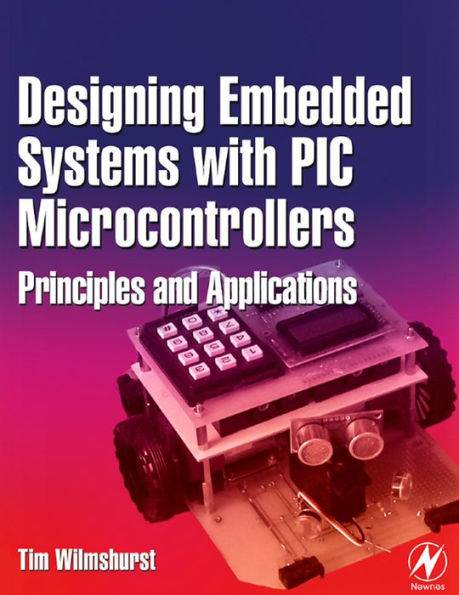Read an Excerpt
Designing Embedded Systems with PIC Microcontrollers
Principles and applications
By Tim Wilmshurst
Newnes
Copyright © 2007 Timothy Wilmshurst
All right reserved.
ISBN: 978-0-08-046814-3
Chapter One
Tiny computers, hidden control
We are living in the age of information revolution, with computers of astonishing power available for our use. Computers find their way into every realm of activity. Some are developed to be as powerful as possible, without concern for price, for high-powered applications in industry and research. Others are designed for the home and office, less powerful but also less costly. Another category of computer is little recognised, partly because it is little seen. This is the type of computer that is designed into a product, in order to provide its control. The computer is hidden from view, such that the user often doesn't know it's even there. This sort of product is called an embedded system, and it is what this book is about. Those little computers we generally call microcontrollers; it is one extended family of these that the book studies. In this chapter you will learn about:
• The meaning of the term 'embedded system'
• The microcontroller which lies at the heart of the embedded system
• The Microchip PIC® family
• A first PIC microcontroller, the 12F508
• An alternative microcontroller structure from Freescale.
1.1 The main idea – embedded systems in today's world
1.1.1 What is an embedded system?
The basic idea of an embedded system is a simple one. If we take any engineering product that needs control, and if a computer is incorporated within that product to undertake the control, then we have an embedded system. An embedded system can be defined as [Ref. 1.1]:
A system whose principal function is not computational, but which is controlled by a computer embedded within it.
These days embedded systems are everywhere, appearing in the home, office, factory, car or hospital. Table 1.1 lists some example products that are likely to be embedded systems, all chosen for their familiarity. While many of these examples seem very different from each other, they all draw on the same principles as far as their characteristics as an embedded system are concerned.
The vast majority of users will not recognise that what they are using is controlled by one or more embedded computers. Indeed, if they ever saw the controlling computer they would barely recognise it as such. Most people, after all, recognise computers by their screen, keyboard, disc drives and so on. This embedded computer would have none of those.
1.2 Some example embedded systems
Let's take a look at some example embedded systems, first from everyday life and then from the projects used to illustrate this book.
1.2.1 The domestic refrigerator
A simple domestic refrigerator is shown in Figure 1.1. It needs to maintain a moderately stable, low temperature within it. It does this by sensing its internal temperature and comparing that with the temperature required. It lowers the temperature by switching on a compressor. The temperature measurement requires one or more sensors, and then whatever signal conditioning and data acquisition circuitry that is needed. Some sort of data processing is required to compare the signal representing the measured temperature to that representing the required temperature and deduce an output. Controlling the compressor requires some form of electronic interface, which accepts a low-level input control signal and then converts this to the electrical drive necessary to switch the compressor power.
This process of control can be done by a conventional electronic circuit or it can be done by a small embedded computer. If used, the embedded computer could be designed simply to replicate the minimalist control process described above. Once a little computer is in place, however, there is tremendous opportunity for added value. With the signal in digital form and processing power now readily available, it is an easy step to add features like intelligent displays, more advanced control features, a better user control mechanism and so on.
Taking the idea of added value one step further, once an embedded computer is in place it is possible to network it to other computers, embedded or otherwise. This opens up big new horizons, allowing a small system to become a subset of a much larger system and to share information with that system. This is now happening with domestic products, like the refrigerator, as well as much more complex items.
The diagram of Figure 1.1, while specific for a fridge, actually represents very well the overall concept of an embedded system. There is an embedded computer, engaged in reading internal variables, and outputting signals to control the performance of the system. It may have human interaction (but in general terms does not have to) and it may have networked interaction. Generally, the user has no idea that there's a computer inside the fridge!
1.2.2 A car door mechanism
A very different example of an embedded system is the car door, as shown in Figure 1.2. Once again there are some sensors, some human interaction and a set of actuators that must respond to the requirements of the system. One set of sensors relates to the door lock and another to the window. There are two actuators, the window motor and the lock actuator.
It might appear that a car door could be designed as a self-contained embedded system, in a similar way to the fridge. Initially, one might even question whether it is worthy of any form of computer control whatsoever, as the functions seem so simple. Once again, by creating it as an embedded system, we see the opportunity to enhance functionality. Now we have the door status and actuators under electronic control, they can be integrated with the rest of the car. Central locking can be introduced or an alarm sounded if the door is not locked when the driver tries to pull away. There is therefore considerable advantage in having a network which links the humble actions of the door control to other functions of the car. We will see in later chapters that networked interaction is an important feature of the embedded system.
1.2.3 The electronic 'ping-pong'
This little game, shown in Figure 1.3, is one of several projects used to illustrate the material of this book. It is a game for two players, who each have a push button 'paddle'. Either player can start the game by pressing his/her paddle. The ball, represented by the row of eight LEDs (light-emitting diodes), then flies through the air to the opposing player, who must press his paddle only when the ball is at the end LED and at none other. The ball continues in play until either player violates this rule of play. Once this happens, the non-violating player scores and the associated LED is briefly lit up. When the ball is out of play, an 'out-of-play' LED is lit.
All the above action is controlled by a tiny embedded computer, a microcontroller, made by a company called Microchip [Ref. 1.2]. It takes the form of an 18-pin integrated circuit (IC), and has none of the visible features that one would normally associate with a computer. Nevertheless, electronic technology is now so advanced that inside that little IC there is a Central Processing Unit (CPU), a complex array of memories, and a set of timing and interface circuits. One of its memories contains a stored program, which it executes to run the game. It is able to read in as inputs the position of the switches (the player paddles) and calculate the required LED positions. It then has the output capability to actually power the LEDs to which it is connected. All of this computing action is powered from only two AAA cells!
1.2.4 The Derbot Autonomous Guided Vehicle
Another project used later in this book is the Derbot Autonomous Guided Vehicle (AGV), pictured in Figure 1.4. How do its features compare with the examples seen to date? Looking at the photograph, we can see from the front that it bristles with sensors and actuators. Two microswitch bump detectors sense if the Derbot hits an obstacle. An ultrasound detector, mounted on a servo actuator, is there with the aim of ensuring that the Derbot never needs to have an unexpected collision! Two light sensors on either side of the servo are used for light tracking applications – a third, not seen in the photo, is mounted at the rear. A further navigational option is a compass, so that direction can be determined from the earth's magnetic field. Locomotion is provided by two geared DC motors, while a sensor on each (again not seen in this picture) counts wheel revolutions to calculate actual distance moved. Steering is achieved by driving the wheels at different speeds. A piezo-electric sounder is included for the AGV to alert its human user. The Derbot is powered from six AA Alkaline cells, which it carries on a power pack almost directly above its wheels. Its block diagram is shown in Figure 1.5.
As with earlier examples, the Derbot operates as an embedded system, reading in values from its diverse sensors and computing outputs to its actuators. It is controlled by another Microchip microcontroller, hidden from view in the picture by the battery pack. This microcontroller is seemingly more powerful than the one in the ping-pong game, as it needs to interface with far more inputs and drive its outputs in a more complex way. Interestingly, as we shall see, the CPU of each microcontroller is the same. They are differentiated primarily by their interface capabilities. It is this difference that gives the Derbot microcontroller its aura of far greater power.
1.3 Some computer essentials
When designing embedded systems we usually need to understand in some detail the features of the embedded computer that we are working with. This is quite unlike working with a desktop computer used for word processing or computer-aided design, where the internal workings are skilfully hidden from the user. As a preliminary to developing our knowledge, let us undertake a rapid survey of some important computer features.
1.3.1 Elements of a computer
Figure 1.6 shows the essential elements of any computer system. Fundamentally, it must be able to perform arithmetic or logical calculations. This function is provided by the Central Processing Unit (CPU). It operates by working through a series of instructions, called a program, which is held in memory. Any one of these instructions performs a very simple function. However, because the typical computer runs so incredibly fast, the overall effect is one of very great computational power. Many instructions cause mathematical and logical operations to occur. These take place in a part of the CPU called the ALU, the Arithmetic Logic Unit.
To be of any use the computer must be able to communicate with the outside world, and it does this through its input/output. On a personal computer this implies human interaction, through keyboard, VDU (Visual Display Unit) and printer. In an embedded system the communication is likely to be primarily with the physical world around it, through sensors and actuators.
(Continues...)
Excerpted from Designing Embedded Systems with PIC Microcontrollers by Tim Wilmshurst Copyright © 2007 by Timothy Wilmshurst. Excerpted by permission of Newnes. All rights reserved. No part of this excerpt may be reproduced or reprinted without permission in writing from the publisher.
Excerpts are provided by Dial-A-Book Inc. solely for the personal use of visitors to this web site.