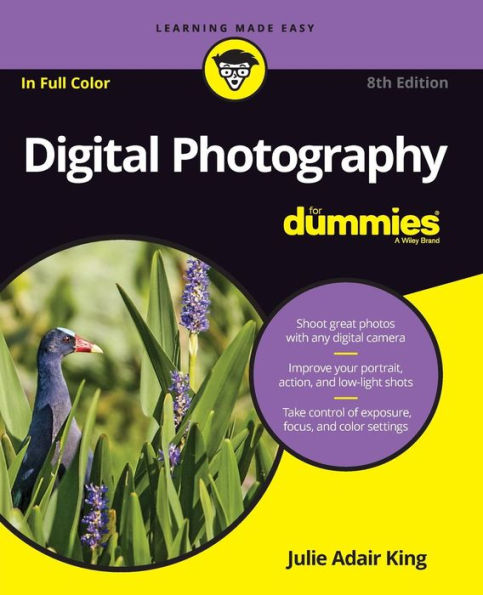Paperback(8th ed.)
-
PICK UP IN STORECheck Availability at Nearby Stores
Available within 2 business hours
Related collections and offers
Overview
You'll be smiling behind the camera after you master all the tips and tricks exposed in the second edition of Digital Photography For Dummies by photographer and digital imaging expert Julie Adair King. This updated guide to taking great pictures with a digital camera -- whether you're shooting for fun or for profit -- delivers up-to-the-minute advice on everything from selecting the right camera to using advanced image-correction techniques, all written in clear, concise terms and presented with easy-to-follow steps.
With traditional 35mm cameras, after your picture is taken, that's it. But with digital camera images, the fun is just starting. Run your digital images through a variety of special effects, from adjusting the color balance to cropping out unwanted elements or sharpening the focus. Create new images for your Web site, send your pictures to friends and family over the Internet, or print your suitable-for-framing pix on high-quality paper. Plus, Digital Photography For Dummies, 2nd Edition, comes with a bonus CD-ROM loaded with image-editing utilities, such as Kodak Picture Easy 3.1, Spin Panorama 1.0, and trial versions of several popular tools and programs, including Adobe's award-winning photo-manipulation program, Photoshop 5.

Product Details
| ISBN-13: | 9781119235606 |
|---|---|
| Publisher: | Wiley |
| Publication date: | 06/13/2016 |
| Edition description: | 8th ed. |
| Pages: | 320 |
| Sales rank: | 1,152,385 |
| Product dimensions: | 7.40(w) x 9.10(h) x 0.70(d) |
About the Author
Read an Excerpt
Digital Photography For Dummies
By Julie Adair King
John Wiley & Sons
ISBN: 0-7645-9802-3Chapter One
Filmless Fun, Facts, and Fiction
In This Chapter
* Understanding the differences between digital cameras and film cameras
* Discovering some great uses for digital cameras
* Comparing scanners and digital cameras
* Assessing the pros and cons of digital photography
* Calculating the impact on your wallet
I love hanging out in computer stores. I'm not a major geek - not that there's anything wrong with that - I just enjoy seeing what new gadgets I may be able to justify as tax write-offs.
You can imagine my delight, then, when digital cameras began showing up on the store shelves at a price that even my meager budget could handle. Here was a device that not only offered time and energy savings for my business but, at the same time, was a really cool toy for entertaining friends, family, and any strangers I could corral on the street.
If you, too, have decided that the time is right to join the growing ranks of digital photographers, I'd like to offer a hearty "way to go!" - but also a little word of caution. Before you hand over your money, be sure that you understand how this new technology works - and don't rely on the salesperson in your local electronics or computer superstore to fill you in. From what I've observed, many salespeople don't fully understand digital photography. As a result, they may steer you toward a camera that may be perfect for someone else but doesn't meet your needs.
Nothing's worse than a new toy, er, business investment that doesn't live up to your expectations. Remember how you felt when the plastic action figure that flew around the room in the TV commercial just stood there doing nothing after you dug it out of the cereal box? To make sure that you don't experience the same letdown with a digital camera, this chapter sorts out the facts from the fiction, explaining the pros and cons of digital imagery in general and digital cameras in particular.
Film? We Don't Need No Stinkin' Film!
As shown in Figure 1-1, digital cameras come in all shapes and sizes. (You can see additional cameras throughout the next several chapters.) But although designs and features differ from model to model, all digital cameras are created to accomplish the same goal: to simplify the process of creating digital images.
TECHNICAL STUFF
When I speak of a digital image, I'm referring to a picture that you can view and edit on a computer. Digital images, like anything else you see on your computer screen, are nothing more than bits of electronic data. Your computer analyzes that data and displays the image on-screen. (For a detailed look at how digital images work, see Chapter 2.)
Digital images are nothing new - people have been creating and editing digital pictures using such programs as Adobe Photoshop for years. But until the advent of digital cameras, getting a stunning sunset scene or an endearing baby picture into digital form required some time and effort. After shooting the picture with a film camera, you had to get the film developed and then have the photographic print or slide digitized (that is, converted to a computer image) using a piece of equipment known as a scanner. Assuming that you weren't well-off enough to have a darkroom and a scanner in the east wing of your mansion, this process could take several days and involve several middlemen and associated middleman costs.
Digital cameras provide an easier, more convenient option. While traditional cameras capture images on film, digital cameras record what they see using computer chips and digital storage devices, creating images that you can immediately access on your computer. No film, film processing, or scanning is involved - you press the shutter button, and voilà: You have a digital image. To use the image, you simply transfer it from your camera to the computer, which you can do in a variety of ways. With the latest digital cameras, you can send your pictures directly to a photo printer - you don't even need a computer!
Fine, but Why Do I Want Digital Images?
Going digital opens up a world of artistic and practical possibilities that you simply don't enjoy with film. Here are just a few advantages of working with digital images:
Figures 1-2 and 1-3 illustrate the point. Figure 1-2 shows an original digital photo that I shot while taking a walk with the three girls and their mothers. In addition to being slightly underexposed, the picture contains too much background, and the sidewalk at the top of the shot creates an unwanted distraction from the subjects. I opened the picture in my photo editor and took care of all these problems in a few minutes. You can see the much-improved picture in Figure 1-3.
You could argue that I could have created the same image with a film camera by paying attention to the background, exposure, and framing before I took the picture. But sometimes, the situation doesn't allow that kind of preparation. Had I taken the time to make sure that everything was perfect before I pressed the shutter button, my opportunity to capture the interaction that was unfolding in front of me would have been long gone. And had I asked the girls to stop and wait for me to take their picture, they likely would have adopted a stiff pose that would be far less endearing than this candid moment. I'm not saying that you shouldn't strive to shoot the best pictures possible, but if something goes awry, you often can rescue marginal images in the editing stage.
In addition to sending photos via e-mail, you can share photos with friends, family, and clients, no matter how far away, via a personal Web page or a photo-sharing site such as the Kodak EasyShare Gallery (formerly Ofoto, kodakgallery.com), featured in Figure 1-4. (Chapter 10 explains everything you need to do to prepare your images for online sharing or any type of on-screen display.)
You can also combine several images into a montage, such as the one featured in Chapter 13, and apply special-effects filters that give your photo the look of a painting, pencil sketch, or other traditional art medium, as shown in Figure 1-7.
You can also create your own personalized stationery, business cards, calendars, mugs, t-shirts, postcards, and other goodies, as shown in Figure 1-8. The figure offers a look at Microsoft Digital Image Pro, an easy-to-use program that provides templates for creating such materials. You just select the design you want to use and insert your own photos into the template.
After you place your photos into the templates, you can print your artwork on a color printer using specialized print media sold by Kodak, Epson, HP, and other vendors. If you don't have access to a printer with this capability, you can get the job done at a local quick-copy shop or e-mail your image to one of the many vendors offering digital printing services via the Internet.
These are just some of the reasons digital imaging is catching on so quickly. For convenience, quality control, flexibility, and fun, digital does a slam-dunk on film.
But Can't I Do All This with a Scanner?
The answer is, yes. You can do everything that I mentioned in the preceding section with any digital image, whether the picture comes from a scanner or a digital camera. However, digital cameras provide some benefits that you don't enjoy when you work with film prints and a scanner:
In short, digital cameras save you time and money and, most important, make it easier to produce terrific pictures.
Now Tell Me the Downside
Thanks to design and manufacturing refinements, problems that kept people from moving to digital photography in the early days of the technology - high prices and questionable image quality being the most critical - have been solved. But a couple of downside issues remain, which I should bring up in the interest of fairness:
REMEMBER Many digital cameras also offer a burst or continuous-capture mode that enables you to take a series of pictures with one press of the shutter button. This mode is helpful in some scenarios, although you're sometimes restricted to capturing images at a low resolution or without a flash. Chapter 7 provides more information.
As manufacturers continue to refine digital-imaging technology, you can expect continued improvements in price and image-capture speed. I'm less hopeful that anything involving a computer will become easier to learn in the near future; my computer still forces me to "learn" something new every day - usually, the hard way. Of course, becoming proficient with film cameras requires some effort as well.
Whether or not digital will completely replace film as the foremost photographic medium remains to be seen. In all likelihood, the two mediums will each secure their niche in the image world. So make a place for your new digital camera in your camera bag, but don't stick your film camera in the back of the closet just yet. Digital photography and film photography each offer unique advantages and disadvantages, and choosing one option to the exclusion of the other limits your creative flexibility.
Just Tell Me Where to Send the Check....
If you've been intrigued by the idea of digital photography but have so far been put off by the costs involved, I have great news. Prices for cameras, printers, and other necessary equipment have fallen dramatically over the past few years. Camera features that would have cost you $600 two years ago can now be had for under $100. (Don't you wish everything would keep coming down in price the way computer technology does?)
REMEMBER
The following sections outline the various costs of going digital. As you read this information, keep in mind that digital photography offers some moneysaving benefits to offset the expenses. As I mentioned earlier, you can experiment without worrying about the cost of film and processing. If you don't like a picture, you simply delete it. No harm, no foul. If you're a prolific photographer, this advantage alone adds up to significant savings over time. So even though the initial outlay for a digital camera may be more than you'd pay for a film camera, digital is cheaper over the long run.
Cameras
Today's digital cameras range from inexpensive point-and-shoot models for casual users to $1,500-and-up pro-sumer models that offer the high-end photography controls demanded by advanced photo enthusiasts and professional photographers.
You can get a bare-bones camera for less than $40. But models in this price range produce very low-resolution images, suitable for Web pictures and other on-screen uses only. They usually also lack some important convenience features, such as removable image storage and a monitor for reviewing pictures.
(Continues...)
Excerpted from Digital Photography For Dummies by Julie Adair King Excerpted by permission.
All rights reserved. No part of this excerpt may be reproduced or reprinted without permission in writing from the publisher.
Excerpts are provided by Dial-A-Book Inc. solely for the personal use of visitors to this web site.
Table of Contents
| Introduction | 1 | |
| Why a Book for Dummies? | 2 | |
| What's in This Book? | 2 | |
| What's on the CD? | 5 | |
| Icons Used in This Book | 5 | |
| Conventions Used in This Book | 6 | |
| What Do I Read First? | 7 | |
| Part I | Peering through the Digital Viewfinder | 9 |
| Chapter 1 | Filmless Fun, Facts, and Fiction | 11 |
| Film? We Don't Need No Stinkin' Film! | 12 | |
| Fine, but Why Do I Want Digital Images? | 13 | |
| But Can't I Do All This with a Scanner? | 17 | |
| Now Tell Me the Downside | 18 | |
| Just Tell Me Where to Send the Check... | 19 | |
| Chapter 2 | Mr. Science Explains It All | 23 |
| From Your Eyes to the Camera's Memory | 23 | |
| The Secret to Living Color | 24 | |
| Resolution Rules! | 27 | |
| Lights, Camera, Exposure! | 37 | |
| Chapter 3 | In Search of the Perfect Camera | 45 |
| Mac or Windows--Does It Matter? | 46 | |
| You Say You Want a Resolution | 46 | |
| The Great Compression Scheme | 49 | |
| Memory Matters | 50 | |
| To LCD or Not To LCD | 53 | |
| Special Breeds for Special Needs | 54 | |
| What? No Flash? | 56 | |
| Through a Lens, Clearly | 57 | |
| Exposure Exposed | 62 | |
| Is That Blue? Or Cyan? | 64 | |
| Still More Features to Consider | 65 | |
| Sources for More Shopping Guidance | 70 | |
| Try Before You Buy! | 71 | |
| Chapter 4 | Extra Goodies for Extra Fun | 73 |
| Memory Cards and Other Camera Media | 74 | |
| Download Devices | 77 | |
| Long-Term Picture Storage Options | 82 | |
| Software Solutions | 86 | |
| Camera Accessories | 93 | |
| Mouse Replacement Therapy | 94 | |
| Part II | Ready, Set, Shoot! | 97 |
| Chapter 5 | Take Your Best Shot | 99 |
| Composition 101 | 99 | |
| A Parallax! A Parallax! | 104 | |
| Let There Be Light | 105 | |
| Focus on Focus | 120 | |
| Shifting Depth of Field | 123 | |
| Chapter 6 | Digicam Dilemmas (And How to Solve Them) | 125 |
| Dialing In Your Capture Settings | 125 | |
| Balancing Your Whites and Colors | 129 | |
| Composing for Compositing | 131 | |
| Zooming In without Losing Out | 133 | |
| Catching a Moving Target | 135 | |
| Shooting Pieces of a Panoramic Quilt | 138 | |
| Avoiding the Digital Measles | 141 | |
| Dealing with Annoying "Features" | 142 | |
| Part III | From Camera to Computer and Beyond | 145 |
| Chapter 7 | Building Your Image Warehouse | 147 |
| Downloading Your Images | 148 | |
| Now Playing on Channel 3 | 153 | |
| File Format Free-for-All | 155 | |
| Photo Organization Tools | 162 | |
| Chapter 8 | Can I Get a Hard Copy, Please? | 167 |
| Printer Primer | 167 | |
| How Long Will They Last? | 171 | |
| So Which Printer Should You Buy? | 173 | |
| Comparison Shopping | 174 | |
| Thumbing through Paper Options | 180 | |
| Letting the Pros Do It | 181 | |
| Sending Your Image to the Dance | 182 | |
| Chapter 9 | On-Screen, Mr. Sulu! | 191 |
| Step into the Screening Room | 191 | |
| That's About the Size of It | 193 | |
| Nothing but Net: Photos on the Web | 197 | |
| Drop Me a Picture Sometime, Won't You? | 211 | |
| Part IV | Tricks of the Digital Trade | 215 |
| Chapter 10 | Making Your Image Look Presentable | 217 |
| What Software Do You Need? | 218 | |
| How to Open Your Photos | 218 | |
| Save Now! Save Often! | 220 | |
| Editing Safety Nets | 222 | |
| Editing Rules for All Seasons | 224 | |
| Cream of the Crop | 225 | |
| Fixing Exposure and Contrast | 228 | |
| Give Your Colors More Oomph | 234 | |
| Help for Unbalanced Colors | 235 | |
| Focus Adjustments (Sharpen and Blur) | 237 | |
| Out, Out, Darned Spots! | 244 | |
| Chapter 11 | Cut, Paste, and Cover Up | 247 |
| Why (And When) Do I Select Stuff? | 248 | |
| Selection Moves, Copies, and Pastes | 260 | |
| Deleting Selected Areas | 264 | |
| Digital Cover-Ups | 264 | |
| Hey Vincent, Get a Larger Canvas! | 270 | |
| Chapter 12 | Amazing Stuff Even You Can Do | 273 |
| Give Your Image a Paint Job | 273 | |
| Spinning Pixels around the Color Wheel | 289 | |
| Uncovering Layers of Possibility | 290 | |
| Turning Garbage into Art | 302 | |
| Part V | The Part of Tens | 303 |
| Chapter 13 | Ten Ways to Improve Your Digital Images | 305 |
| Remember the Resolution! | 306 | |
| Don't Overcompress Your Images | 306 | |
| Look for the Unexpected Angle | 307 | |
| Light 'Er Up! | 307 | |
| Use a Tripod | 308 | |
| Compose from a Digital Perspective | 308 | |
| Take Advantage of Image-Correction Tools | 308 | |
| Print Your Images on Good Paper | 309 | |
| Practice, Practice, Practice! | 309 | |
| Read the Manual (Gasp!) | 310 | |
| Chapter 14 | Ten Great Uses for Digital Images | 311 |
| Design a More Exciting Web Site | 312 | |
| E-Mail Pictures to Friends and Family | 312 | |
| Create Online Photo Albums | 313 | |
| Add Impact to Sales Materials | 313 | |
| Put Your Mug on a Mug | 314 | |
| Print Photo Calendars and Cards | 314 | |
| Include Visual Information in Databases | 315 | |
| Put a Name with the Face | 315 | |
| Exchange a Picture for a Thousand Words | 315 | |
| Hang a Masterpiece on Your Wall | 316 | |
| Chapter 15 | Ten Great Online Resources for Digital Photographers | 317 |
| www.dpreview.com | 318 | |
| www.imaging-resource.com | 318 | |
| www.megapixel.net | 318 | |
| www.pcphotomag.com | 318 | |
| www.pcphotoreview.com | 318 | |
| www.peimag.com | 319 | |
| www.shutterbug.net | 319 | |
| rec.photo.digital | 319 | |
| comp.periphs.printers | 320 | |
| Manufacturer Web Sites | 320 | |
| Part VI | Appendixes | 321 |
| Appendix A | Digital Photography Glossary | 323 |
| Appendix B | What's on the CD | 329 |
| System Requirements | 329 | |
| How to Use the CD Using Microsoft Windows | 330 | |
| How to Use the CD Using a Mac OS Computer | 331 | |
| What You'll Find | 332 | |
| Images on the CD | 335 | |
| If You've Got Problems (Of the CD Kind) | 337 | |
| Index | 339 | |
| End-User License Agreement | 361 |