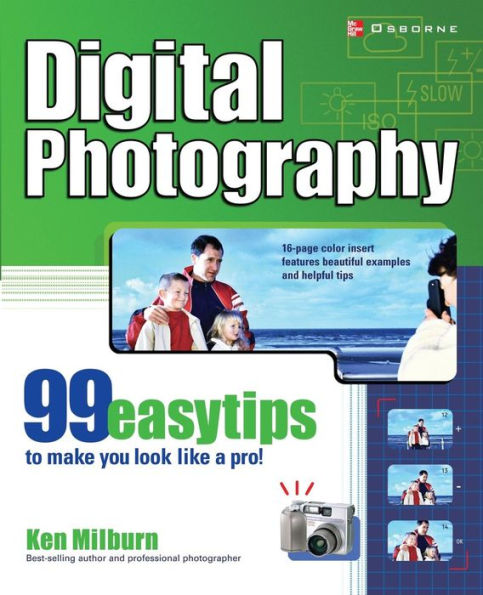5
1


Paperback
$25.00
-
PICK UP IN STORECheck Availability at Nearby Stores
Available within 2 business hours
Related collections and offers
25.0
In Stock
Overview
Tim Cahill returns with an entertaining collection of essays as he travels the globe and faces down challenges that are animal, topographical and human. Cahill takes us to sites as far-flung as Saharan salt mines, the Congolese jungle, and Hanford, Washington, home of the largest toxic waste dump in the western hemisphere. With trademark wit and insight, Cahill describes stalking the legendary Caspian tiger in the mountains bordering Iraq, slogging through a pitch-black Australian Eucalyptus forest to find the nocturnal platypus, diving with great white sharks in South Africa, staving off enlightenment at a yoga retreat in Negril, Jamaica, and much, much more.

Product Details
| ISBN-13: | 9780072225822 |
|---|---|
| Publisher: | McGraw-Hill/Osborne Media |
| Publication date: | 06/25/2002 |
| Series: | Consumer Series |
| Pages: | 288 |
| Product dimensions: | 7.55(w) x 9.22(h) x 0.61(d) |
Table of Contents
| Acknowledgments | xiii | |
| Introduction | xv | |
| Part I | Taking Full Advantage of Your Camera | |
| Chapter 1 | How Does a Digital Camera Work? | 3 |
| 1. | The Basic Parts of a Digital Camera | 4 |
| 2. | The Basic Differences Between Conventional and Digital Cameras | 7 |
| 3. | Know Your Resolution | 8 |
| Chapter 2 | Taking Care of Your Camera | 15 |
| 4. | Keep Your Camera Handy--Safely | 16 |
| 5. | Keep It Dry, Cool, and Clean | 17 |
| 6. | Make a Raincoat for Your Camera | 18 |
| 7. | Take Care of the LCD | 20 |
| 8. | Keep the Lens Covered | 21 |
| 9. | Keep Fresh, Quality Batteries on Hand | 22 |
| 10. | Using and Caring for Memory Cards | 25 |
| Chapter 3 | Understanding Shooting Modes | 31 |
| 11. | Understand the Shutter Release Button | 32 |
| 12. | Get the Correct Color Balance | 35 |
| 13. | Use Automatic and Programmed Modes | 36 |
| 14. | Use Manual Mode | 39 |
| 15. | Set Aperture Priority | 42 |
| 16. | Set Shutter Priority | 45 |
| 17. | Use Macro Mode for a Closer Look | 46 |
| 18. | Use Burst Mode to Capture the Moment | 48 |
| 19. | Use Time-Lapse Modes | 50 |
| 20. | Use Video and Audio Modes | 52 |
| 21. | Photograph Documents and Artwork | 54 |
| Chapter 4 | Composing, Focusing, and Metering | 57 |
| 22. | Understand How Good Composition Holds Viewer Interest | 58 |
| 23. | Understand Focus | 62 |
| 24. | Use the Two Viewfinders | 67 |
| 25. | Using the LCD in Bright Sunlight | 70 |
| 26. | Understand Metering Options | 71 |
| 27. | Keep It Steady | 74 |
| 28. | Make Test Shots | 75 |
| Chapter 5 | Lighting Techniques | 77 |
| 29. | Use the Built-in Flash | 78 |
| 30. | Use an External Flash | 84 |
| 31. | Keep the Background Bright and Naturally Lit with Slow Sync Flash | 86 |
| 32. | Lighting Portraits | 87 |
| 33. | Control Red Eye | 89 |
| 34. | Use Reflectors to Fill in Shadows in Sunlight | 90 |
| 35. | Use Inexpensive Lighting for Extreme Close-ups (Macros) | 91 |
| Chapter 6 | Overcoming Difficult Situations | 93 |
| 36. | Freeze Fast Action | 94 |
| 37. | Follow Motion to Blur the Background | 96 |
| 38. | Take Night Shots | 97 |
| 39. | Steady Handheld Shots in Dim Light | 101 |
| Chapter 7 | Things You Don't Do with Your Film Camera | 103 |
| 40. | Make Panoramas | 104 |
| 41. | Shoot Movies | 108 |
| 42. | Shoot Animation for the Web | 110 |
| Part II | Digital Darkroom Magic | |
| Chapter 8 | Moving and Managing Your Pictures | 115 |
| 43. | Transfer Images Directly from Camera to Computer | 116 |
| 44. | Use a Card Reader to Transfer Images to a Computer | 119 |
| 45. | Move Images from One Computer to Another | 121 |
| 46. | Sort Images by Category on the Computer | 123 |
| 47. | Manage Images with Windows XP | 125 |
| 48. | Use Your Camera's Image Catalog Software | 129 |
| 49. | Rotate Images | 131 |
| 50. | Archive Images to CD-R and CD-RW | 133 |
| 51. | Create Wallpaper from Your Images | 134 |
| Chapter 9 | Correcting Images with the Computer | 137 |
| 52. | Rotate an Image to Correct Alignment | 138 |
| 53. | Frame Your Shot with Cropping | 139 |
| 54. | Use Quick Fix | 142 |
| 55. | Alter the Color Balance | 144 |
| 56. | Eliminate Color Cast | 146 |
| 57. | Get a Visual Fix on Corrections with the Color Variations Command | 147 |
| 58. | Create a Perfectly Exposed Image | 149 |
| 59. | Create Instant Effects | 152 |
| 60. | Use Recipes for 31 Complex Solutions | 153 |
| 61. | Draw Details Out of the Shadows and Highlights | 154 |
| 62. | Open Up Shadows with the Dodge Tool | 156 |
| 63. | Use a Soft Light Blend Mode Layer | 158 |
| 64. | Create Your Own Shallow Depth-of-Field | 159 |
| Chapter 10 | Retouching Your Images | 161 |
| 65. | Fix Red Eye in Your Image Editor | 162 |
| 66. | Eliminate Small Annoyances with the Clone Stamp Tool | 163 |
| 67. | Smooth Out the Wrinkles | 165 |
| 68. | Draw Attention to the Eyes | 166 |
| 69. | Sharpen Eyes and Other Specific Areas of the Image | 168 |
| 70. | Spread Highlights to Achieve Glamour Blurring | 169 |
| 71. | Convert Color Photos to Black-and-White | 171 |
| 72. | Color Tone Black-and-White Photos | 172 |
| 73. | Hand Color Black-and-White Photos | 173 |
| 74. | Correct Perspective Distortion | 175 |
| Chapter 11 | Creating a New Reality with Composites | 179 |
| 75. | Stack Components on Layers | 180 |
| 76. | Make Collages Using Layer Transparency | 182 |
| 77. | Make Use of the Power of Selections | 185 |
| 78. | Blend Selections with Feathering | 187 |
| 79. | Select Complex Areas with the Magic Wand | 188 |
| 80. | Incorporate New Skies | 190 |
| 81. | Add Texture to Your Photos | 192 |
| 82. | Match Grain | 194 |
| Chapter 12 | Special Effects | 197 |
| 83. | Create Lighting Effects | 198 |
| 84. | Use Blend Modes for a Million Special Effects | 201 |
| 85. | Make Your Own Weather | 203 |
| 86. | Combine Hand-Drawn Art with Photos | 205 |
| 87. | Combine Vector Art and Text with Photos | 207 |
| Part III | Managing, Publishing, Printing, and Accessorizing | |
| Chapter 13 | Managing and Publishing Photos an the Web | 213 |
| 88. | Optimize Images for the Web | 214 |
| 89. | E-mail Your Photos | 216 |
| 90. | Turn Still Photos into Web Animation | 218 |
| 91. | Make an Instant Web Portfolio with Elements | 221 |
| 92. | Caption and Frame Web Photos | 223 |
| Chapter 14 | Printing Pictures that Look Good and Last | 227 |
| 93. | Choose the Right Printer, Paper, and Ink | 228 |
| 94. | Create and Print Projects | 233 |
| 95. | Calculate Resolution Needed for Printed Publication | 236 |
| 96. | Make Your Photos into Gifts | 237 |
| 97. | Archive Printing Techniques | 240 |
| 98. | Print Without a Computer | 242 |
| 99. | Print Without a Printer (Online) | 242 |
| Chapter 15 | Handy, Affordable Accessories | 245 |
| Close-up Lenses | 246 | |
| Extension Lenses | 247 | |
| Filters | 247 | |
| Tripods | 249 | |
| Other Devices to Steady Your Camera | 250 | |
| Cases | 251 | |
| External Flash | 251 | |
| LCD Hoods | 253 | |
| Be Prepared | 255 | |
| Index | 257 |
From the B&N Reads Blog
Page 1 of