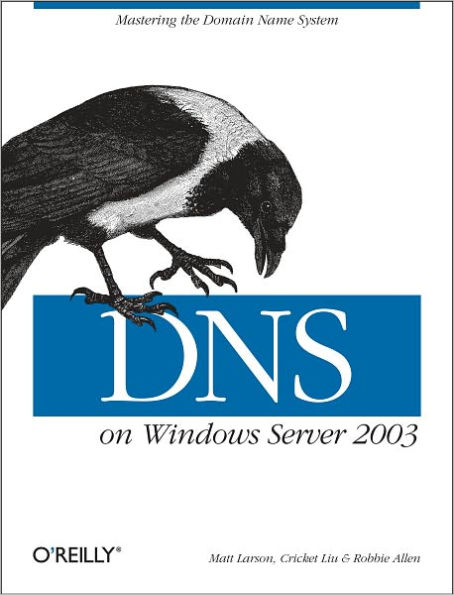While computers and other devices identify each other on networks or the Internet by using unique addresses made up of numbers, humans rely on the Domain Name System (DNS), the distributed database that allows us to identify machines by name. DNS does the work of translating domain names into numerical IP addresses, routing mail to its proper destination, and many other services, so that users require little or no knowledge of the system. If you're a network or system administrator, however, configuring, implementing, and maintaining DNS zones can be a formidable challenge. And now, with Windows Server 2003, an understanding of the workings of DNS is even more critical.
DNS on Windows Server 20003 is a special Windows-oriented edition of the classic DNS and BIND, updated to document the many changes to DNS, large and small, found in Windows Server 2003. Veteran O'Reilly authors, Cricket Liu, Matt Larson, and Robbie Allen explain the whole system in terms of the new Windows Server 2003, from starting and stopping a DNS service to establishing an organization's namespace in the global hierarchy.
Besides covering general issues like installing, setting up, and maintaining the server, DNS on Windows Server 2003 tackles the many issues specific to the new Windows environment, including the use of the dnscmd program to manage the Microsoft DNS Server from the command line and development using the WMI DNS provider to manage the name server programmatically. The book also documents new features of the Microsoft DNS Server in Windows Server 2003, including conditional forwarding and zone storage in Active Directory (AD) application partitions.
DNS on Windows Server 2003 provides grounding in:
- Security issues
- System tuning
- Caching
- Zone change notification
- Troubleshooting
- Planning for growth
While computers and other devices identify each other on networks or the Internet by using unique addresses made up of numbers, humans rely on the Domain Name System (DNS), the distributed database that allows us to identify machines by name. DNS does the work of translating domain names into numerical IP addresses, routing mail to its proper destination, and many other services, so that users require little or no knowledge of the system. If you're a network or system administrator, however, configuring, implementing, and maintaining DNS zones can be a formidable challenge. And now, with Windows Server 2003, an understanding of the workings of DNS is even more critical.
DNS on Windows Server 20003 is a special Windows-oriented edition of the classic DNS and BIND, updated to document the many changes to DNS, large and small, found in Windows Server 2003. Veteran O'Reilly authors, Cricket Liu, Matt Larson, and Robbie Allen explain the whole system in terms of the new Windows Server 2003, from starting and stopping a DNS service to establishing an organization's namespace in the global hierarchy.
Besides covering general issues like installing, setting up, and maintaining the server, DNS on Windows Server 2003 tackles the many issues specific to the new Windows environment, including the use of the dnscmd program to manage the Microsoft DNS Server from the command line and development using the WMI DNS provider to manage the name server programmatically. The book also documents new features of the Microsoft DNS Server in Windows Server 2003, including conditional forwarding and zone storage in Active Directory (AD) application partitions.
DNS on Windows Server 2003 provides grounding in:
- Security issues
- System tuning
- Caching
- Zone change notification
- Troubleshooting
- Planning for growth

DNS on Windows Server 2003: Mastering the Domain Name System
418
DNS on Windows Server 2003: Mastering the Domain Name System
418
Product Details
| ISBN-13: | 9781449378967 |
|---|---|
| Publisher: | O'Reilly Media, Incorporated |
| Publication date: | 12/17/2003 |
| Sold by: | Barnes & Noble |
| Format: | eBook |
| Pages: | 418 |
| File size: | 5 MB |