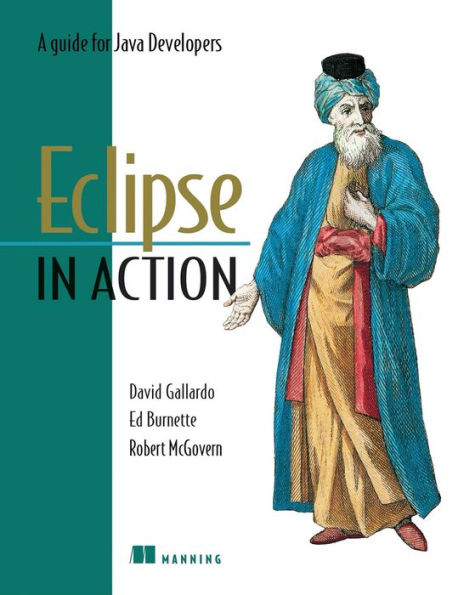Eclipse in Action: A Guide for Java Developers
Eclipse is a new open-source, Java-based, extensible development platform designed for nothing in particular but everything in general. Because of its roots, it is currently most popular as a Java integrated development environment (IDE). Eclipse ships with plugins for writing and debugging Java code. Additional plugins for more advanced Java development, such as JSP/servlets, are available from third parties.
This book provides a thorough guide to using Eclipse features and plugins effectively in the context of real-world Java development. Realistic examples demonstrate how to use Eclipse effectively to build, test and debug applications using the tools provided by Eclipse and other third-party open source plugins. The reader will learn how to use plugin tools for using Eclipse in a team environment, including using Ant for more sophisticated build processes and CVS for source control. Plugin-ins for building web applications, using J2EE technologies, such as JSP/Servlets and EJB, are also discussed.
Complementing this coverage of Eclipse in the context of development is a reference providing a comprehensive guide to Eclipse. Because Eclipse and its plugins provide a remarkable array of features, it is often hard to learn what features are available and how they can be invoked. This reference lays things out clearly: feature-by-feature, menu-by-menu.
1136796374
This book provides a thorough guide to using Eclipse features and plugins effectively in the context of real-world Java development. Realistic examples demonstrate how to use Eclipse effectively to build, test and debug applications using the tools provided by Eclipse and other third-party open source plugins. The reader will learn how to use plugin tools for using Eclipse in a team environment, including using Ant for more sophisticated build processes and CVS for source control. Plugin-ins for building web applications, using J2EE technologies, such as JSP/Servlets and EJB, are also discussed.
Complementing this coverage of Eclipse in the context of development is a reference providing a comprehensive guide to Eclipse. Because Eclipse and its plugins provide a remarkable array of features, it is often hard to learn what features are available and how they can be invoked. This reference lays things out clearly: feature-by-feature, menu-by-menu.
Eclipse in Action: A Guide for Java Developers
Eclipse is a new open-source, Java-based, extensible development platform designed for nothing in particular but everything in general. Because of its roots, it is currently most popular as a Java integrated development environment (IDE). Eclipse ships with plugins for writing and debugging Java code. Additional plugins for more advanced Java development, such as JSP/servlets, are available from third parties.
This book provides a thorough guide to using Eclipse features and plugins effectively in the context of real-world Java development. Realistic examples demonstrate how to use Eclipse effectively to build, test and debug applications using the tools provided by Eclipse and other third-party open source plugins. The reader will learn how to use plugin tools for using Eclipse in a team environment, including using Ant for more sophisticated build processes and CVS for source control. Plugin-ins for building web applications, using J2EE technologies, such as JSP/Servlets and EJB, are also discussed.
Complementing this coverage of Eclipse in the context of development is a reference providing a comprehensive guide to Eclipse. Because Eclipse and its plugins provide a remarkable array of features, it is often hard to learn what features are available and how they can be invoked. This reference lays things out clearly: feature-by-feature, menu-by-menu.
This book provides a thorough guide to using Eclipse features and plugins effectively in the context of real-world Java development. Realistic examples demonstrate how to use Eclipse effectively to build, test and debug applications using the tools provided by Eclipse and other third-party open source plugins. The reader will learn how to use plugin tools for using Eclipse in a team environment, including using Ant for more sophisticated build processes and CVS for source control. Plugin-ins for building web applications, using J2EE technologies, such as JSP/Servlets and EJB, are also discussed.
Complementing this coverage of Eclipse in the context of development is a reference providing a comprehensive guide to Eclipse. Because Eclipse and its plugins provide a remarkable array of features, it is often hard to learn what features are available and how they can be invoked. This reference lays things out clearly: feature-by-feature, menu-by-menu.
44.95
In Stock
5
1

Eclipse in Action: A Guide for Java Developers
383
Eclipse in Action: A Guide for Java Developers
383Paperback(Seventh ed.)
$44.95
44.95
In Stock

From the B&N Reads Blog