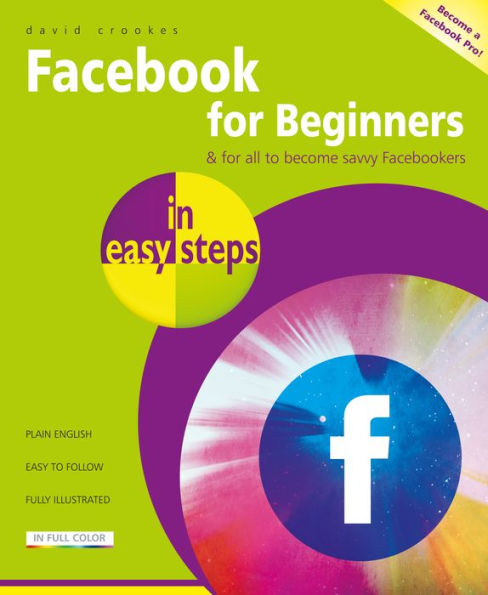Facebook for Beginners in easy steps
New to Facebook? Then this essential guide will prove to be the perfect introduction to the world's largest social media site. Covering Facebook's key features, including: Setting up an account and posting on Facebook, whilst maintaining your privacy and staying safe. Having fun perfecting and sharing photos and videos. Creating Facebook Groups and Pages, including your business or charity Page. Saving time by using Events to invite friends, and to organize your social life, in an instant. Buying and selling items using the no-fee Marketplace. Eliminating irrelevant adverts and annoying posts from your News Feed. Using the free messaging service, Messenger, to send private messages, and make phone and video calls. Learning about Facebook Live, and the television apps.
1126245202
Even if you are a veteran Facebook user already, you're sure to learn something new with this jam-packed book.
Table of Contents:
- Introducing Facebook
- Setting up a new Facebook account
- Familiarise yourself with Facebook
- Creating your first Facebook posts
- Start using the Facebook app
- Working with Groups
- Working with Pages
- Using Facebook Messenger
- Create and join events
- Using photos and videos
- Buying and selling
- Tailoring the adverts
- Privacy and security
- Using third-party apps
Facebook for Beginners in easy steps
New to Facebook? Then this essential guide will prove to be the perfect introduction to the world's largest social media site. Covering Facebook's key features, including: Setting up an account and posting on Facebook, whilst maintaining your privacy and staying safe. Having fun perfecting and sharing photos and videos. Creating Facebook Groups and Pages, including your business or charity Page. Saving time by using Events to invite friends, and to organize your social life, in an instant. Buying and selling items using the no-fee Marketplace. Eliminating irrelevant adverts and annoying posts from your News Feed. Using the free messaging service, Messenger, to send private messages, and make phone and video calls. Learning about Facebook Live, and the television apps.
Even if you are a veteran Facebook user already, you're sure to learn something new with this jam-packed book.
Table of Contents:
- Introducing Facebook
- Setting up a new Facebook account
- Familiarise yourself with Facebook
- Creating your first Facebook posts
- Start using the Facebook app
- Working with Groups
- Working with Pages
- Using Facebook Messenger
- Create and join events
- Using photos and videos
- Buying and selling
- Tailoring the adverts
- Privacy and security
- Using third-party apps
15.99
In Stock
5
1

Facebook for Beginners in easy steps
192
Facebook for Beginners in easy steps
192
15.99
In Stock

Product Details
| ISBN-13: | 9781840787795 |
|---|---|
| Publisher: | In Easy Steps Limited |
| Publication date: | 10/21/2017 |
| Series: | In Easy Steps |
| Pages: | 192 |
| Product dimensions: | 7.20(w) x 8.80(h) x 0.50(d) |
About the Author
From the B&N Reads Blog