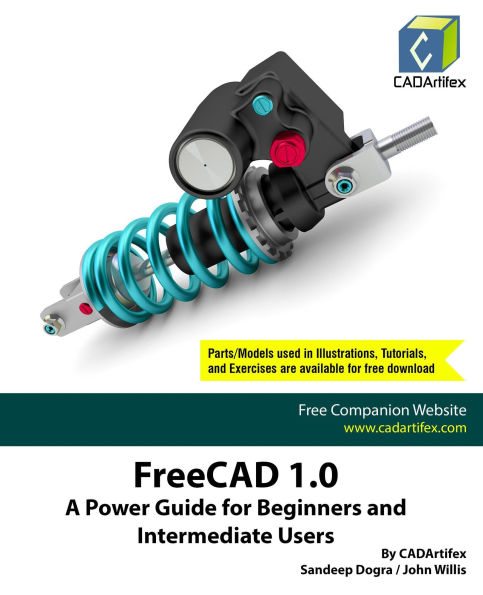FreeCAD 1.0: A Power Guide for Beginners and Intermediate Users is designed for both instructor-led courses and self-paced learning, providing engineers and designers with the tools to master FreeCAD for creating 3D mechanical designs. Ideal for newcomers and an excellent resource for classroom training, this 486-page textbook covers 10 chapters, delving into essential FreeCAD workbenches like Sketcher, Part Design, Assembly, and TechDraw. It equips readers to build parametric 3D solid components, create assemblies, and produce 2D drawings.
The book emphasizes not just tool usage, but also design concepts, with every chapter featuring step-by-step tutorials that guide users through creating mechanical designs. Each chapter ends with a hands-on test drive, allowing readers to apply what they've learned and explore FreeCAD's powerful features.
Who Should Read This Book?
This textbook is beneficial for a broad range of FreeCAD users, from beginners to advanced learners, as well as FreeCAD instructors. The easy-to-follow structure and practical approach make it ideal for anyone looking to deepen their understanding of FreeCAD's capabilities.
Downloadable Resources
Students and faculty can download all models, parts, tutorials, and hands-on exercises used throughout the textbook, providing access to practical resources for deeper learning.
Interactive Learning Support
Key tutorial steps are accompanied by QR codes that link to video demonstrations, helping users through challenging stages of the learning process.
FreeCAD 1.0: A Power Guide for Beginners and Intermediate Users is designed for both instructor-led courses and self-paced learning, providing engineers and designers with the tools to master FreeCAD for creating 3D mechanical designs. Ideal for newcomers and an excellent resource for classroom training, this 486-page textbook covers 10 chapters, delving into essential FreeCAD workbenches like Sketcher, Part Design, Assembly, and TechDraw. It equips readers to build parametric 3D solid components, create assemblies, and produce 2D drawings.
The book emphasizes not just tool usage, but also design concepts, with every chapter featuring step-by-step tutorials that guide users through creating mechanical designs. Each chapter ends with a hands-on test drive, allowing readers to apply what they've learned and explore FreeCAD's powerful features.
Who Should Read This Book?
This textbook is beneficial for a broad range of FreeCAD users, from beginners to advanced learners, as well as FreeCAD instructors. The easy-to-follow structure and practical approach make it ideal for anyone looking to deepen their understanding of FreeCAD's capabilities.
Downloadable Resources
Students and faculty can download all models, parts, tutorials, and hands-on exercises used throughout the textbook, providing access to practical resources for deeper learning.
Interactive Learning Support
Key tutorial steps are accompanied by QR codes that link to video demonstrations, helping users through challenging stages of the learning process.

FreeCAD 1.0: A Power Guide for Beginners and Intermediate Users

FreeCAD 1.0: A Power Guide for Beginners and Intermediate Users

Product Details
| BN ID: | 2940180689979 |
|---|---|
| Publisher: | CADArtifex |
| Publication date: | 04/23/2025 |
| Sold by: | Draft2Digital |
| Format: | eBook |
| File size: | 56 MB |
| Note: | This product may take a few minutes to download. |