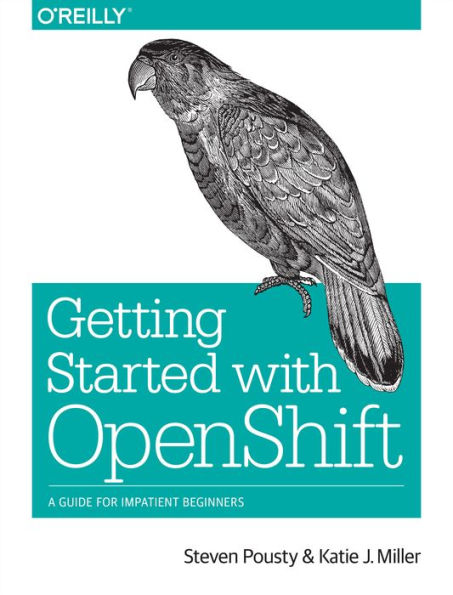Intrigued by the possibilities of developing web applications in the cloud? With this concise book, you get a quick hands-on introduction to OpenShift, the open source Platform as a Service (PaaS) offering from Red Hat. You’ll learn the steps necessary to build, deploy, and host a complete real-world application on OpenShift, without having to read long, detailed explanations of the technologies involved.
Though the book uses Python, application examples in other languages are available on GitHub. If you can build web applications, use a command line, and program in Java, Python, Ruby, Node.js, PHP, or Perl, you’re ready to get started.
- Dive in and create your first example application with OpenShift
- Modify the example with your own code and hot-deploy the changes
- Add components such as a database, task scheduling, and monitoring
- Use external libraries and dependencies in your application
- Delve into networking, persistent storage, and backup options
- Explore ways to adapt your team processes to use OpenShift
- Learn OpenShift terms, technologies, and commands
- Get a list of resources to learn more about OpenShift and PaaS
Intrigued by the possibilities of developing web applications in the cloud? With this concise book, you get a quick hands-on introduction to OpenShift, the open source Platform as a Service (PaaS) offering from Red Hat. You’ll learn the steps necessary to build, deploy, and host a complete real-world application on OpenShift, without having to read long, detailed explanations of the technologies involved.
Though the book uses Python, application examples in other languages are available on GitHub. If you can build web applications, use a command line, and program in Java, Python, Ruby, Node.js, PHP, or Perl, you’re ready to get started.
- Dive in and create your first example application with OpenShift
- Modify the example with your own code and hot-deploy the changes
- Add components such as a database, task scheduling, and monitoring
- Use external libraries and dependencies in your application
- Delve into networking, persistent storage, and backup options
- Explore ways to adapt your team processes to use OpenShift
- Learn OpenShift terms, technologies, and commands
- Get a list of resources to learn more about OpenShift and PaaS

Getting Started with OpenShift: A Guide for Impatient Beginners
104
Getting Started with OpenShift: A Guide for Impatient Beginners
104
Product Details
| ISBN-13: | 9781491904718 |
|---|---|
| Publisher: | O'Reilly Media, Incorporated |
| Publication date: | 05/14/2014 |
| Sold by: | Barnes & Noble |
| Format: | eBook |
| Pages: | 104 |
| File size: | 2 MB |