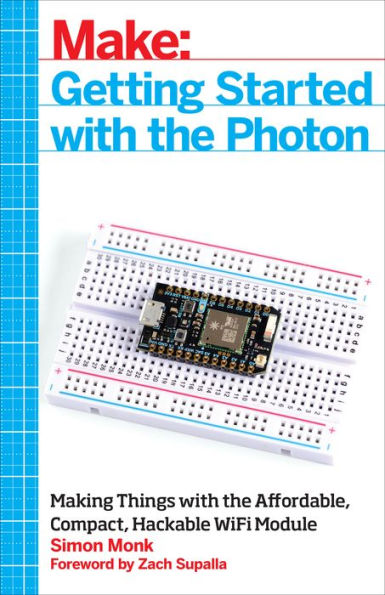The Photon is an open source, inexpensive, programmable, WiFi-enabled module for building connected projects and prototypes. Powered by an ARM Cortex-M3 microcontroller and a Broadcom WiFi chip, the Photon is just as happy plugged into a hobbyist's breadboard as it is into a product rolling off of an assembly line.
While the Photon--and its accompanying cloud platform--is designed as a ready-to-go foundation for product developers and manufacturers, it's great for Maker projects, as you'll see in this book. You'll learn how to get started with the free development tools, deploy your sketches over WiFi, and build electronic projects that take advantage of the Photon's processing power, cloud platform, and input/output pins. What's more, the Photon is backward-compatible with its predecessor, the Spark Core.
The Photon is an open source, inexpensive, programmable, WiFi-enabled module for building connected projects and prototypes. Powered by an ARM Cortex-M3 microcontroller and a Broadcom WiFi chip, the Photon is just as happy plugged into a hobbyist's breadboard as it is into a product rolling off of an assembly line.
While the Photon--and its accompanying cloud platform--is designed as a ready-to-go foundation for product developers and manufacturers, it's great for Maker projects, as you'll see in this book. You'll learn how to get started with the free development tools, deploy your sketches over WiFi, and build electronic projects that take advantage of the Photon's processing power, cloud platform, and input/output pins. What's more, the Photon is backward-compatible with its predecessor, the Spark Core.

Getting Started with the Photon: Making Things with the Affordable, Compact, Hackable WiFi Module
204
Getting Started with the Photon: Making Things with the Affordable, Compact, Hackable WiFi Module
204Related collections and offers

Product Details
| ISBN-13: | 9781457186974 |
|---|---|
| Publisher: | Make Community, LLC |
| Publication date: | 05/14/2015 |
| Sold by: | Barnes & Noble |
| Format: | eBook |
| Pages: | 204 |
| File size: | 38 MB |
| Note: | This product may take a few minutes to download. |