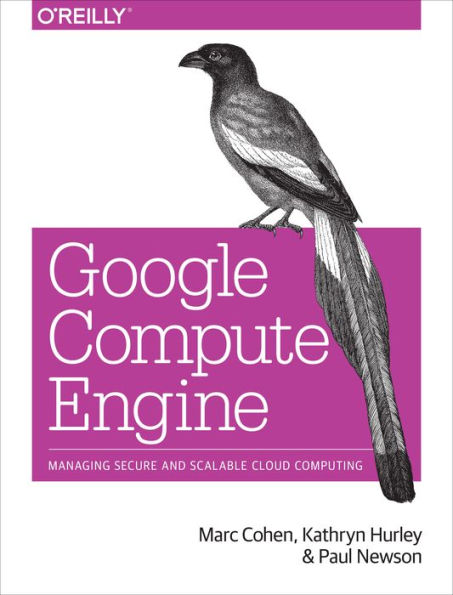Learn how to run large-scale, data-intensive workloads with Compute Engine, Google’s cloud platform. Written by Google engineers, this tutorial walks you through the details of this Infrastructure as a Service by showing you how to develop a project with it from beginning to end. You’ll learn best practices for using Compute Engine, with a focus on solving practical problems.
With programming examples written in Python and JavaScript, you’ll also learn how to use Compute Engine with Docker containers and other platforms, frameworks, tools, and services. Discover how this IaaS helps you gain unparalleled performance and scalability with Google’s advanced storage and computing technologies.
- Access and manage Compute Engine resources with a web UI, command-line interface, or RESTful interface
- Configure, customize, and work with Linux VM instances
- Explore storage options: persistent disk, Cloud Storage, Cloud SQL (MySQL in the cloud), or Cloud Datastore NoSQL service
- Use multiple private networks, and multiple instances on each network
- Build, deploy, and test a simple but comprehensive cloud computing application step-by-step
- Use Compute Engine with Docker, Node.js, ZeroMQ, Web Starter Kit, AngularJS, WebSocket, and D3.js
Learn how to run large-scale, data-intensive workloads with Compute Engine, Google’s cloud platform. Written by Google engineers, this tutorial walks you through the details of this Infrastructure as a Service by showing you how to develop a project with it from beginning to end. You’ll learn best practices for using Compute Engine, with a focus on solving practical problems.
With programming examples written in Python and JavaScript, you’ll also learn how to use Compute Engine with Docker containers and other platforms, frameworks, tools, and services. Discover how this IaaS helps you gain unparalleled performance and scalability with Google’s advanced storage and computing technologies.
- Access and manage Compute Engine resources with a web UI, command-line interface, or RESTful interface
- Configure, customize, and work with Linux VM instances
- Explore storage options: persistent disk, Cloud Storage, Cloud SQL (MySQL in the cloud), or Cloud Datastore NoSQL service
- Use multiple private networks, and multiple instances on each network
- Build, deploy, and test a simple but comprehensive cloud computing application step-by-step
- Use Compute Engine with Docker, Node.js, ZeroMQ, Web Starter Kit, AngularJS, WebSocket, and D3.js

Google Compute Engine: Managing Secure and Scalable Cloud Computing
246
Google Compute Engine: Managing Secure and Scalable Cloud Computing
246
Product Details
| ISBN-13: | 9781449361495 |
|---|---|
| Publisher: | O'Reilly Media, Incorporated |
| Publication date: | 12/15/2014 |
| Sold by: | Barnes & Noble |
| Format: | eBook |
| Pages: | 246 |
| File size: | 24 MB |
| Note: | This product may take a few minutes to download. |