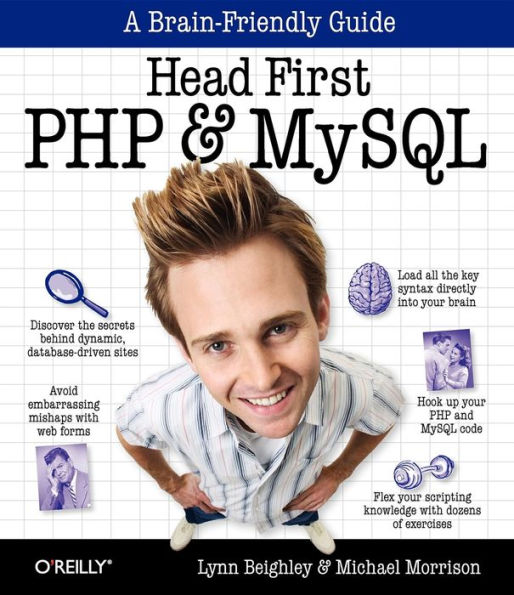eBook
Related collections and offers
Overview
If you're ready to create web pages more complex than those you can build with HTML and CSS, Head First PHP & MySQL is the ultimate learning guide to building dynamic, database-driven websites using PHP and MySQL. Packed with real-world examples, this book teaches you all the essentials of server-side programming, from the fundamentals of PHP and MySQL coding to advanced topics such as form validation, session IDs, cookies, database queries and joins, file I/O operations, content management, and more.
Head First PHP & MySQL offers the same visually rich format that's turned every title in the Head First series into a bestseller, with plenty of exercises, quizzes, puzzles, and other interactive features to help you retain what you've learned.
- Use PHP to transform static HTML pages into dynamic web sites
- Create and populate your own MySQL database tables, and work with data stored in files
- Perform sophisticated MySQL queries with joins, and refine your results with LIMIT and ORDER BY
- Use cookies and sessions to track visitors' login information and personalize the site for users
- Protect your data from SQL injection attacks
- Use regular expressions to validate information on forms
- Dynamically display text based on session info and create images on the fly
- Pull syndicated data from other sites using PHP and XML

Product Details
| ISBN-13: | 9781449331559 |
|---|---|
| Publisher: | O'Reilly Media, Incorporated |
| Publication date: | 12/22/2008 |
| Series: | Head First |
| Sold by: | Barnes & Noble |
| Format: | eBook |
| Pages: | 814 |
| File size: | 65 MB |
| Note: | This product may take a few minutes to download. |
About the Author
Lynn Beighley is a fiction writer stuck in a technical book writer's body. Upon discovering that technical book writing actually paid real money, she learned to accept and enjoy it. After going back to school to get a Masters in Computer Science, she worked for the acronyms NRL and LANL. Then she discovered Flash, and wrote her first bestseller. A victim of bad timing, she moved to Silicon Valley just before the great crash. She spent several years working for Yahoo! and writing other books and training courses. Finally giving in to her creative writing bent, she moved to the New York area to get an MFA in Creative Writing. Her Head First-style thesis was delivered to a packed room of professors and fellow students. It was extremely well received, and she finished her degree, finished Head First SQL, and can't wait to begin her next book.
Lynn loves traveling, cooking, and making up elaborate background stories about complete strangers. She's a little scared of clowns.
Michael Morrison is a writer, developer, toy inventor, and author of a variety of books covering topics such as Java, Web scripting, game development, and mobile devices. Some of Michael's notable writing projects include JavaScript Bible, 6th Edition (Wiley, 2006),Teach Yourself HTML and CSS in 24 Hours, 7th Edition (Sams Publishing, 2005), Beginning Mobile Phone Game Programming (Sams Publishing, 2004) and Java Unleashed (Sams Publishing, 1997). Michael is the intructor of several Web-based courses, including DigitalThink's Introduction to Java 2 series, JavaBeans for Programmers series, and Win32 Programming series (www.digitalthink.com).
In addition to his primary profession as a writer and technical consultant, Michael is the founder of Stalefish Labs (www.stalefishlabs.com), an entertainment company specializing in games, toys, and interactive media. When not glued to his computer, skateboarding, playing hockey, or watching movies with his wife, Masheed, Michael enjoys hanging out by his koi pond.