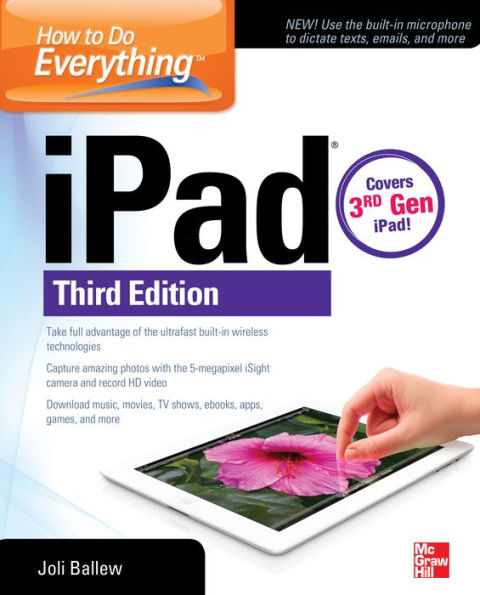Tap into the power of the third-generation iPad!
Get the most out of the faster, more streamlined iPad with help from this practical guide. How to Do Everything: iPad, Third Edition gets you started using all the revolutionary new features right away, such as the stunning Retina display, the 5-megapixel iSight camera, and the ultrafast 4G LTE wireless technology. Learn how to customize your iPad, access the Internet, use Mail and Safari, video chat with FaceTime, connect to social networks, and sync and back up your data. Download apps, music, movies, and more, take photos and video, use iCloud, and manage all of your content with ease.
- Configure, customize, sync, and back up your iPad
- Connect to Wi-Fi networks and access the web
- Set up Mail and integrate with other email accounts
- Install iBooks and download selections from the iBooks library
- Read newspapers and magazines and connect to social networks
- Download cool apps from the App Store and incorporate Game Center
- Use the Music app to create playlists and stream music over a network
- Download movies, TV shows, music, podcasts, and audiobooks from the iTunes Store
- Take great photos with the new 5-megapixel iSight camera
- Shoot video with HD video recorder
- Video chat using FaceTime
- Manage your contacts and schedule
- Navigate with Maps
Tap into the power of the third-generation iPad!
Get the most out of the faster, more streamlined iPad with help from this practical guide. How to Do Everything: iPad, Third Edition gets you started using all the revolutionary new features right away, such as the stunning Retina display, the 5-megapixel iSight camera, and the ultrafast 4G LTE wireless technology. Learn how to customize your iPad, access the Internet, use Mail and Safari, video chat with FaceTime, connect to social networks, and sync and back up your data. Download apps, music, movies, and more, take photos and video, use iCloud, and manage all of your content with ease.
- Configure, customize, sync, and back up your iPad
- Connect to Wi-Fi networks and access the web
- Set up Mail and integrate with other email accounts
- Install iBooks and download selections from the iBooks library
- Read newspapers and magazines and connect to social networks
- Download cool apps from the App Store and incorporate Game Center
- Use the Music app to create playlists and stream music over a network
- Download movies, TV shows, music, podcasts, and audiobooks from the iTunes Store
- Take great photos with the new 5-megapixel iSight camera
- Shoot video with HD video recorder
- Video chat using FaceTime
- Manage your contacts and schedule
- Navigate with Maps

How to Do Everything: iPad, 3rd Edition: covers 3rd Gen iPad
352
How to Do Everything: iPad, 3rd Edition: covers 3rd Gen iPad
352
Product Details
| ISBN-13: | 9780071804523 |
|---|---|
| Publisher: | McGraw Hill LLC |
| Publication date: | 06/26/2012 |
| Series: | How to Do Everything Series |
| Sold by: | Barnes & Noble |
| Format: | eBook |
| Pages: | 352 |
| File size: | 23 MB |
| Note: | This product may take a few minutes to download. |