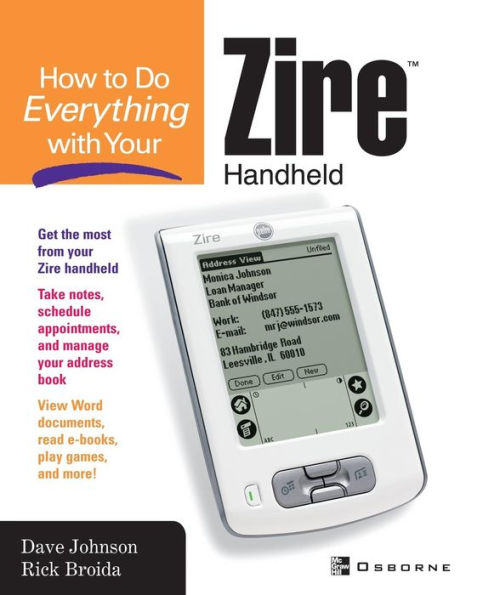| Acknowledgments | vii |
| Introduction | vii |
| Chapter 1 | Welcome to Zire | 1 |
| A Brief History of Handhelds | 2 |
| What Makes Handheld PCs So Great? | 3 |
| Zire 101: The Basics | 5 |
| Chapter 2 | Get to Know Your Zire | 7 |
| A Guided Tour of the Hardware | 8 |
| Using Your Zire for the First Time | 14 |
| Getting to Know the Operating System | 16 |
| Setting Zire Preferences | 20 |
| An Introduction to Palm Desktop | 24 |
| Chapter 3 | Getting Set Up with Your Computer | 27 |
| Plugging It All In | 28 |
| Installing the Desktop Software | 29 |
| Your First HotSync | 31 |
| HotSync as a Way of Life | 35 |
| Chapter 4 | Getting Information In and Out of Your Zire | 39 |
| The Three Ways to Enter Data | 40 |
| Getting to Know Graffiti | 44 |
| Beaming Data Between PDAs | 49 |
| Installing New Software on Your Zire | 55 |
| Chapter 5 | The Date Book | 57 |
| View Your Appointments | 58 |
| Manage Your Day from the Agenda View | 63 |
| Create New Appointments | 65 |
| Work with Alarms | 70 |
| Work with the Palm Desktop | 73 |
| The Windows Date Book | 73 |
| Using Outlook | 75 |
| Chapter 6 | The Address Book | 77 |
| View Your Addresses | 78 |
| Create New Entries | 80 |
| Assign Categories | 84 |
| Edit and Delete Addresses | 85 |
| Create and Beam Your Business Card | 86 |
| Work with the Palm Desktop | 86 |
| Using Outlook | 90 |
| Chapter 7 | The To Do List | 93 |
| View the To Do List | 94 |
| Create a To Do | 95 |
| Work with the List View | 97 |
| Delete Old To Dos | 101 |
| Share Your To Dos | 102 |
| Work with the Palm Desktop | 102 |
| Using Outlook | 103 |
| Chapter 8 | The Memo Pad and Note Pad | 107 |
| Where's the Memo Pad Button? | 108 |
| Viewing the Memo Pad | 108 |
| Creating New Memos | 110 |
| Arranging Memos in the Memo List | 111 |
| Working with Your Memos | 113 |
| Working with Notes | 115 |
| Working in the Palm Desktop | 116 |
| The Windows Note Pad | 119 |
| Using Outlook with the Zire | 120 |
| Chapter 9 | The Rest of the Palm OS Team | 123 |
| Zire Security | 124 |
| The Find Feature | 132 |
| The Calculator | 134 |
| All About Expense | 135 |
| Alternatives to Expense | 139 |
| Chapter 10 | The Internet in Your Zire | 141 |
| Channel Surf with AvantGo | 142 |
| Vindigo: A Concierge in Your Pocket | 147 |
| Chapter 11 | Throw Away Your PC! | 149 |
| Building the Perfect Beast | 150 |
| The Wonderful World of E-Books | 151 |
| Creating and Editing Documents | 155 |
| Printing from Your Zire | 161 |
| Chapter 12 | Games and Music | 163 |
| Turn Your Zire into a Game Machine | 164 |
| Sketch and Draw on Your Zire | 170 |
| Collaborate on a Sketch | 171 |
| Make Music on Your Zire | 172 |
| Chapter 13 | Graffiti Enhancements and Other Utilities | 179 |
| X-Master and the Wonderful World of "Hacks" | 180 |
| Other Utilities | 185 |
| Organize Icons with a Launcher | 187 |
| Graffiti Enhancements and Alternatives | 189 |
| Chapter 14 | Problems and Solutions | 197 |
| Cure Zire Problems with a Reset | 198 |
| Avoid Battery Problems | 200 |
| Fix Scratched Screens | 200 |
| Fix a Screen That No Longer Responds Properly | 201 |
| Reclaim Memory for Software and Data | 201 |
| Resolve Hack Conflicts | 203 |
| Fix a Zire that Won't "Wake Up" for Alarms | 203 |
| Beaming Problems | 204 |
| Deal with a Zire that Will No Longer HotSync | 205 |
| Manage Multiple Zires or PCs | 207 |
| Where to Find Help | 208 |
| Index | 209 |