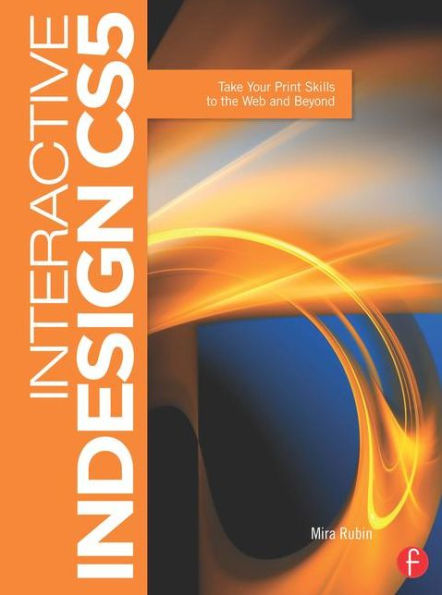5
1
9780240815114

Interactive InDesign CS5: Take your Print Skills to the Web and Beyond / Edition 1 available in Paperback

Interactive InDesign CS5: Take your Print Skills to the Web and Beyond / Edition 1
- ISBN-10:
- 0240815114
- ISBN-13:
- 9780240815114
- Pub. Date:
- 12/17/2010
- Publisher:
- Taylor & Francis
- ISBN-10:
- 0240815114
- ISBN-13:
- 9780240815114
- Pub. Date:
- 12/17/2010
- Publisher:
- Taylor & Francis
62.95
Out Of Stock

Product Details
| ISBN-13: | 9780240815114 |
|---|---|
| Publisher: | Taylor & Francis |
| Publication date: | 12/17/2010 |
| Pages: | 400 |
| Product dimensions: | 7.40(w) x 9.60(h) x 1.10(d) |
About the Author
From the B&N Reads Blog