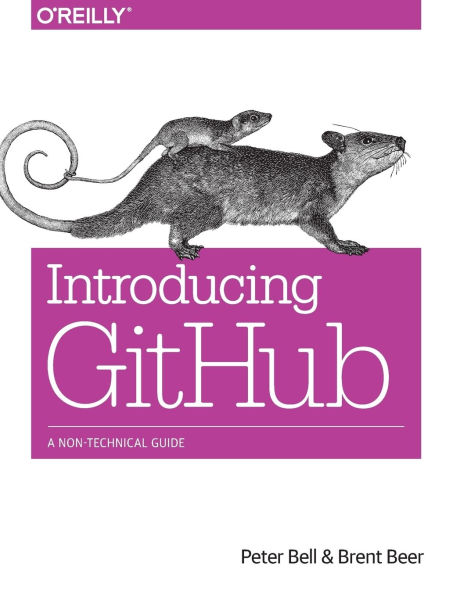Paperback
-
PICK UP IN STORECheck Availability at Nearby Stores
Available within 2 business hours
Related collections and offers
Overview
GitHub has rapidly become the default platform for software development, but it’s also ideal for other text-based documents, from contracts to screenplays. This hands-on book shows you how to use GitHub’s web interface to view projects and collaborate effectively with your team.
- Learn how and why people use GitHub to collaborate
- View the status of a project—recent changes, outstanding work, and historic changes
- Create and edit files through GitHub without learning Git
- Suggest changes to projects you don’t have permission to edit directly
- Use tools like issues, pull requests, and branches to specify and collaborate on changes
- Create a new GitHub repository to control who has access to your project

Product Details
| ISBN-13: | 9781491949740 |
|---|---|
| Publisher: | O'Reilly Media, Incorporated |
| Publication date: | 12/06/2014 |
| Pages: | 139 |
| Sales rank: | 1,047,923 |
| Product dimensions: | 6.80(w) x 9.10(h) x 0.50(d) |
About the Author
Brent Beer has used Git and GitHub for over five years through university classes, contributions to open source projects, and professionally as a web developer. He now enjoys his role teaching the world to use Git and GitHub to their full potential as a member of the GitHub Training team.
Table of Contents
Preface vii
1 Introduction 1
What Is Git? 1
What Is GitHub? 1
Why Use Git? 1
Why Use GitHub? 2
Key Concepts 3
2 Viewing 7
Introducing the Project Page 7
Viewing the README.md File 8
Viewing the Commit History 9
Viewing Pull Requests 11
Viewing Issues 13
Viewing the Pulse 15
Viewing GitHub Graphs 16
The Contributors Graph 17
The Commits Graph 18
The Code Frequency Graph 19
The Punch Card Graph 20
The Network Graph 21
The Members List 22
The Traffic Graph 23
3 Editing 25
Contributing via a Fork 25
Adding a File 26
Creating a Pull Request 28
Editing a File 36
Renaming or Moving a File 39
Working with Folders 41
Creating a Folder 41
Renaming a Folder 41
The Limits of Editing on GitHub 42
4 Collaboration 43
Committing to a Branch 43
Creating a Pull Request from a Branch 46
Collaborating on Pull Requests 48
Involving People with Pull Requests 49
Reviewing Pull Requests 49
Commenting on Pull Requests 49
Adding Color to Comments 50
Contributing to Pull Requests 51
Testing a Pull Request 53
Merging a Pull Request 54
Who Should Merge a Pull Request? 55
Pull Request Notifications 55
Best Practices for Pull Requests 56
Issues 56
Creating a New Issue 57
Managing Milestones for Issues 58
Managing Labels for Issues 60
Commenting on Issues 61
Referencing Issues in a Commit 61
Best Practices for Issues 62
Wikis 62
Getting Started with a Wiki 62
Adding and Linking to a Page on Your Wiki 65
GitHub Pages 66
Creating a Website for Your Project 66
Creating a Website for Yourself or Your Organization 69
5 Creating and Configuring 71
Creating a Repository 71
Adding Collaborators 76
Configuring a Repository 77
Integrating with Other Systems 79
Personal Versus Organizational 85
Creating an Organization 86
Managing Teams 87
6 Downloading 93
Why Clone a Repository? 93
GitHub for Mac 94
Making a Commit Using GitHub for Mac 103
Viewing Changes in GitHub for Mac 106
GitHub for Windows 109
Making a Commit Using GitHub for Windows 116
Configuring Command-Line Tools in GitHub for Windows 118
7 Next Steps 121
Index 123